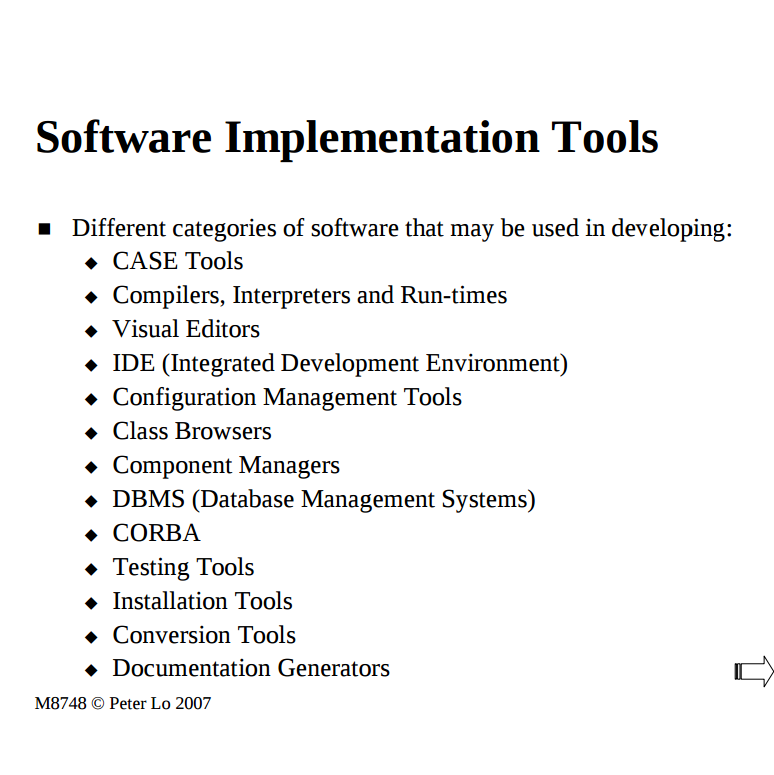This course is the first time I have Ken as one of my teachers. I had heard many people describe his style, but it’s nice to finally get to experience it. So far I’ve had a very good time with the class and don’t really have any big complaints. I think I’m in a situation than not many of my classmates share. Kens classes look to fix the many problems with traditional learning, which leaves many students just looking to pass and not learn. In my case, I don’t have a problem with traditional classes so I’ve never seen ken’s courses as a sort solution to me not truly learning.
I’ve really enjoyed the course but there are some classes I still prefer to take in a traditional way, like maths and core programming courses. I realize there are many cons to traditional courses, but I may just be used to it so much I call it personal preference. I have years of experience with normal teachers, and I’m still not as experienced with learning Ken’s way. Maybe with more experience I’d feel comfortable enough to take those courses differently.
To end this blog, here is a video some classmates and I made with our final words on the course. I’m somewhere around 2 mins.