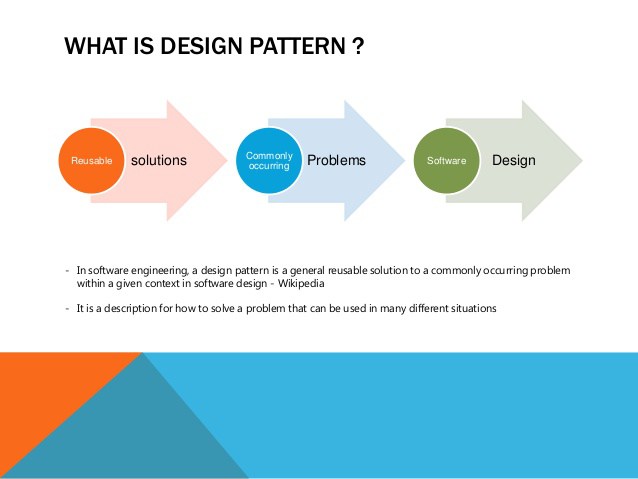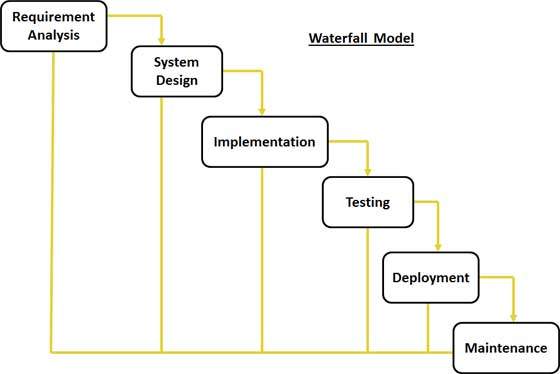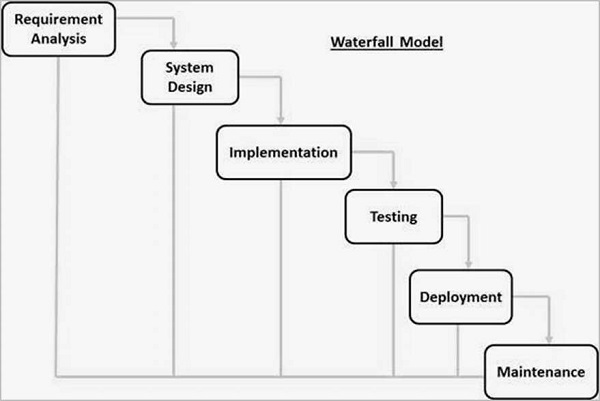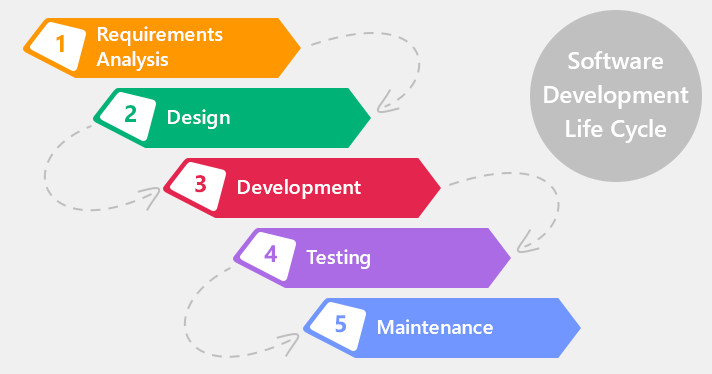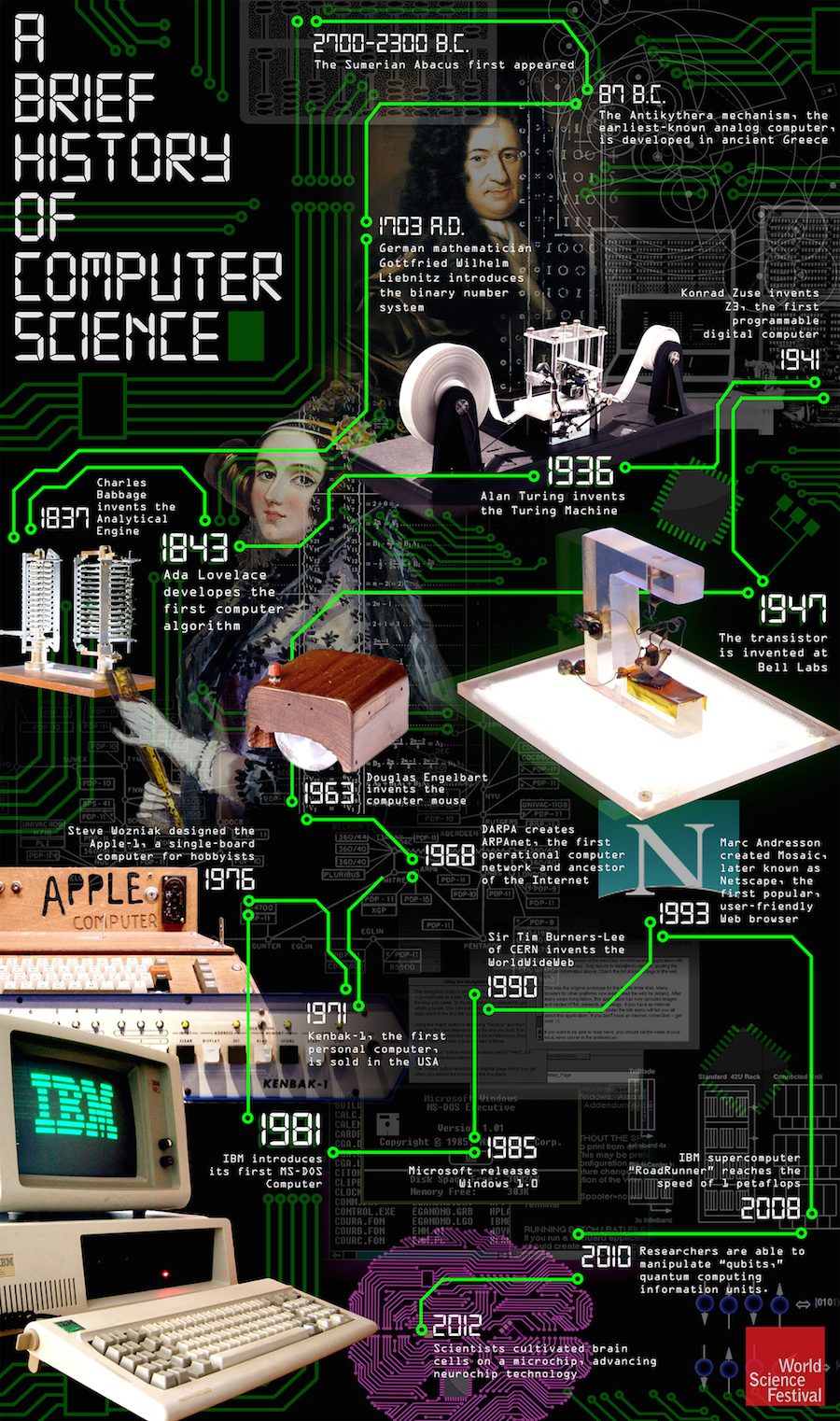SQL Server and relational databases (RDBMS) have been the go-to databases for over 20 years. However, the increased need to process higher volumes, velocities, and varieties of data at a rapid rate has altered the nature of data storage needs for application developers. In order to enable this scenario, NoSQL databases that enable storing unstructured and heterogeneous data at scale have gained in popularity. For most developers, relational databases are the default or go-to option because a table structure is easy to understand and is familiar, but there are many reasons to explore beyond relational databases.
Relational database advantages
- Its use is more adapted and the profiles that know it are mainstream, and therefore less expensive.
- Due to the amount of time that they’ve been on the market, these tools have better support, product suites and add-ons to manage these databases.
- The atomicity of operations on the database. This means that on these databases either the entire operation is done or it’s not done at all, using the famous ‘rollback’ technique.
- The data must comply with integrity requirements both in data type and compatibility.
Disadvantages in relational databases
- The atomicity of the operations plays a crucial part in the database’s performance.
- Scalability, even though it’s usually tested in productive environments, it’s usually lower than NoSQL databases.
Advantages of a NoSQL database
- the scalability and its decentralized style. It supports distributed structures.
- They’re usually much more open and flexible as databases. They allow adapting to the needs of a project in a much easier way than entity related models.
- Changes in the schemes can be done without having to stop the database.
- Horizontal scaling: they’re capable of growing in device number, instead of having to reside in one large device.
- They can be run on low-resource devices.
- Query optimization on databases Continue reading "NoSQL vs SQL"