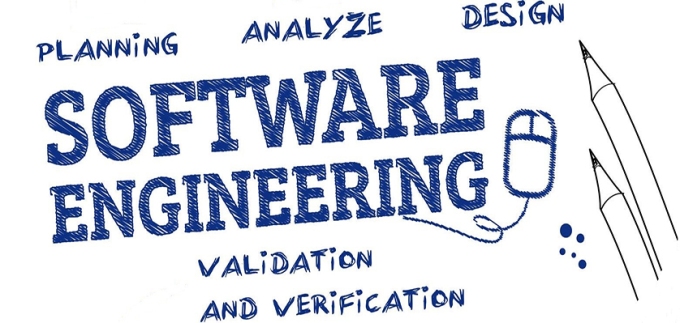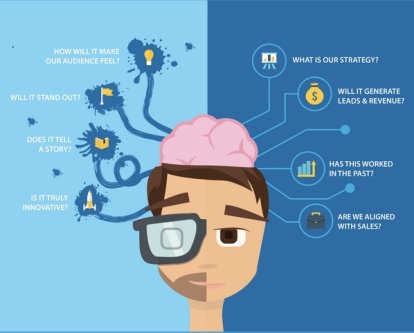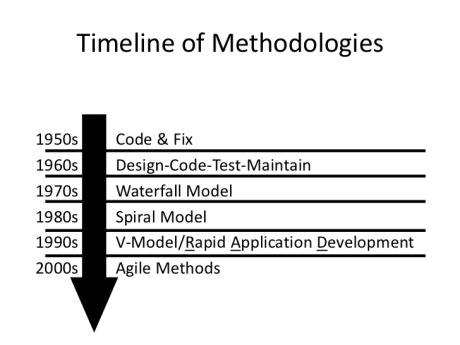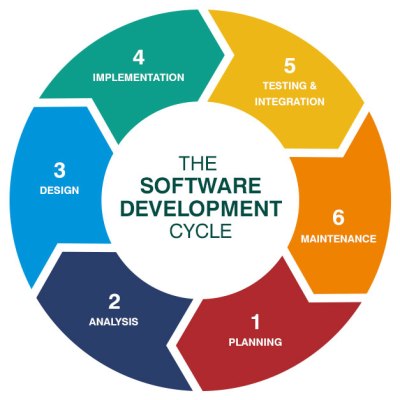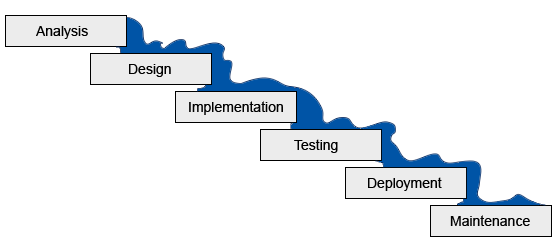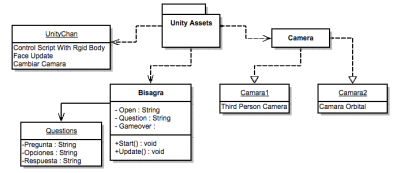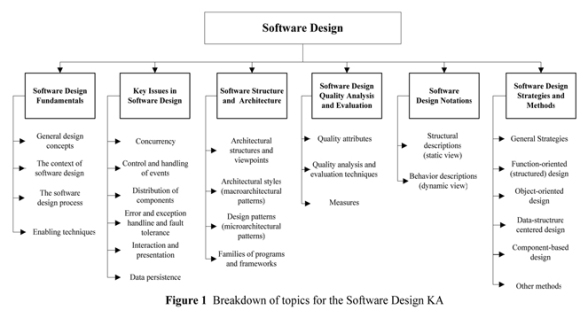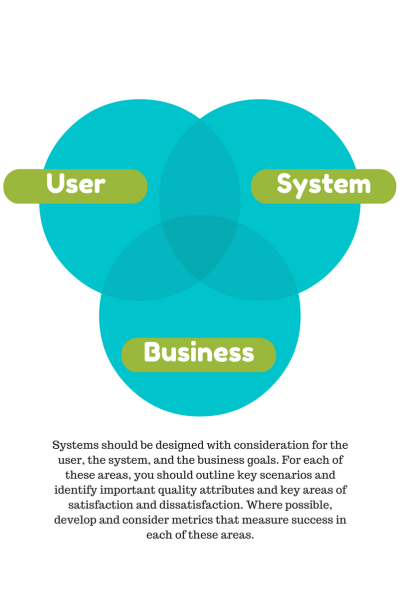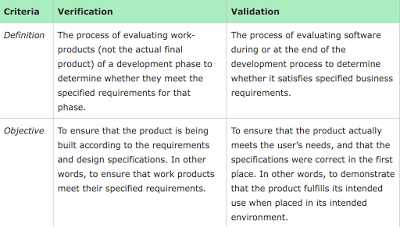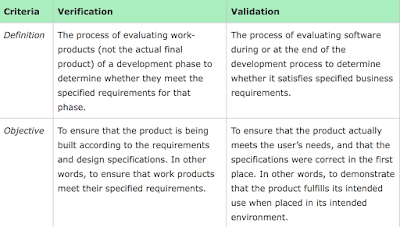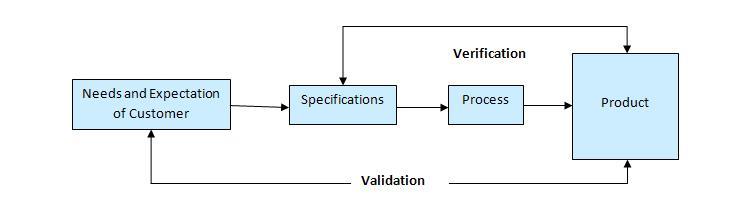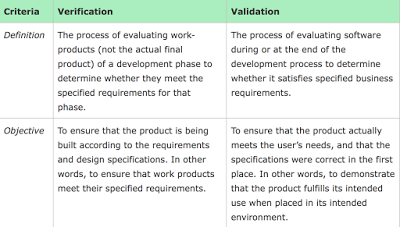I cannot but marvel at humanity’s struggle to synthesize his natural ability to think. In our case to forge a tool capable of imitating thought processes at very complex levels.
In our effort to unravel the growing number of mysteries somehow programmed into everything that we encounter in this universe we have built a curiosity that somehow reflects reality in a light never before seen.
The advancement of physics and program engineering have opened a new threshold impossible to even imagine, Quantum theory applied to the computer sciences and it’s respective programming needs are the new frontier, a door to an unimaginable fountain of discoveries.
Processing and memory chips so tiny and fast, working very near absolute 0 temperatures with what might be called 4 dimensional memory storage, in these terms even the concepts of programming acquire an enormous and novel range of possibilities.
The possibilities and repercussions of these discoveries as exciting as they are do not come without its inherent risks and I’m eager to see, experience and obviously contribute to this awesome story.