I would classify software in three categories. All of them are equally important, and even though each of them works as one piece, a real big project requires the three of them. The first is the core software: in a simple word, algorithms. By itself, it is one of the most important things. But, without the other three components, it’s good stuff only for other developers. Second: database. How is the information stored. Again, if not used as a whole with the other components, it’s only good for developers. And third: UI. UI is, at least for users, the most important aspect on every program. You have an ugly UI, your program is “not as good as X program, which is pretty”. You have a great UI although your core is not that good, (most) users don’t care, the UI is great and simple, they can use it without problem.
User Interface is the layer of software with which users interact. It seems the most simple layer (technically speaking), but it is one of the most complex to develop. Why? They say a UI is like a joke: if you need to explain it, it’s probably not good.
UI is categorized in three forms, from more advanced to more natural:
- CLI: Command Line Interface. Basically, a terminal in which one types text-only commands.
- GUI: Graphic User Interface. This time is visual, but it’s fully digital.
- NUI: Natural User Interface. The most natural form of UI. It includes sensors, buttons and other devices that can be physically manipulated by the user.




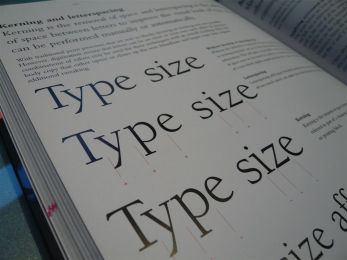
 As I said before, success in a program can be achieved by great user interface designs. If the program itself works but isn’t attractive, organized and clear for the user, it won’t succeed as we would like to.
As I said before, success in a program can be achieved by great user interface designs. If the program itself works but isn’t attractive, organized and clear for the user, it won’t succeed as we would like to.