Today Ale and I finally did some serious advance in the fina project. We did a lot of research and we were able to run one part of the project, modifying the image to black and white. Here are some of the webpages we used:
Basic command-lines:
http://www.imagemagick.org/script/command-line-tools.php
http://www.imagemagick.org/script/command-line-processing.php
Convert input image to b&w/grayscale:
http://www.imagemagick.org/script/color.php
http://www.imagemagick.org/script/color-management.php
http://stackoverflow.com/questions/13317753/convert-rgb-to-grayscale-in-imagemagick-command-line
And that’s pretty much it. We will try to finish the project by doing the “second part” about resizing the image tomorrow. In the meantime, you can check our code here.
P.S. Here is how it’s shown in Ubuntu:
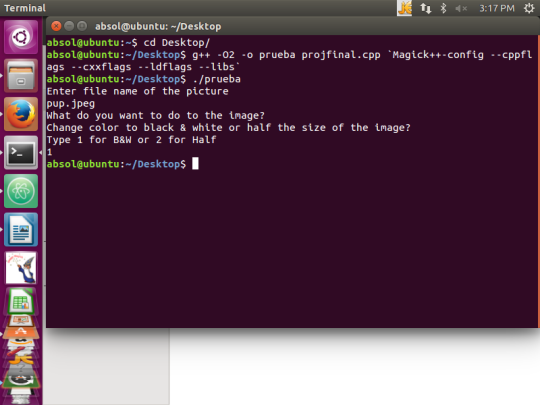
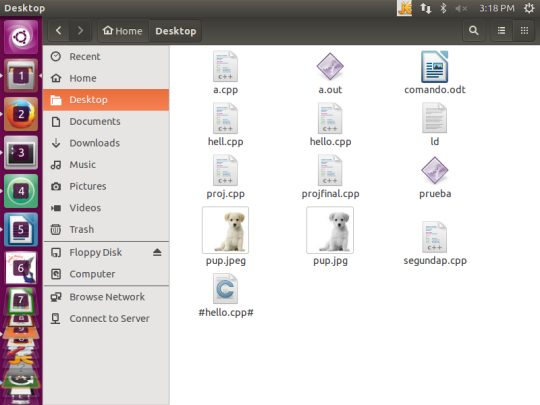
![]() Project by Omar Peza is licensed under a Creative Commons Attribution 4.0 International License.
Project by Omar Peza is licensed under a Creative Commons Attribution 4.0 International License.