
Hi guys! Here’s the WSQ16. I spent a lot of time doing this, honestly I think it was hard. The only way to succeed is practicing over and over. By the way, here’s my code: https://github.com/JsphSalazar/WSQ-s/blob/master/WSQ16![]()

Hi guys! Here’s the WSQ16. I spent a lot of time doing this, honestly I think it was hard. The only way to succeed is practicing over and over. By the way, here’s my code: https://github.com/JsphSalazar/WSQ-s/blob/master/WSQ16![]()
Hi guys! I didn’t the WSQ15 because I couldn’t install the PIL. I talked with Ken and he said that it was okay because windows sucks! I just saw the code of my classmates.![]()
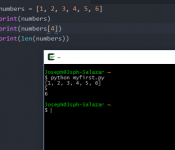
Hey guys! Today I’m going to talk about list in Python. Like a string, a list is a sequence of values. In a string, the values are characters; in a list, they can be any type. The values in a list are called elements or sometimes items. There are several ways to create a new […]![]()
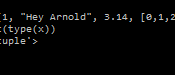
Mastery 8 – The Zen of Python The Zen of Python is a collection of 19 software principles that influences the design of Python Programming Language, written in August 2004 by Tim Peters. The principle text is released into public domain. Zen of Python is written as an informational entry number 20 in Python Enhancement […]![]()
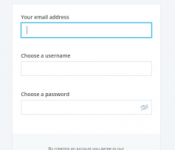
Hi guys! This time we will learn how to create an account for GitHub, Blog and Twitter. It’s very easy, I will show you some images with the steps you need to follow. Blog In this case I’m going to use WordPress, I thinks it’s really nice and simple. Type on your browser this link: […]![]()
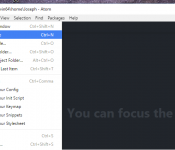
Hi guys I’m here to explain how to create a Python file and run it but for some reason the command line of my laptop doesn’t work. So I decided to use Atom and run it with Cygwin as Ken taught us. The first step is open our text editor, I’m using Atom Before start […]![]()
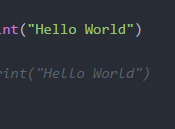
Hi everyone! This going to be a short post, I just explain you how to use comments on Python. You just need to write a # at the beginning of the line of code, like this: This is code: print(“Hello World”) This is a comment: #print(“Hello World”) ![]()
Hi guys, in this post I’m going to explain briefly how to use the conditional ” if ” and how to use ” else ” with a conditional too. Every conditional has to have at least two parameters, for example I want to evaluate a number, I want to see if the number is bigger […]![]()
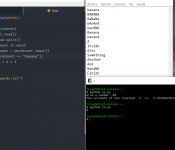
Hi everyone, I think this is the last quiz of the course 🙁 Question 1: This one was the same that WSQ14. I just changed the value of the parameters, it was really easy… Here´s the code: https://github.com/JsphSalazar/Quiz11/blob/master/s1.py Question 2: This one was a little complicated but I searched some examples from a lot of […]![]()
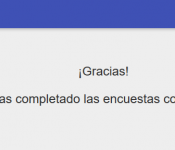
Hey guys! As part of our duties as students of Tecnológico de Monterrey, we have to answer the survey ECOS. This is very important for us and for our teachers because this will help to improve future courses and the way they teach us. ![]()