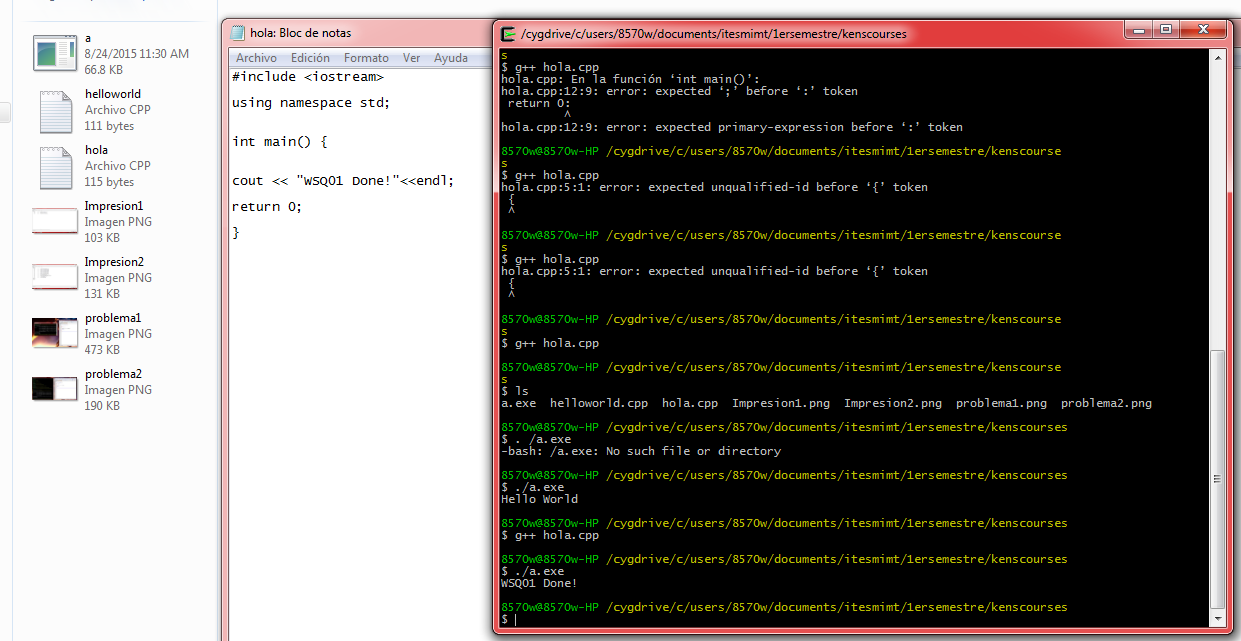
I just installed Cygwin, ready to run C++. When I installed cygwin at the first time, It didn’t run because …
![]()
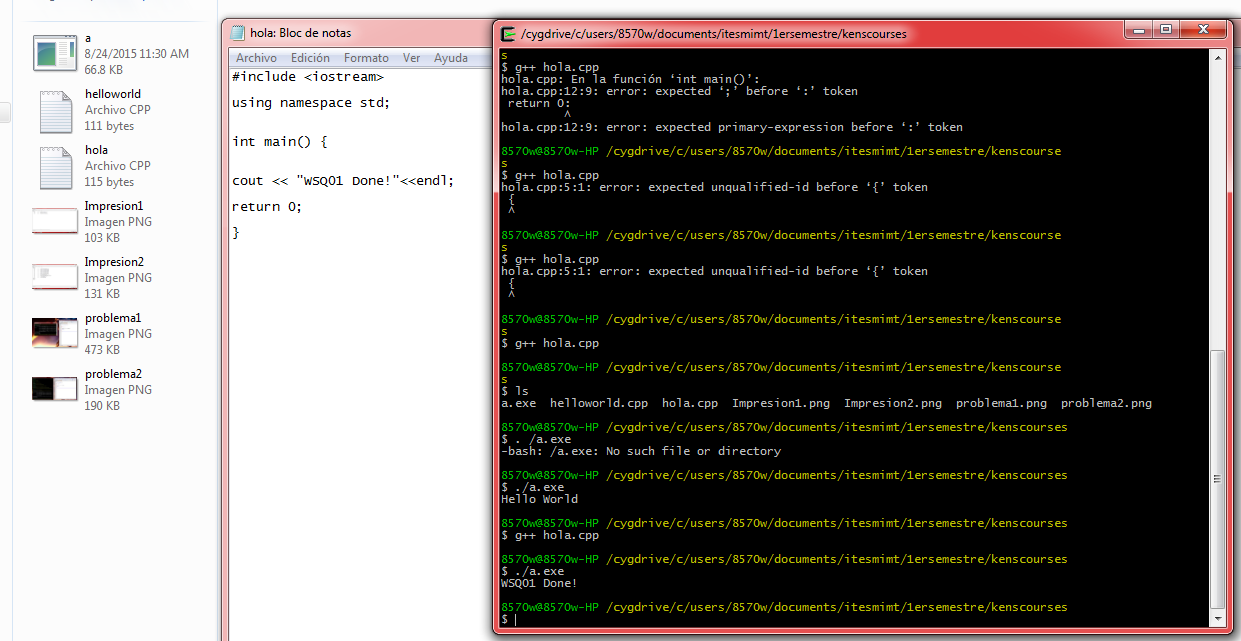
I just installed Cygwin, ready to run C++. When I installed cygwin at the first time, It didn’t run because …
![]()

Setting up C++ in my computer… So, at first I thought it would be really easy to download a program and install it… I’ve done that a couple of times but I turned out this time I was totally lost. Why? Let me tell you… I opened Cygwin.com, where we were supposed to download the […]![]()

I saw Ken Bauer video and it was really easy to me to understand how to instal cygwin and gcc-g++ for compiling.![]()
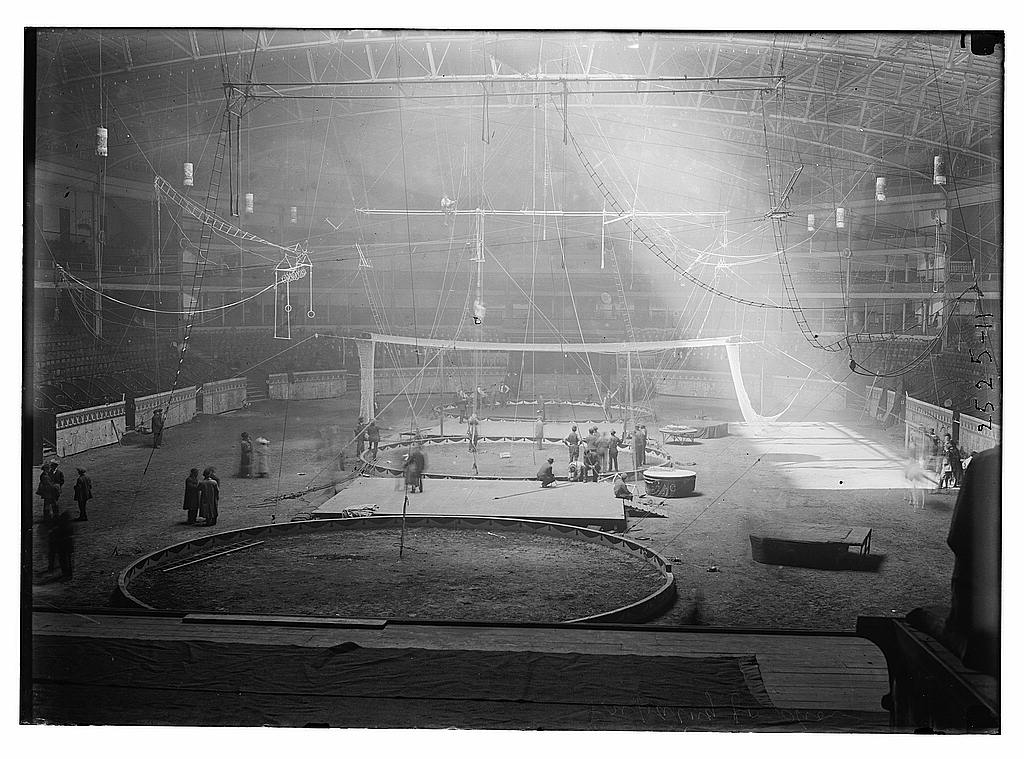
The steps I followed for this WSQ are pretty simple, I just downloaded the Xcode program from the App Store and the Atom program from the official page. Actually this is one of the easiest WSQ because all you have to do(in mac at least) is download and run the programs. flickr photo byThe Library […]![]()
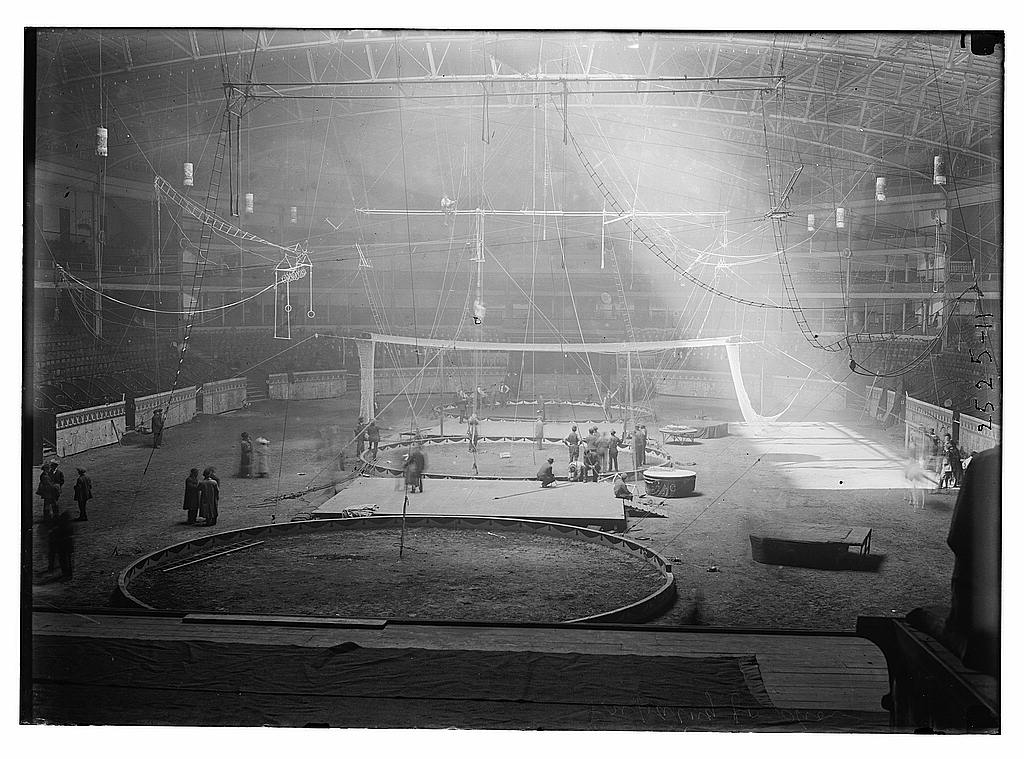
The steps I followed for this WSQ are pretty simple, I just downloaded the Xcode program from the App Store and the Atom program from the official page. Actually this is one of the easiest WSQ because all you have to do(in mac at least) is download and run the programs. flickr photo byThe Library […]![]()
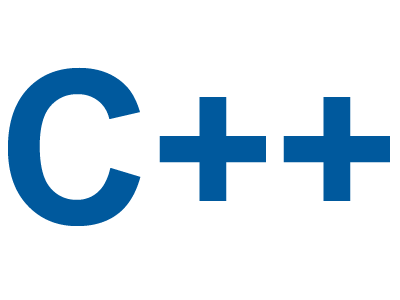
https://www.youtube.com/watch?v=hh-V6el8Oxk https://www.youtube.com/watch?v=mvPBgoOf0DA![]()
I installed the cygwin, i have some problems to install because it doesn´t works so I watch this video to install it.![]()
En Mac primero descarge “Xcode” luego “atom”, los ejecute yasi lo logre. Obtuve ayuda de compañeros de mecatronica de ultimo año y se rieron de mi porque no sabia ni como instalar algo y estaba en mecatronica.![]()
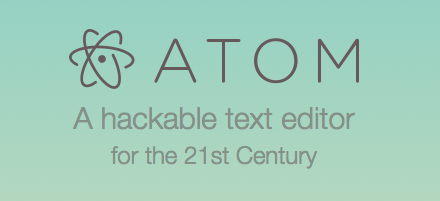
Hello world!! My #WSQ01 was to setup my computer to start using C++ since I have a mac it was really easy because mac already has a terminal so all I did was looking in the spotlight “terminal” and open it as simple as that! also I installed ATOM a hackable text editor it was… Read More Setup my computer for c++!!![]()
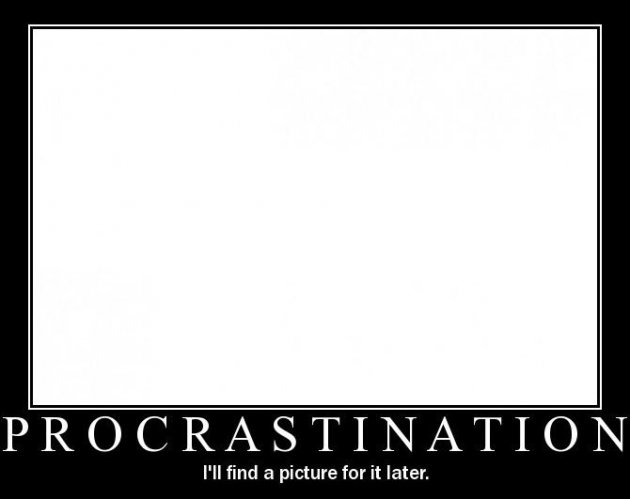
Hey friends! So finally I decided to post about #WSQ01, and here it is: To install C++ on Mac first you have to install Xcode, a free Apple software available in the Mac App Store. Then you open terminal and… Continue Reading →![]()