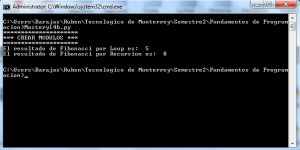Mastery14
Los modulos en Python son archivos que generalmente se ejecutan desde la ruta C:\Python34\Lib de nuestra PC, por lo que si creamos un modulo Nombre.py no debemos olvidarnos de la extensión .py
Además, las funciones y variables no se pierden mientras el archivo subsista en la ruta de instalación, por lo que se puede usar un numero inteterminado de veces.
La manera de llamar el modulo importado se realiza de la siguiente manera:
import Nombre
Cuerpo del programa principal
Nombre.Funcion(Parámetro)
return
Donde Nombre.Funcion es la función a llamar del modulo y Parámetro son los valores para que opere en caso de ser necesario, junto con el return.
Señalar para aclarar dudas que no es lo mismo el modulo que el programa principal, pues desde el programa principal que esta ubicado en ruta X, se llama al modulo generalmente ubicado en la ruta escrita, para que haga operaciones específicas de algo.
**********************
Programa hecho en Python:
**********************
https://github.com/A01630323/Learn-To-Program/blob/master/Mastery14a.py
https://github.com/A01630323/Learn-To-Program/blob/master/Mastery14b.py