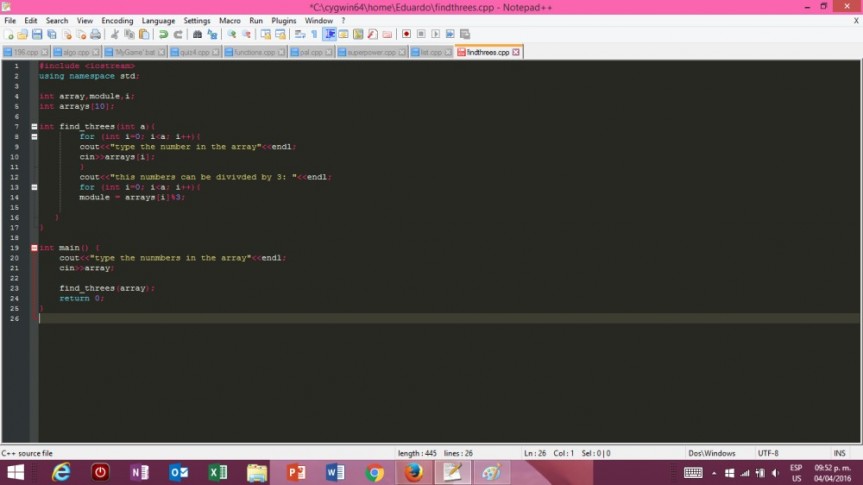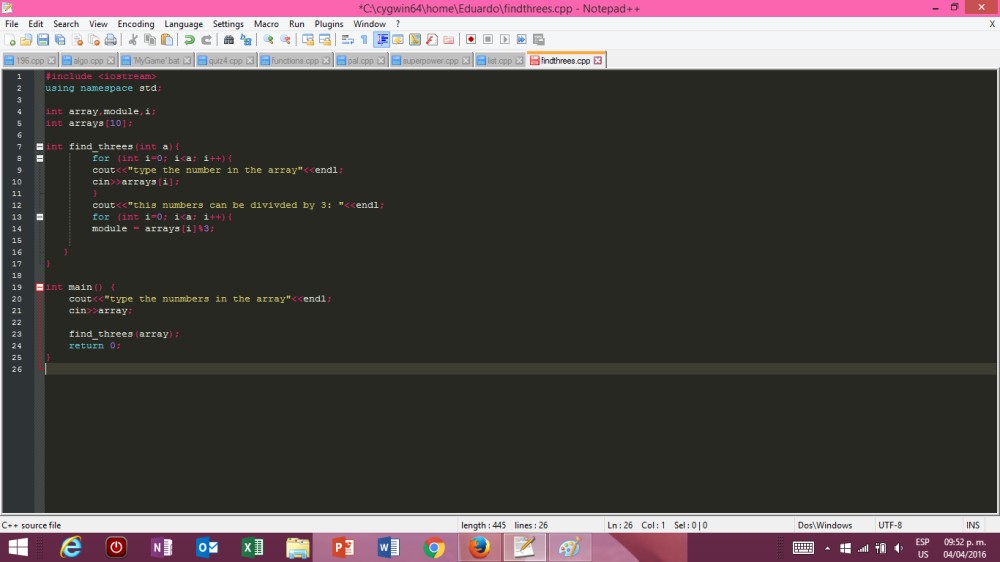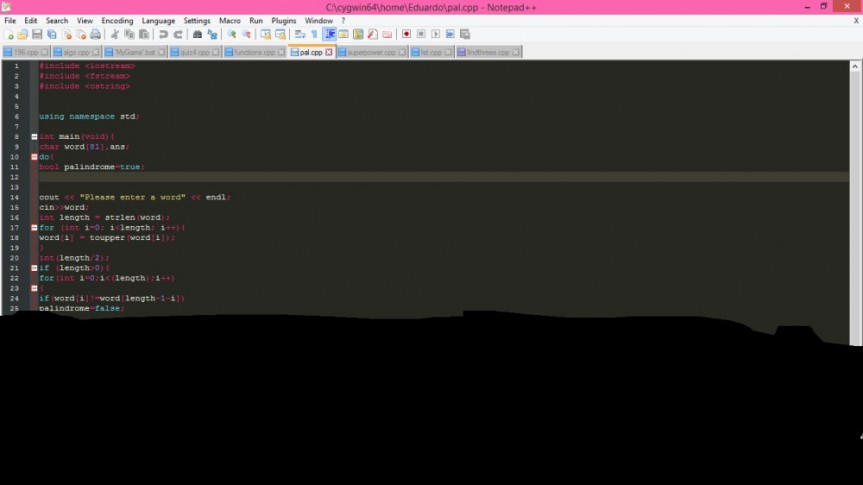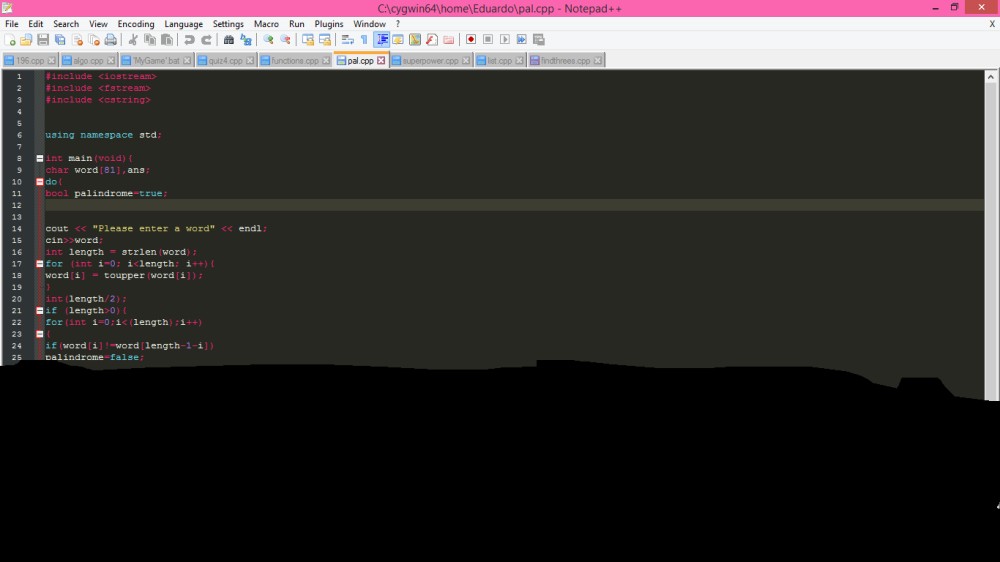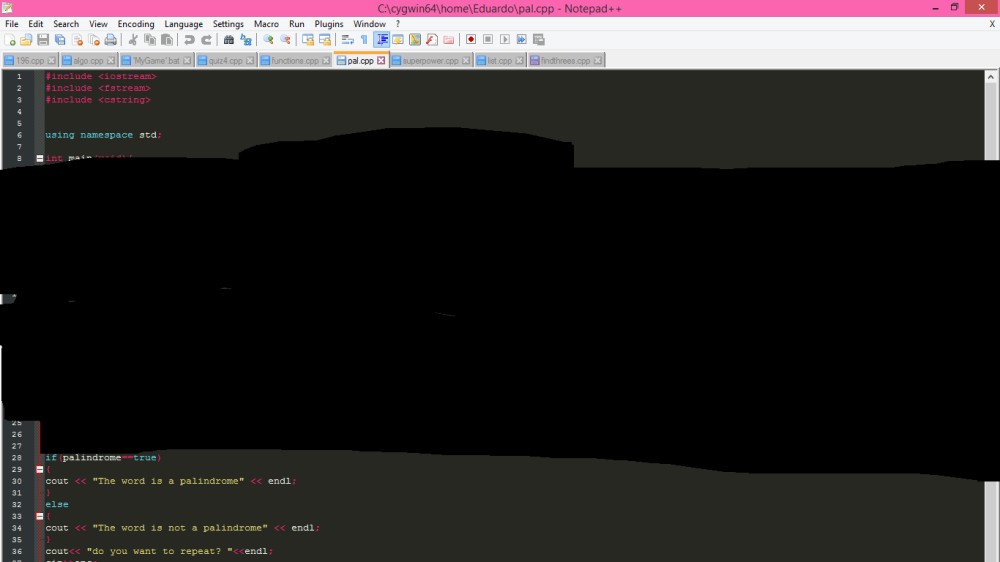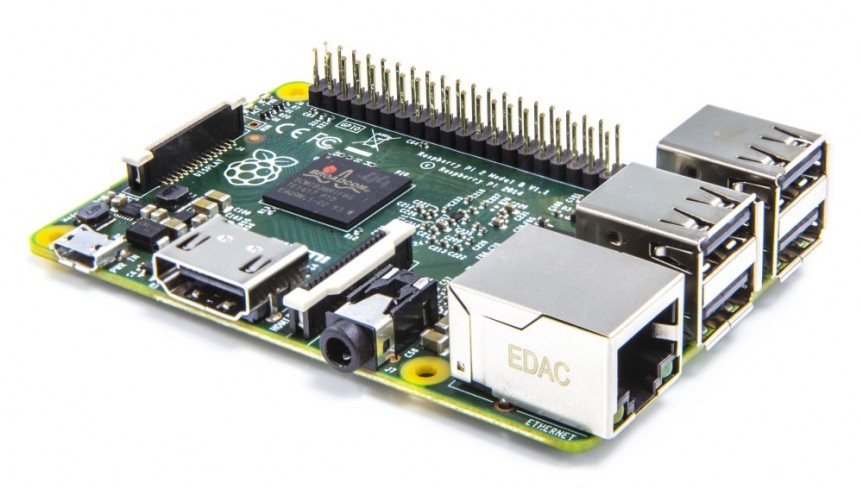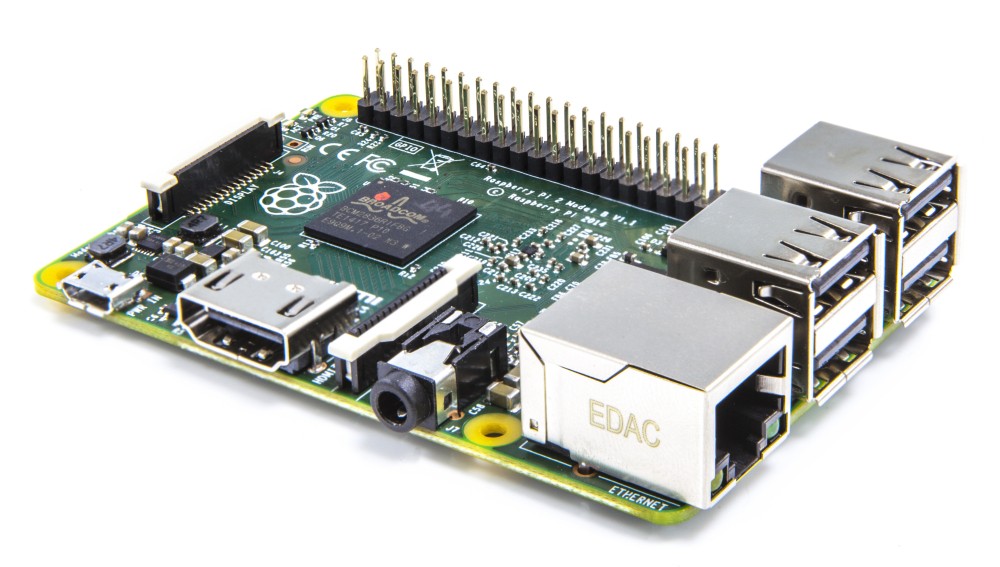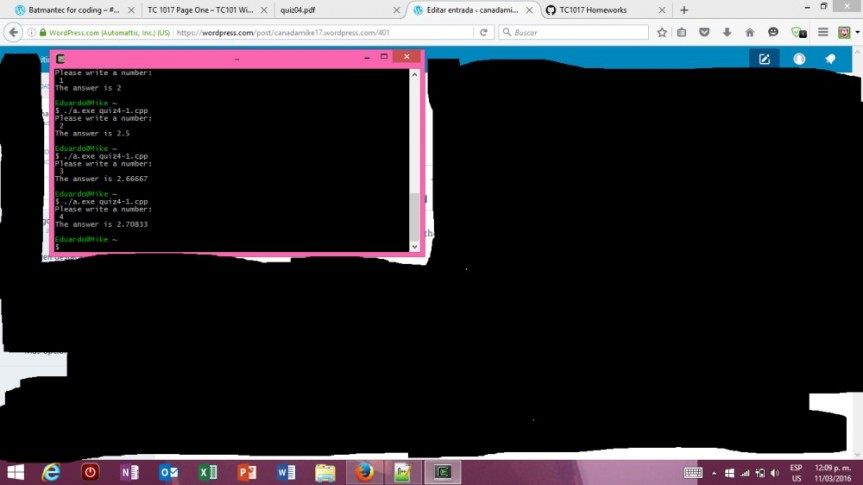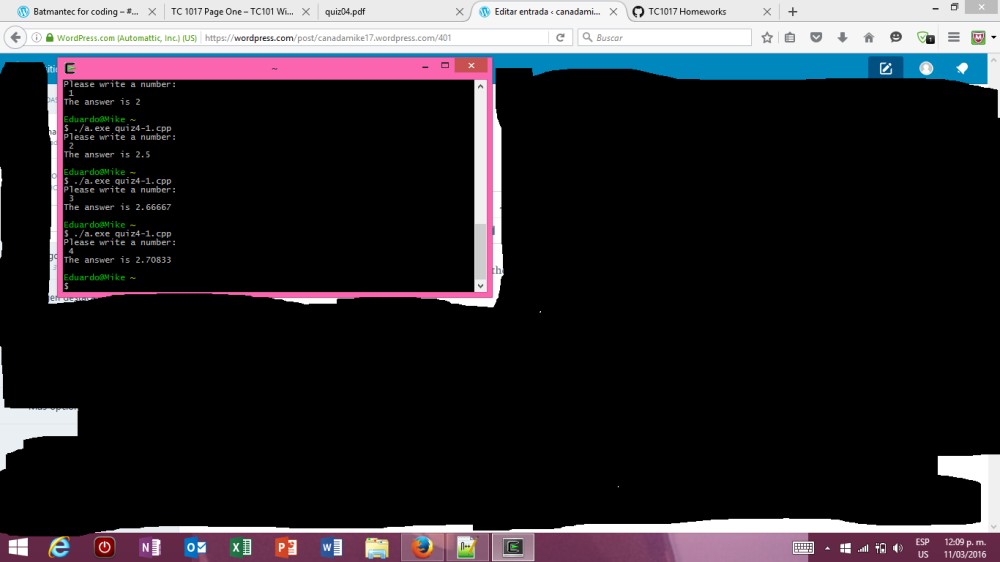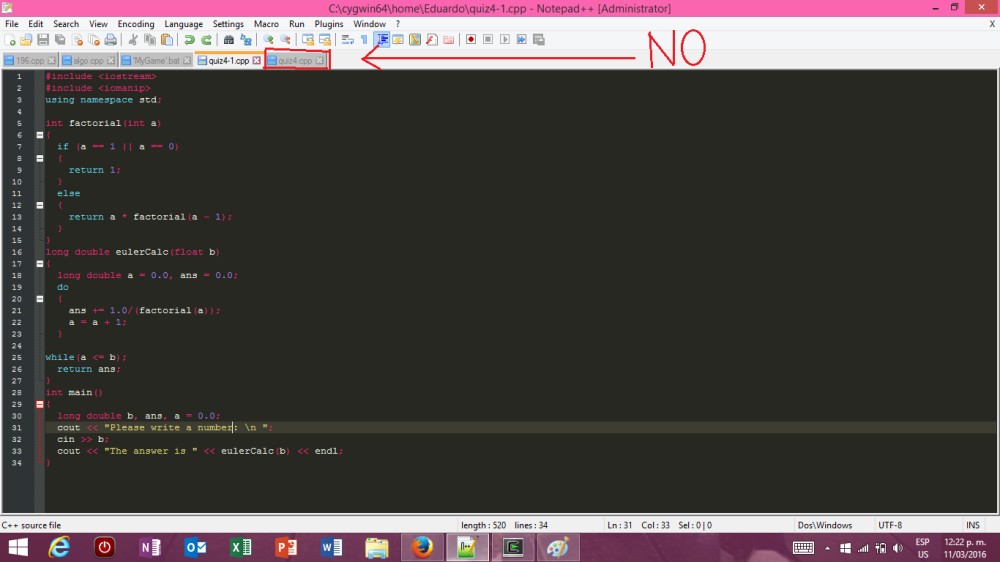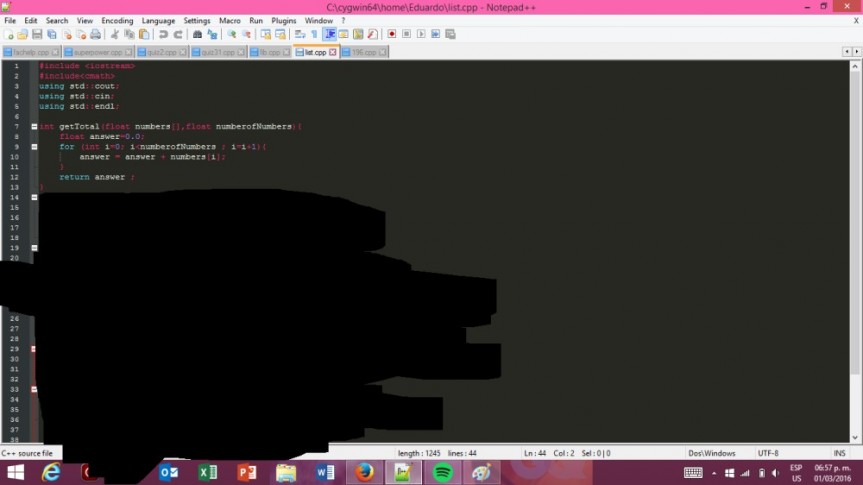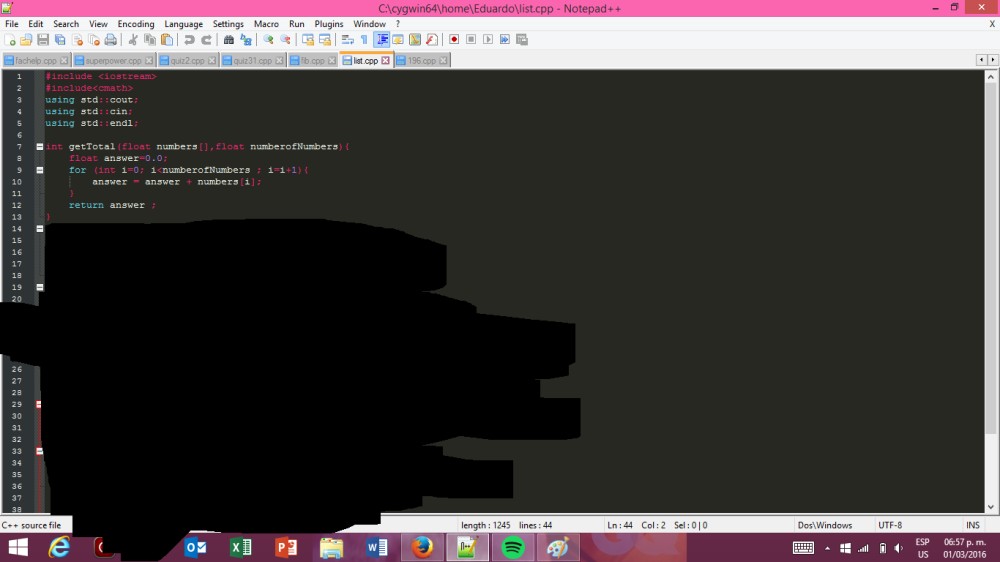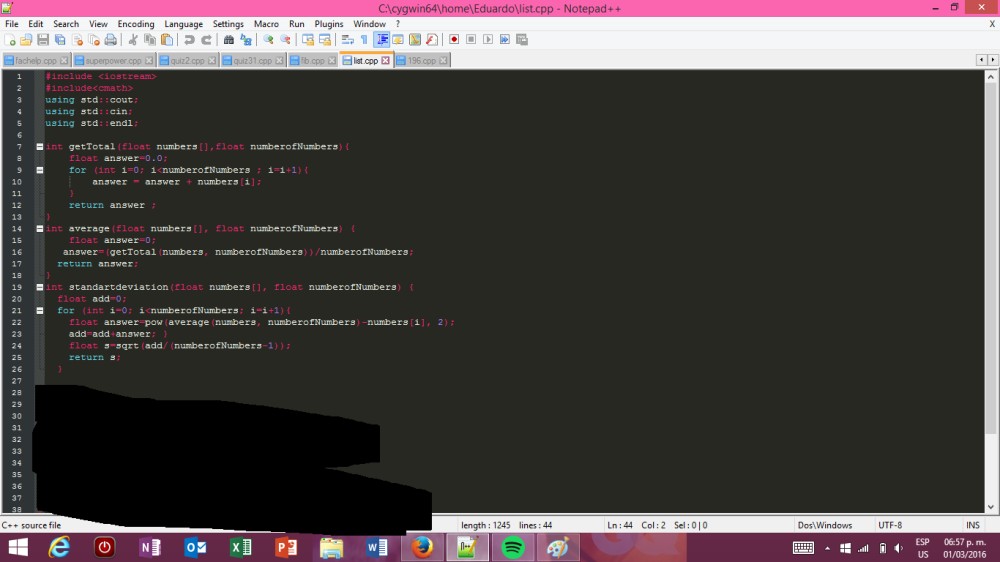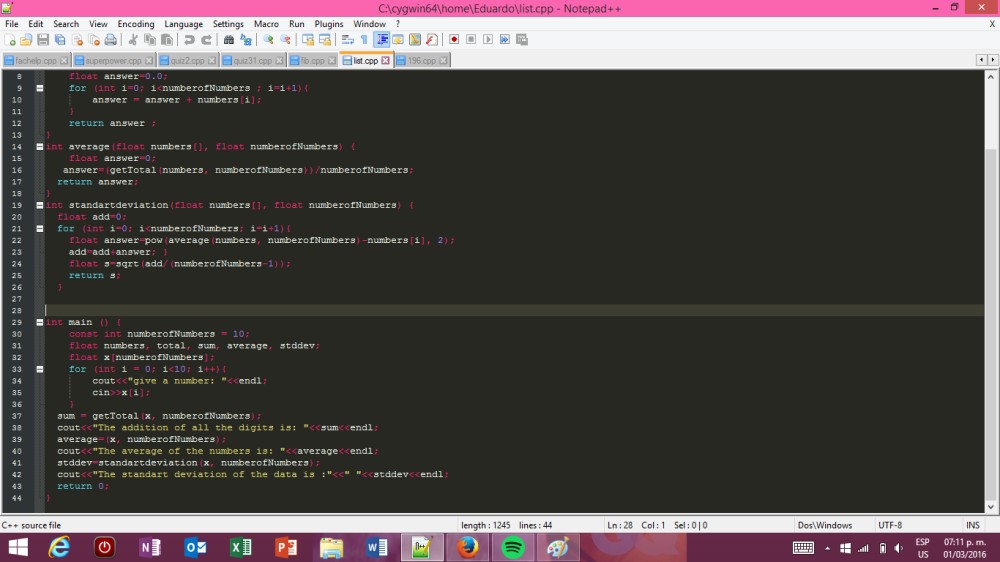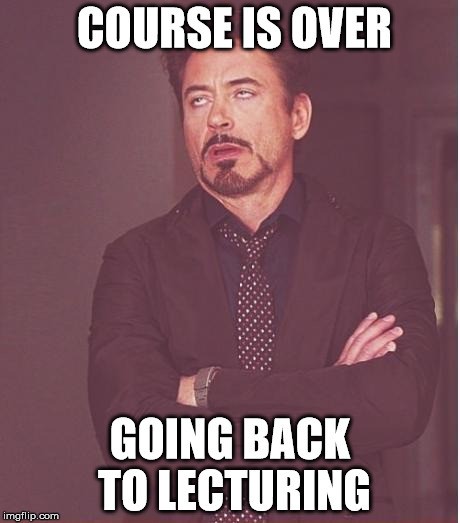
What do I think about the course, well this is amazing because Ken evaluates you by letting you evaluate yourself; how does this works, well in order to learn you need to search on the internet and ask your classmates around on how to solve problems. Ken told us that he wasn’t going to lecture us like every other class, that he wanted us to learn on ourselves. I wanted to say that this is the best course I have ever taken, because you measure your own intelligence by asking yourself how good have you been doing during, have you been doing all the assignments, and quizes. Also in order to grade ourselves we must create a blog post for each work we work on. My conclusion is that I think this way to teach might not work on everyone but on some of us who don’t like to depend on others, just on ourselves it’s a good way to learn; also it is said that students won’t attend to class if they can’t fail by not going to class, I was there everyclass and most students were always there, also when the class was over, many of us stayed later in order to end the assignments for the day. “IN KEN WE TRUST”
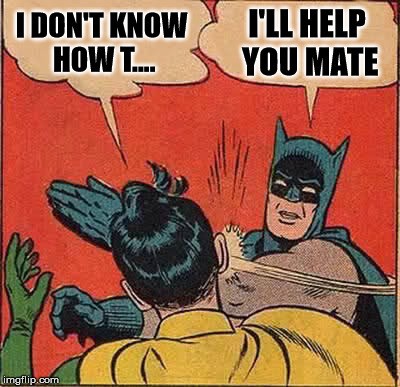
Say NO to lecturing, it’s boring
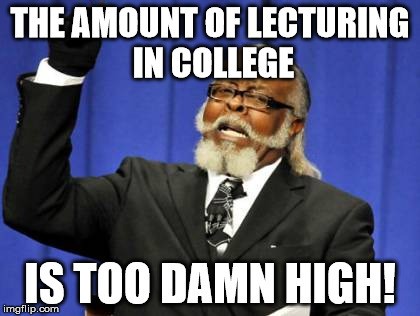
In case you would like to know more abou this kind of learning, check out this links:
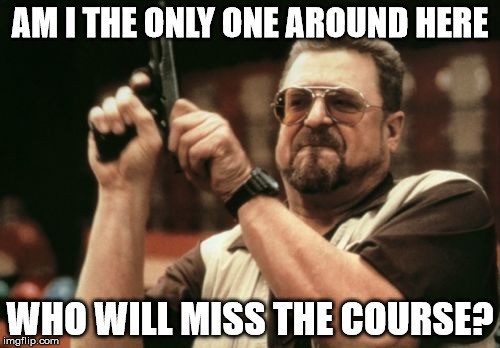

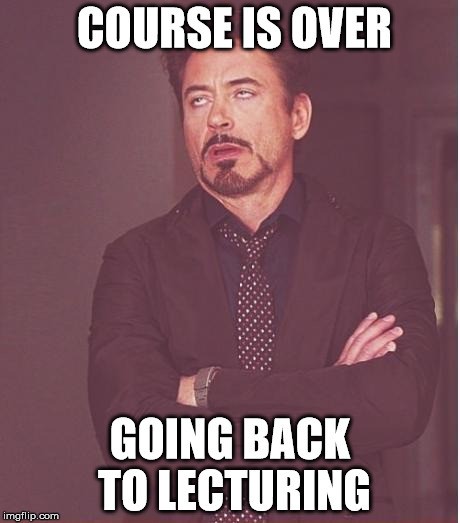

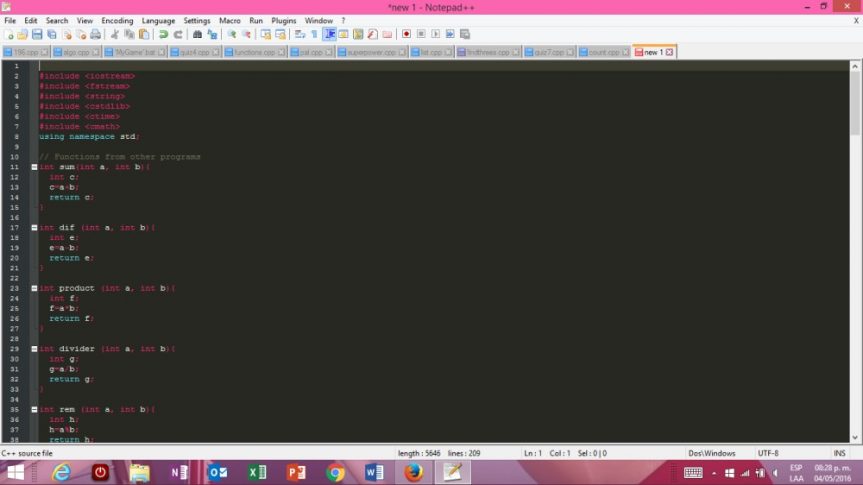
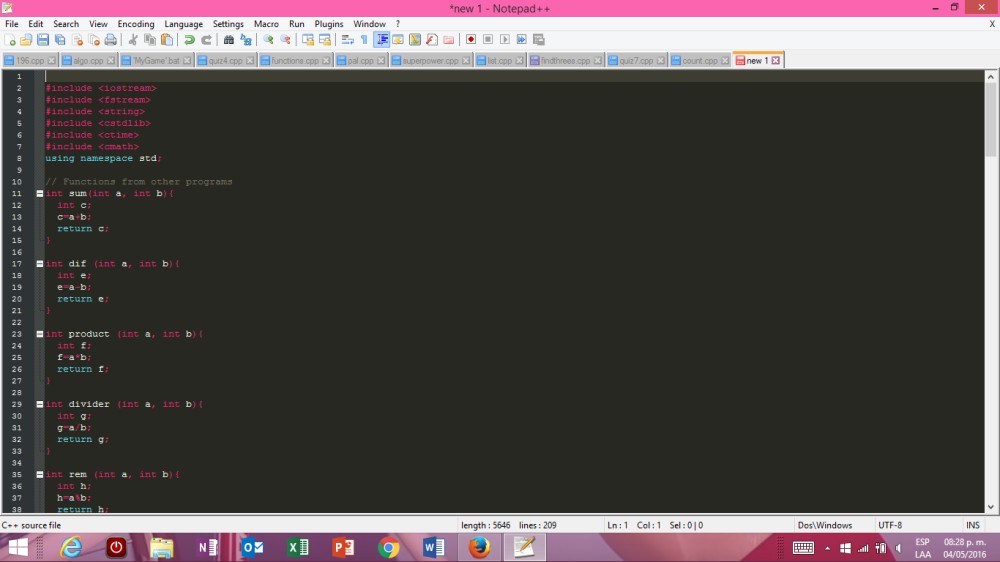
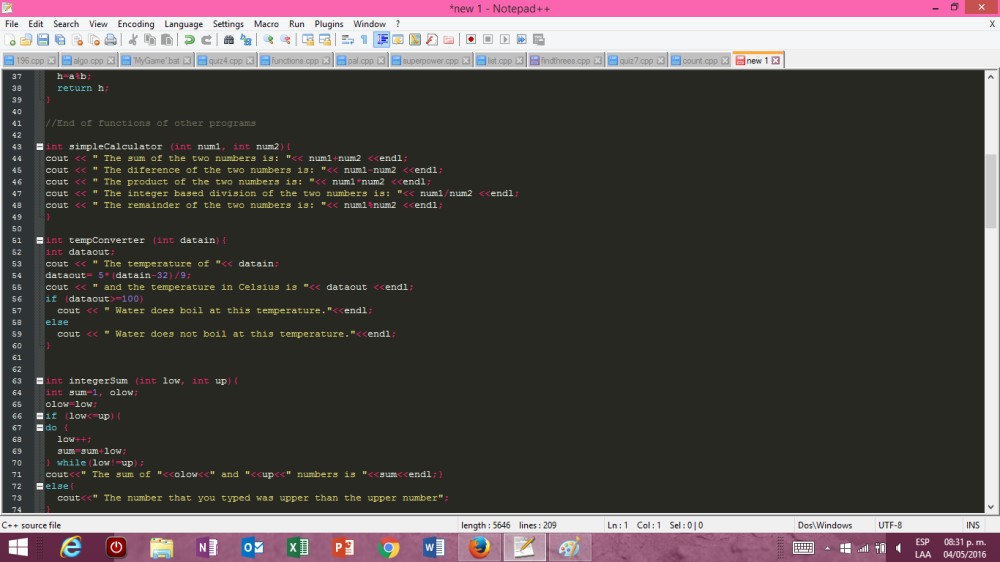
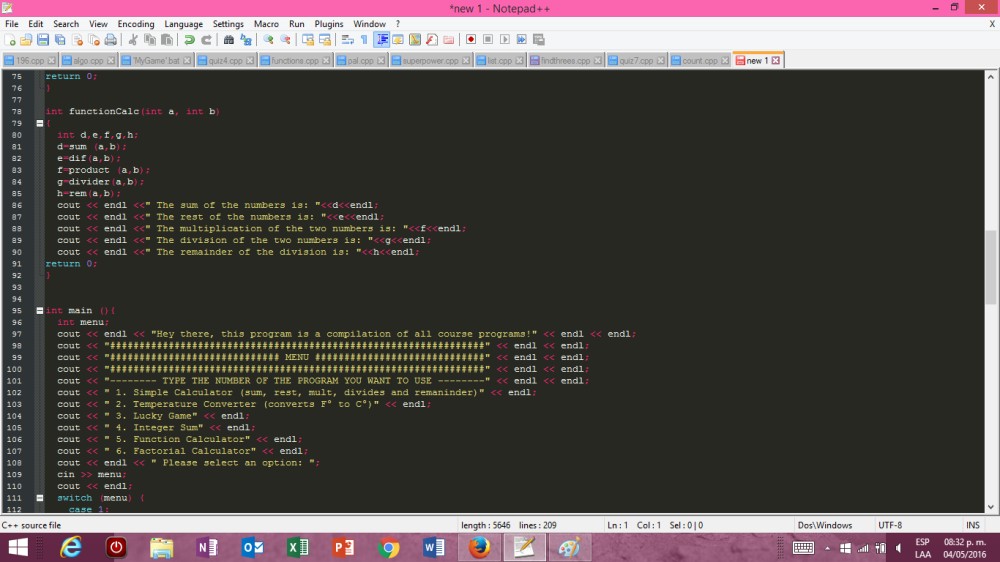
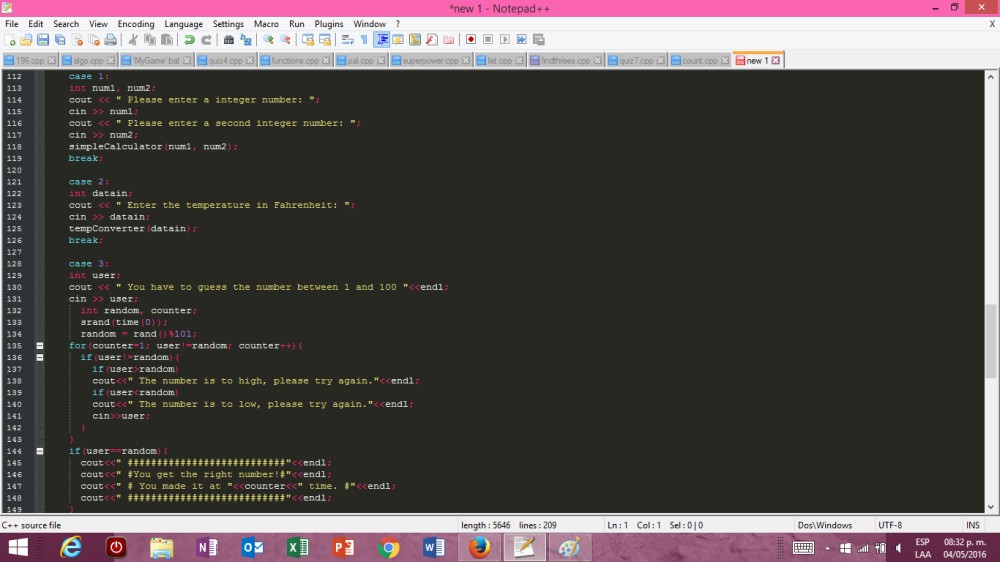
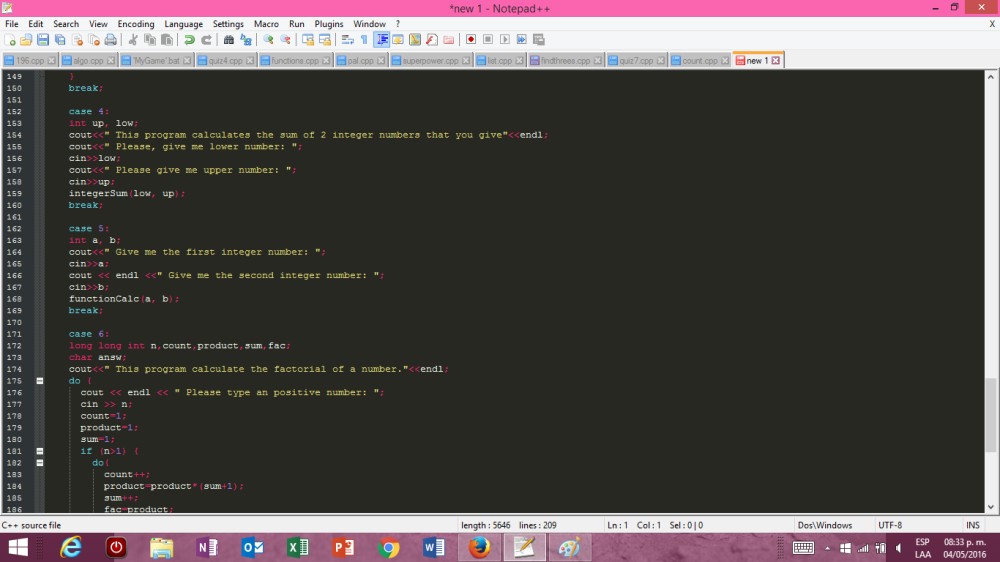
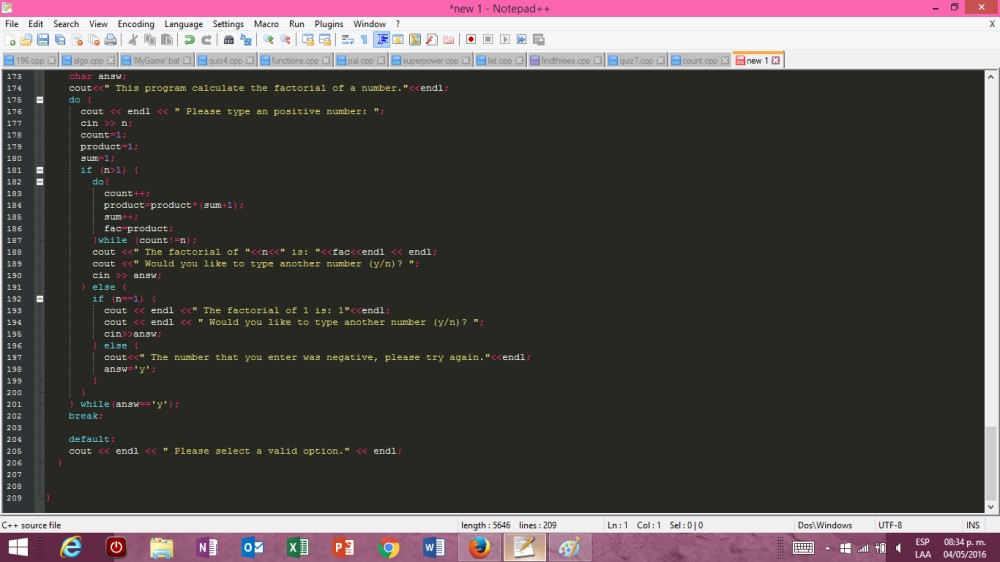
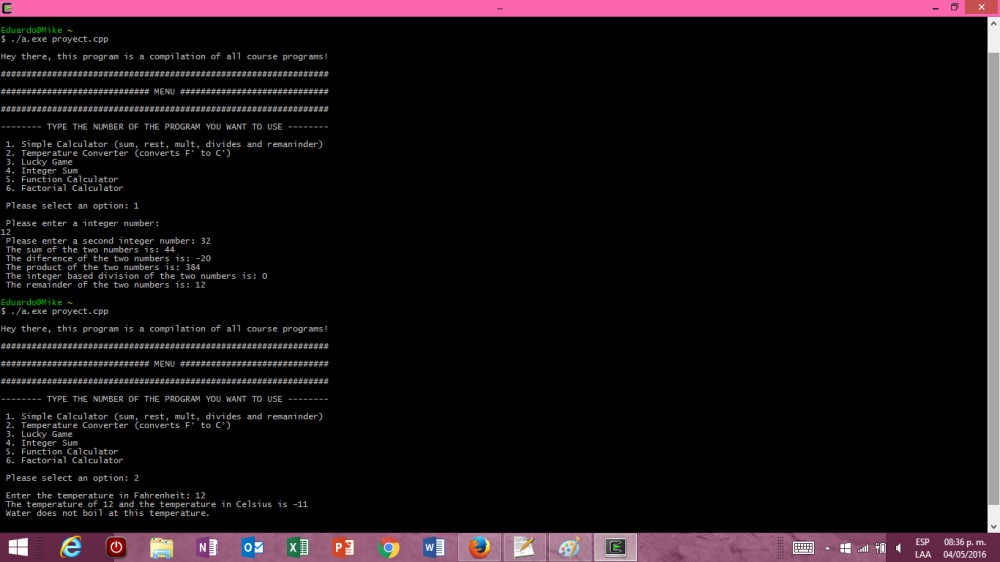
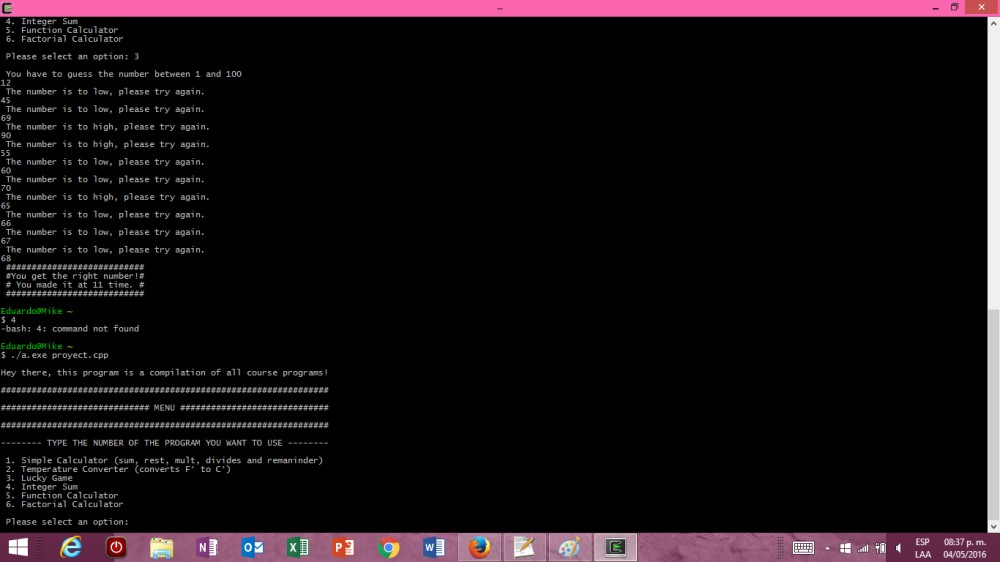
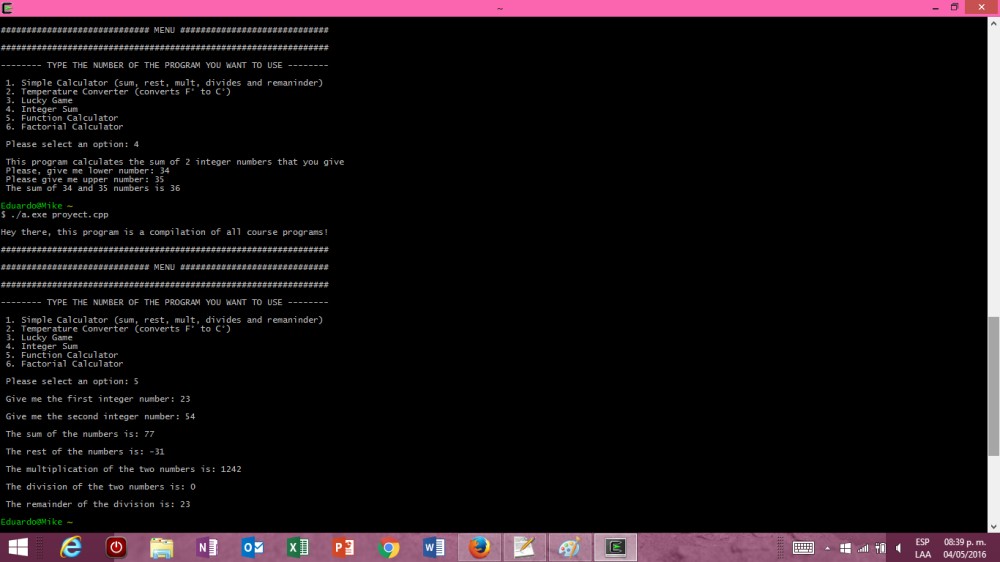
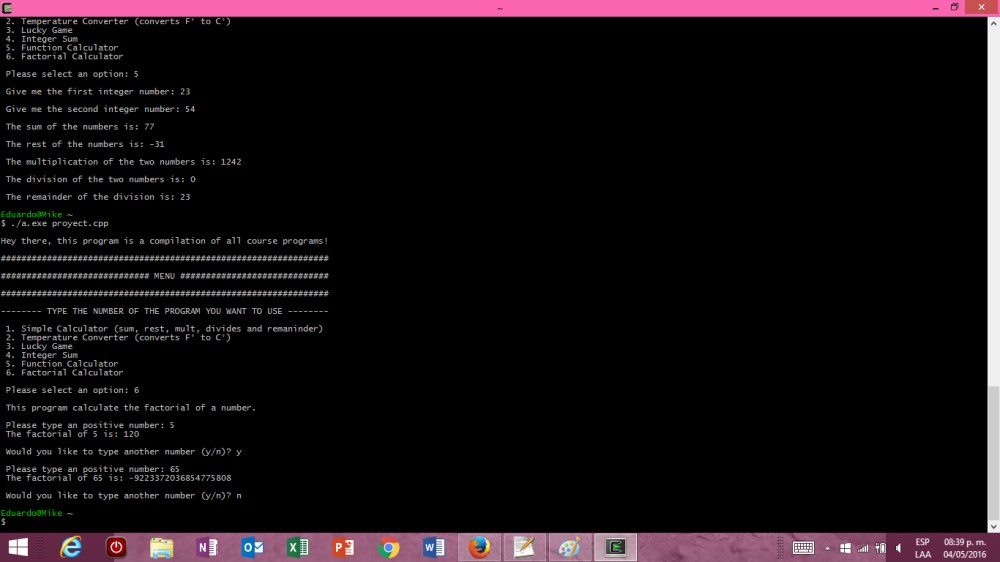

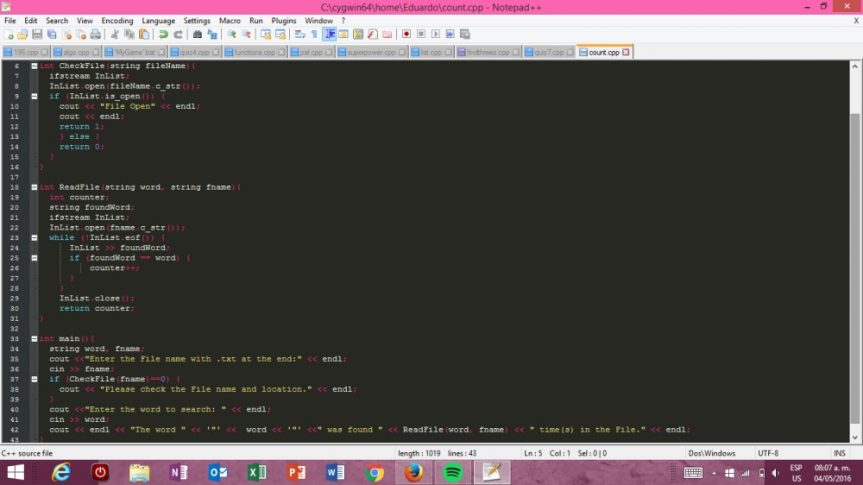
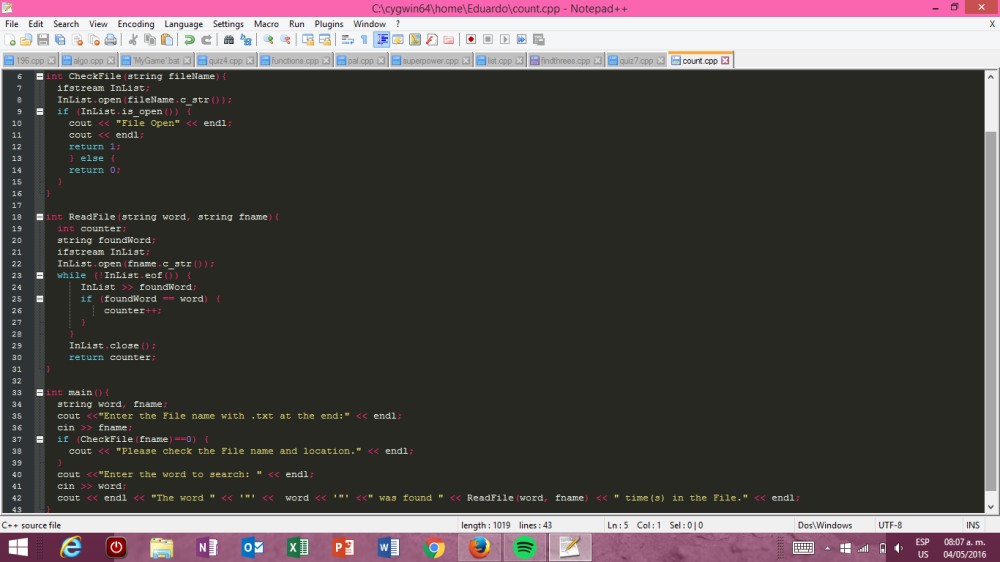


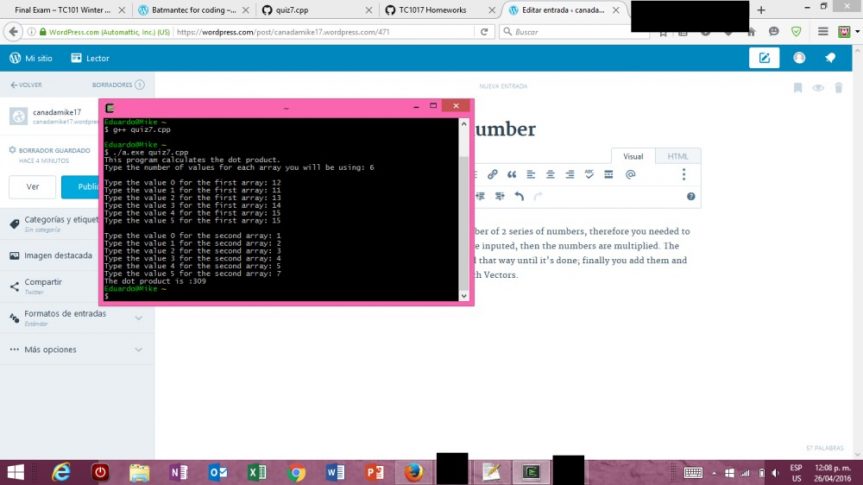
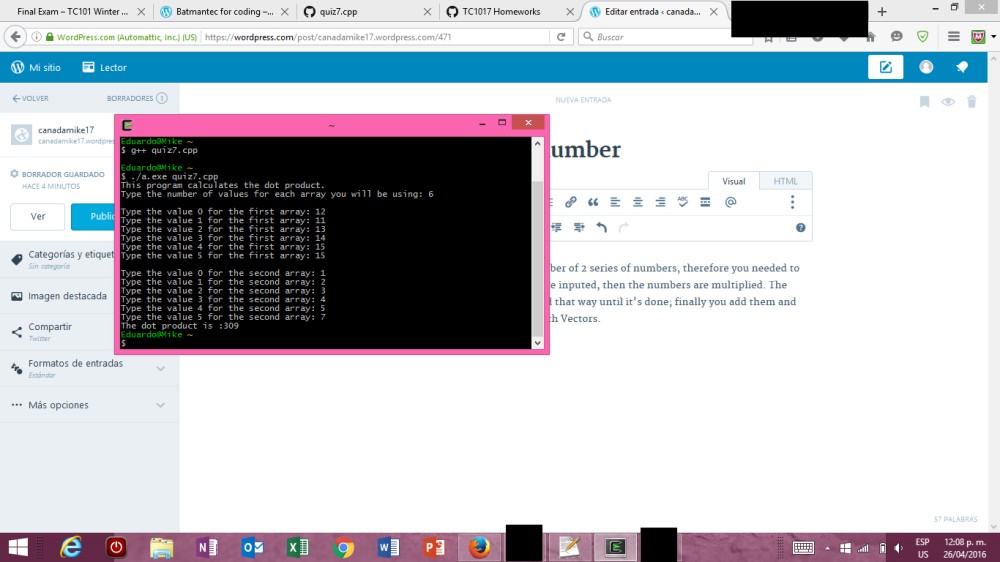
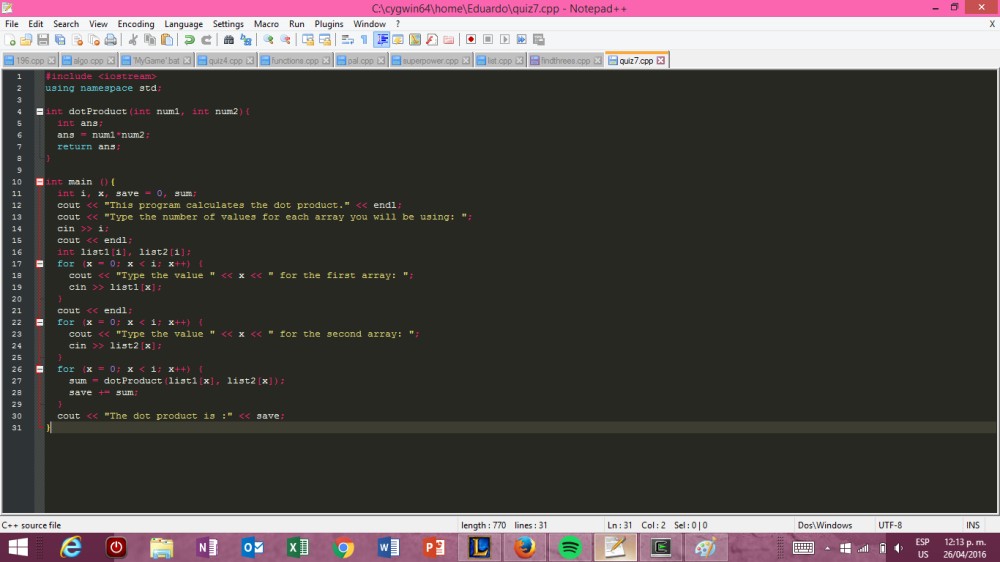

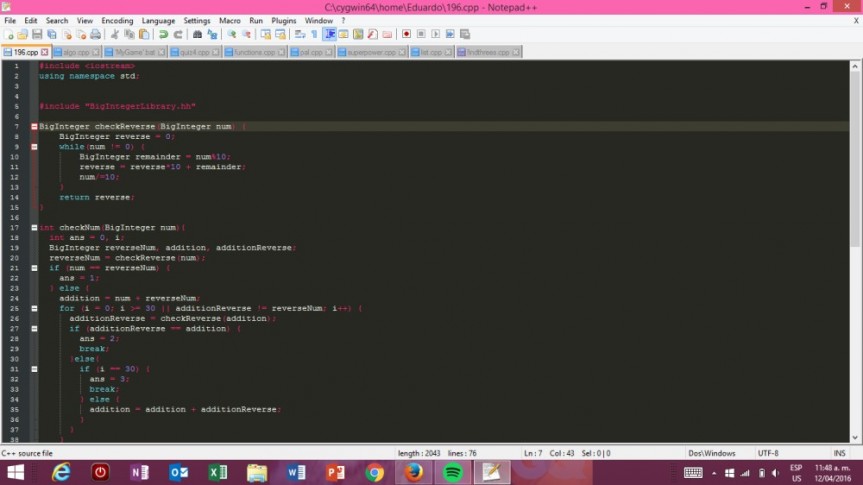
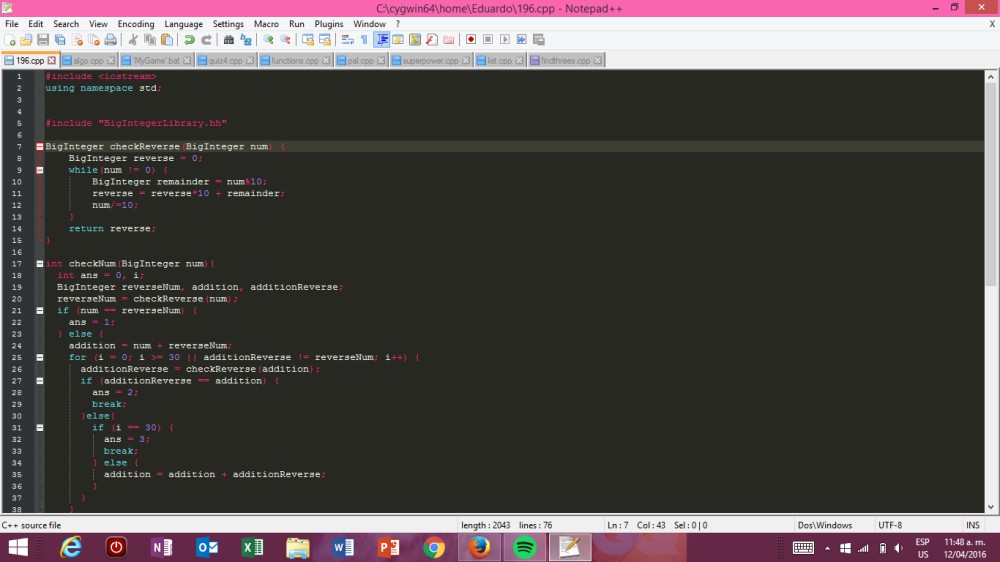
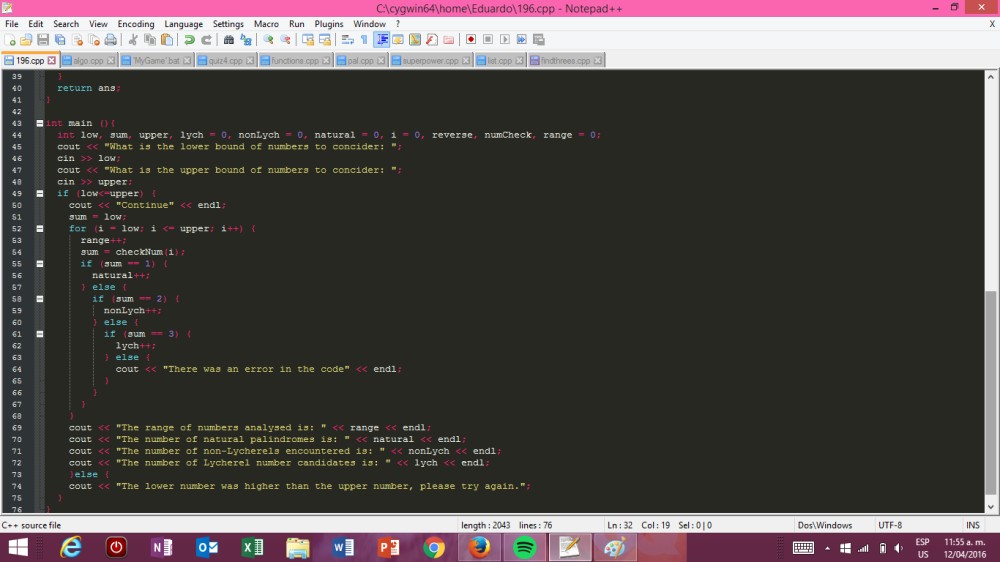 And there you have them, here is the
And there you have them, here is the