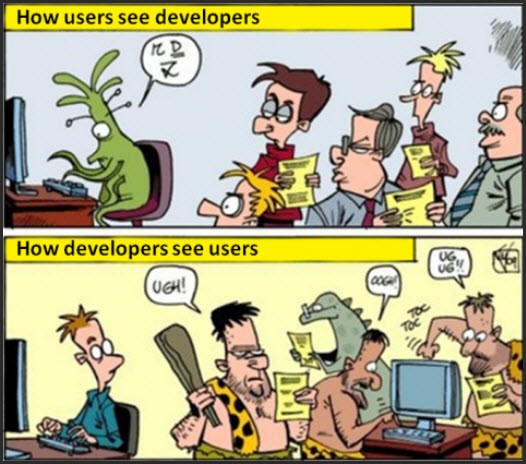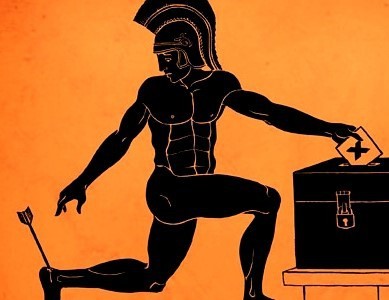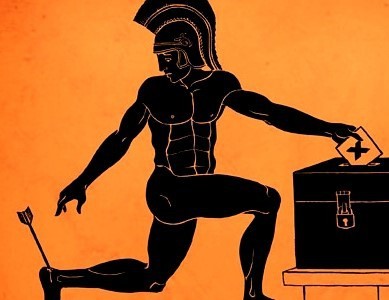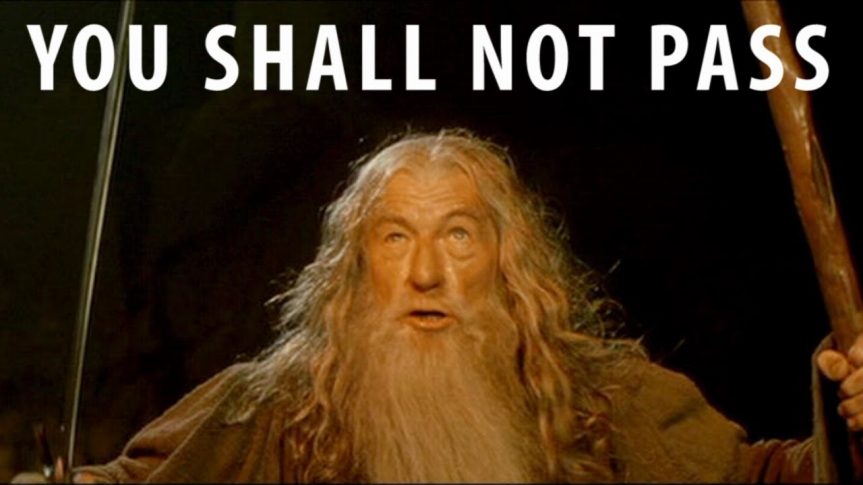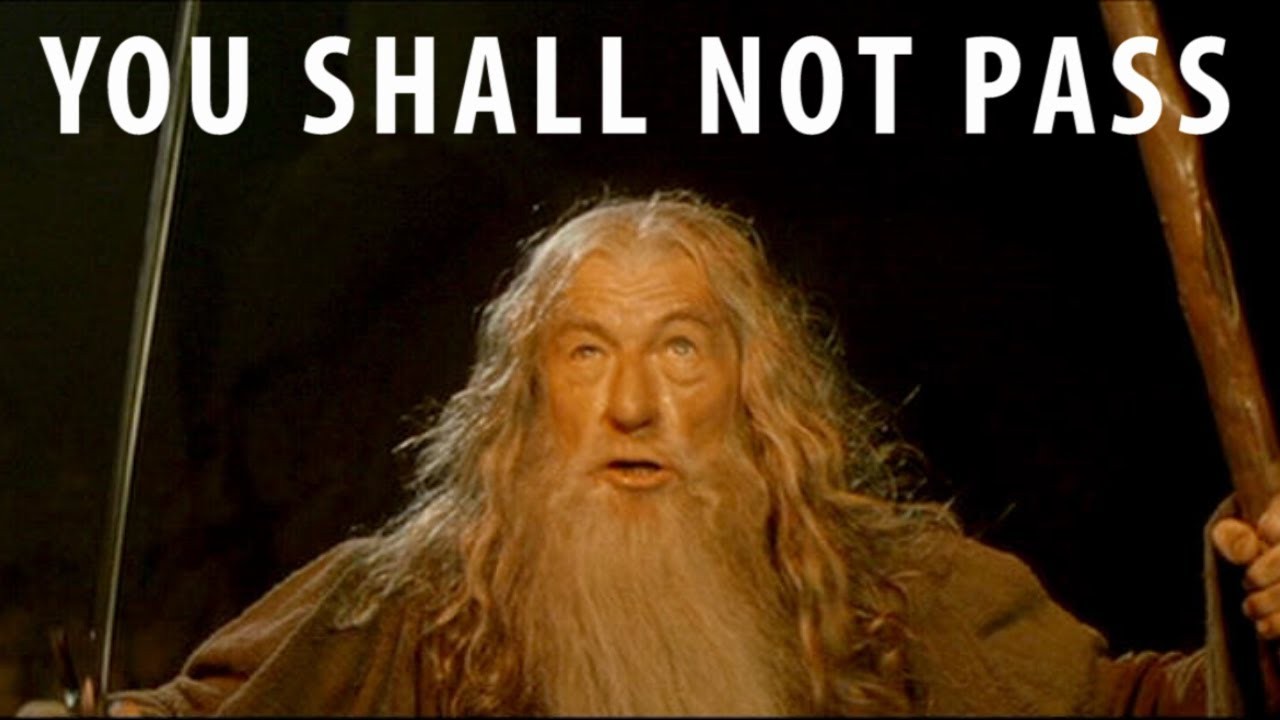--Originally published at The Hitchhiker's Guide to information security… according to me!
Allow Yourself to fail and learn... and hack
collaboration post made with the great Edy Gtz
Imagine you’re a super awesome hacker who can access any network, bank account, database and security system in the world. You have so much power in your hands and you can do anything you want with it. What would you doLets just say you’re the Robin Hood kind of guy, you take from the rich and powerful and give to the poor and weak. You take money from the bank account of celebrities and big companies and give it to poor countries or communities that have nothing to eat. You also disclose all of the secret information of all the governments to the public because transparency and freedom of information, right?

You are the savior of the people, the vox populi, the hero, the nightmare of evil… or so you thought, but the money you gave to the poor was not used…
View original post 533 more words