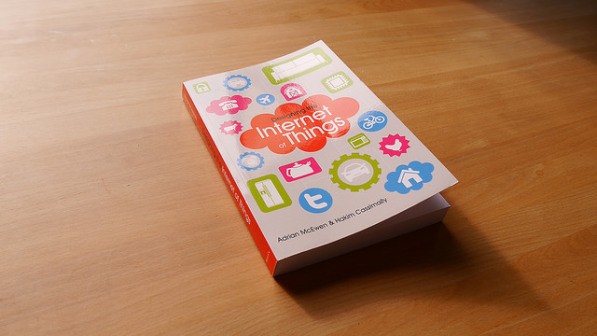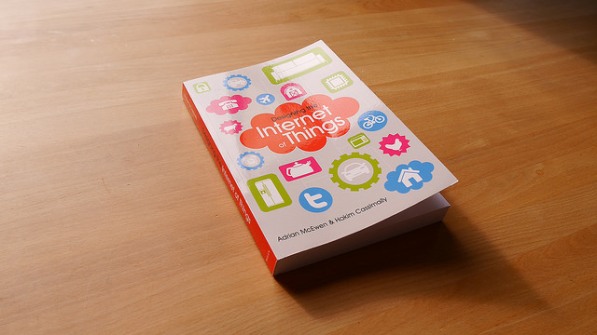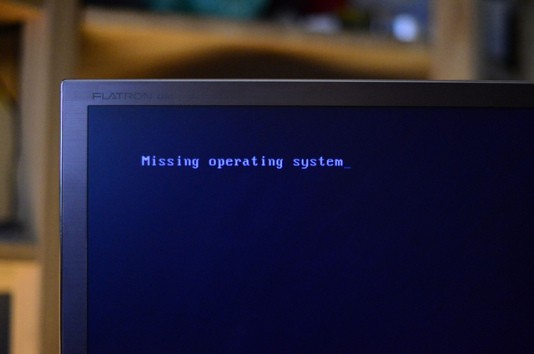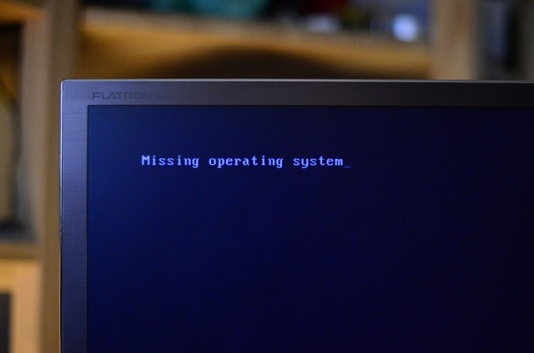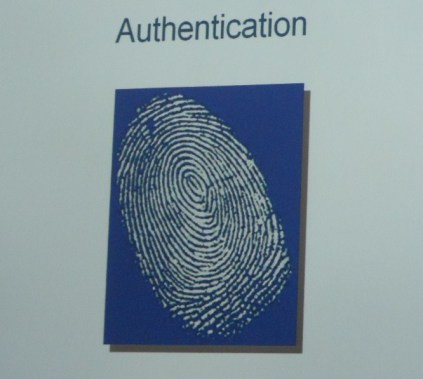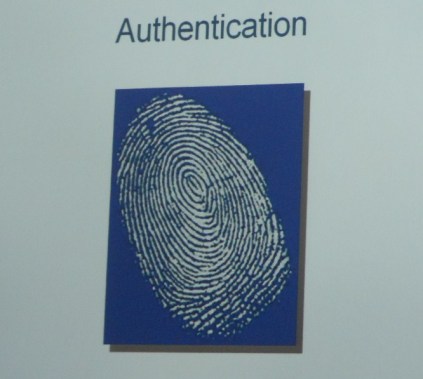--Originally published at Computer and Information Security
This class was different in every single way compared to every class I have taken since I started college, even fundaments of programming which also made use of the flipped learning methodology.
I believe flipped learning is a two edge sword. On one hand it allows students and teachers to use different learning methods that could help students that are not comfortable with the classic way of teaching with lectures and exams. I like this since I have never liked being lectured for hours.
On the other hand, flipped learning can diminish the knowledge a student acquires because:
- Not all students are proficient on self teaching.
- The amount of knowledge acquired is proportional to the interest of the student.
- Most of the time humans will try to do the least possible work.
In general I enjoyed the class, I just wished we would have made more practical things that did count instead of writing blog posts.