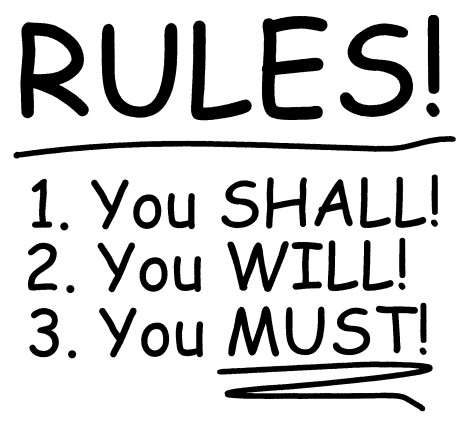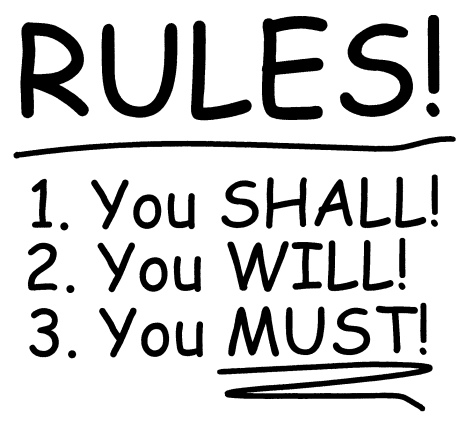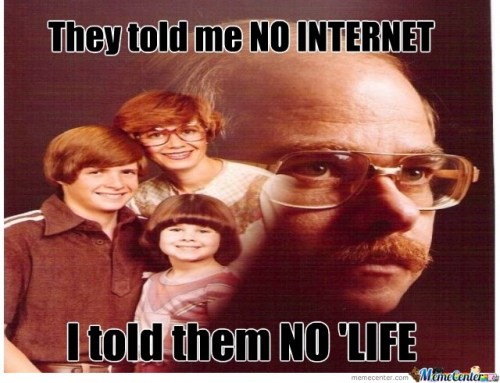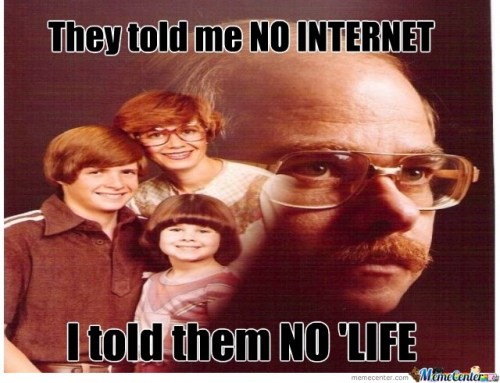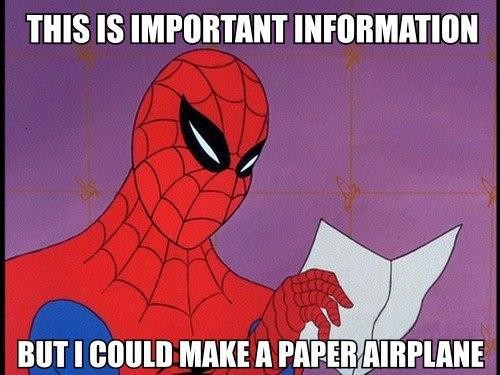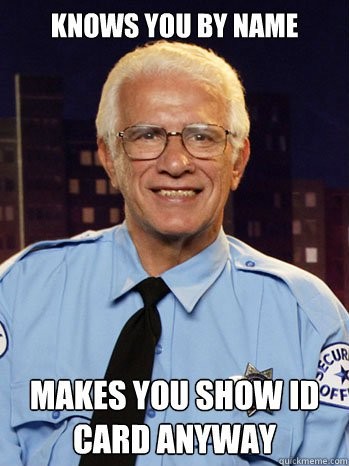--Originally published at Don't Trust Humans, Trust Computers
The semester has come to an end, and with it, it comes to answer the ecoas and make public reviews about your classes during the semester…ok, I am just making a review about one class: “Seguridad Informática” aka #TC2027. This class was imparted by Ken Bauer and this is class is the reason way I made this blog. For me this class had its pros and cons, like many other classes (but most of my cons I think it was me instead of the class, but I am going to talk about that in a little bit).

So this class was a little different from other classes, because it involved a flipped learning methodology (which flipped many of my classmates and I include myself in this one) and an abolish grading policy kind of situation. So the good thing about this class was that Ken tried to take us out of our comfort zone of learning, which is both, good and bad depending of how you see it. At first, I was very disconcerted about this situation, because I am not very into writing blogs (or any kind of writing), so this was kind of a challenge for me. Then the abolish grading policy, I saw it as a good thing, because it either proves own well you know yourself or how well you trick yourself; and besides it was a new policy we never had before so there’s that.
For me the hardest part of this course was writing the blog post, because as I mentioned I am not use to write this type of things. So I was stress, because I didn’t wanted to make a blog that was very “school alike” and I wanted a blog that was more “”me””. At the end, the process of making