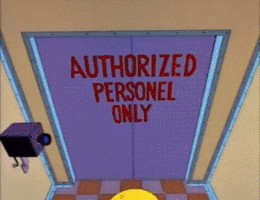--Originally published at Don't Trust Humans, Trust Computers
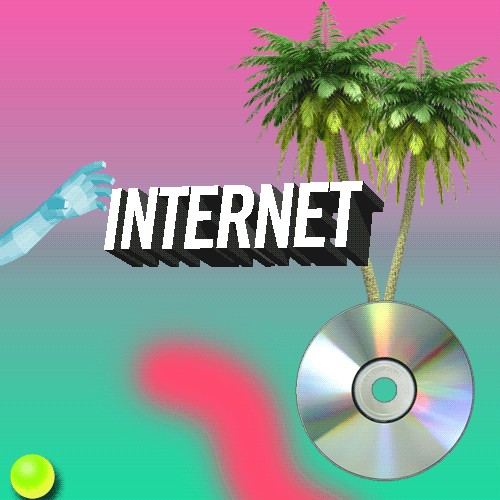
OOOH the internet such a beautiful and harmonic place yet so full of stranger dangers and mischievous things. People must of the time are very naive when they are on the internet. They are not well aware of the dangers that the internet has. Even though this seems like I am giving a bad reputation to the Internet, I am only saying the truth. Yes, the internet is one of the most amazing inventions there is. It has help people from all over the world communicate in a way it seems impossible before and has brought us many other wonderful things. But sometimes there are people that take advantage of this great invention and try to use it for malicious purposes. Every time we navigate in the internet we are expose to some kind of danger, but if we are smart enough we will be able to not fall into the tramps.
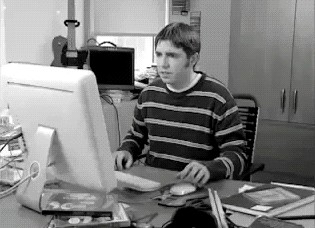
Here are some advices to take in consideration when we are in the internet.
- Passwords
- How many of us know a person that has a very awful password, if we he/she share his/her password so freely, well… there’s a problem. When we are creating accounts to some websites and they ask us for a password, we need to create strong password. Try combining letters (both capital and lowercase), numbers and special characters. DON’T share your passwords with any one, unless you truly trust the person you are sharing it with. Don’t use the same password for different websites, try using a different one in every website.
- Internet Browsers
- To be able to navigate in the internet we need a browser to do that. There are plenty of browser out there for you to choose from. When you have selected your browser, you have to make sure is up-to-date.

 Continue reading "Security on the web"
Continue reading "Security on the web"
- To be able to navigate in the internet we need a browser to do that. There are plenty of browser out there for you to choose from. When you have selected your browser, you have to make sure is up-to-date.