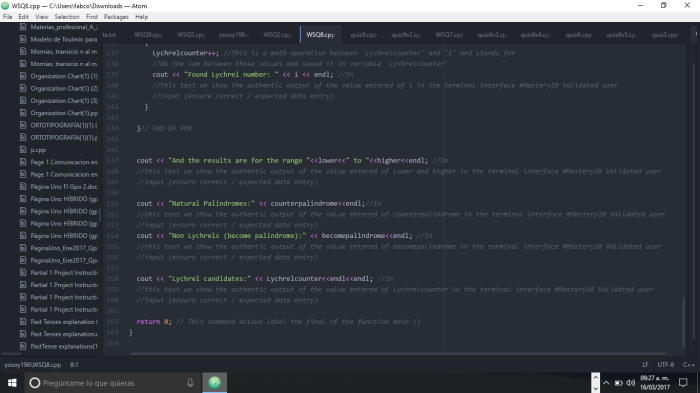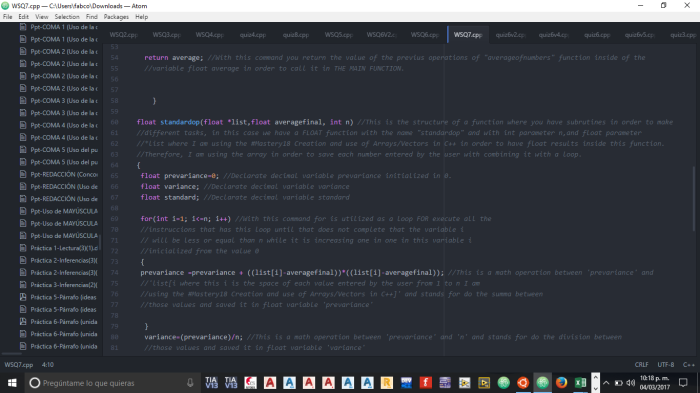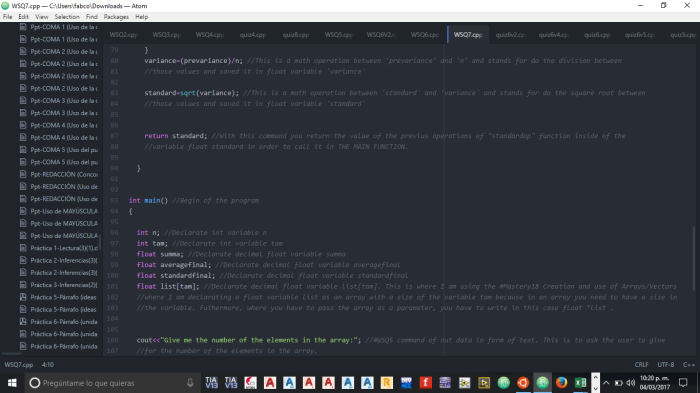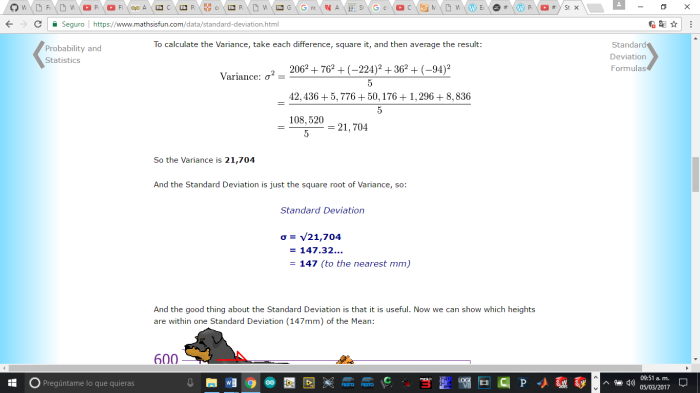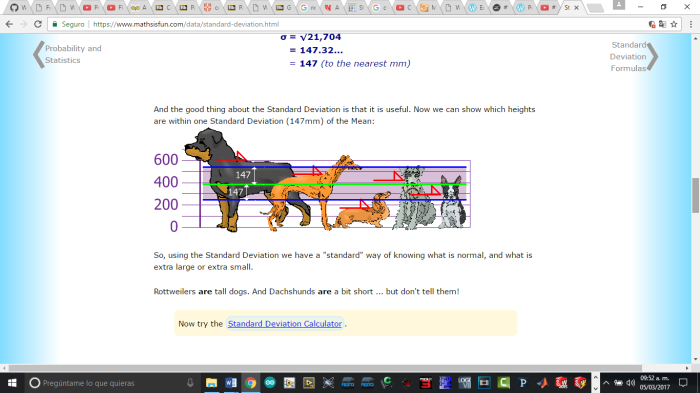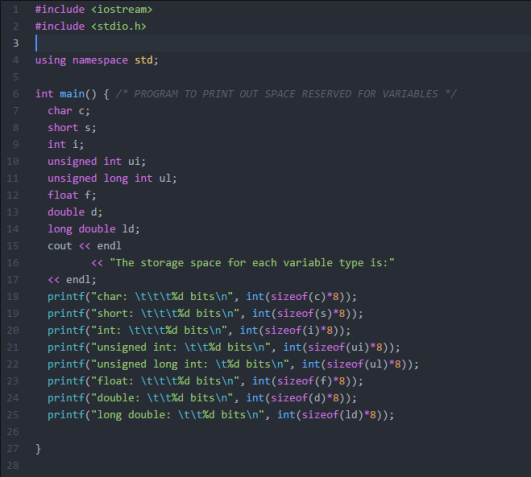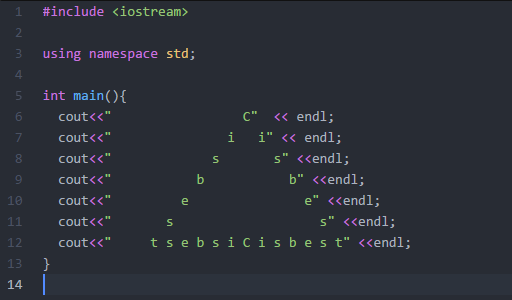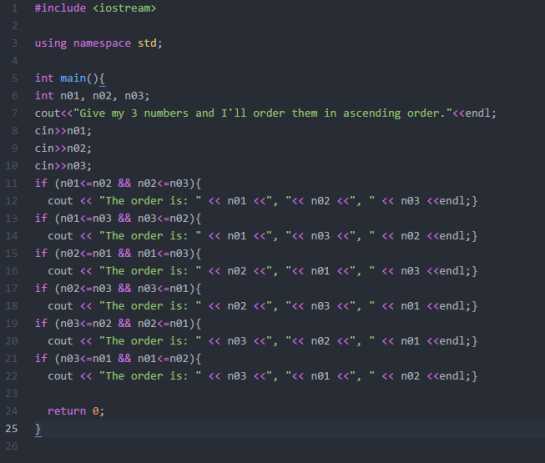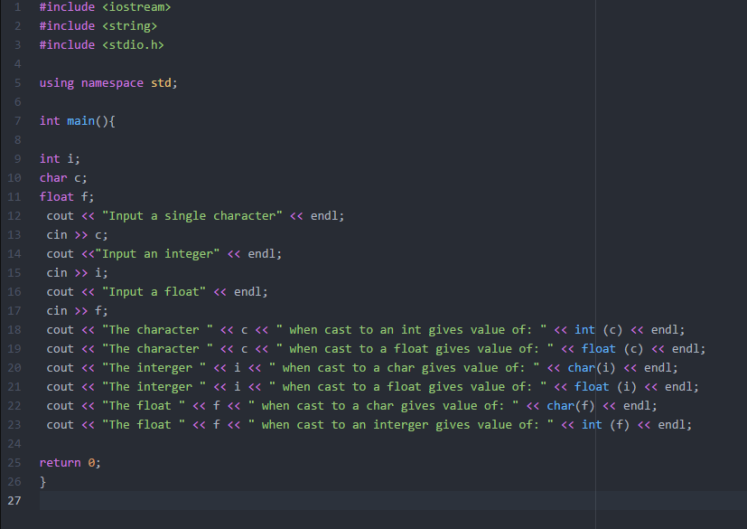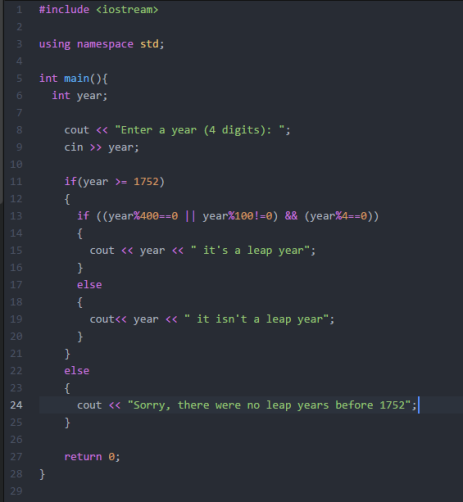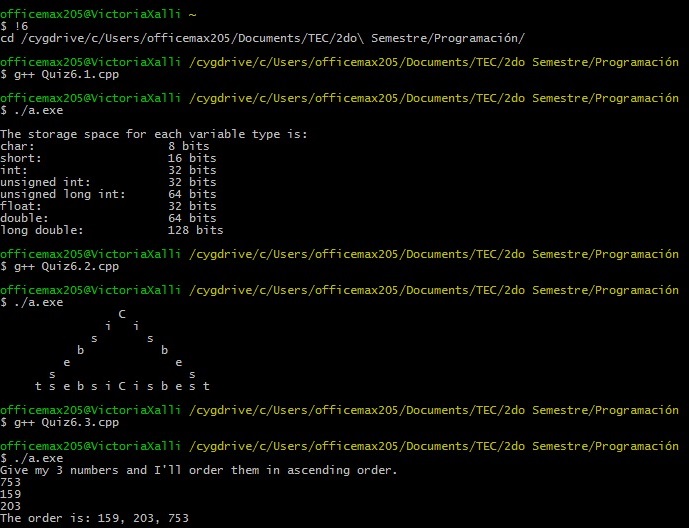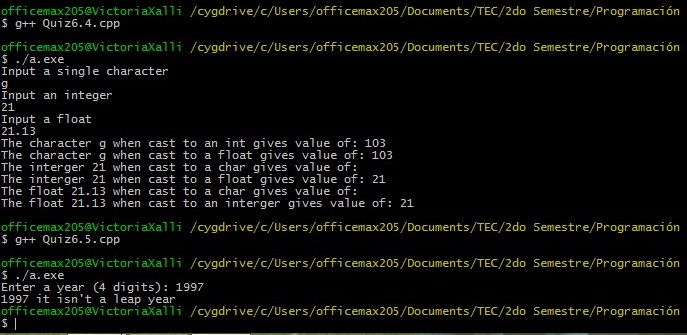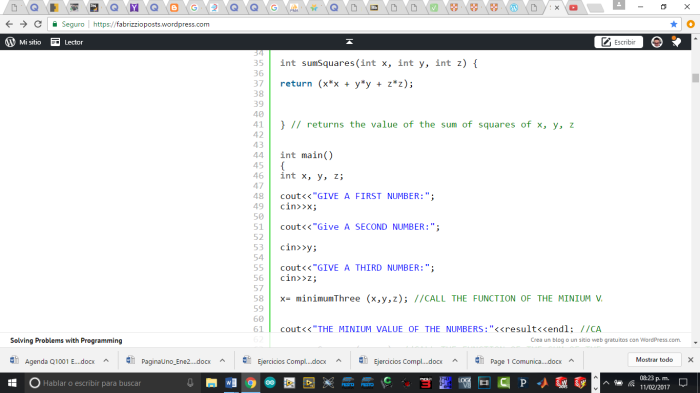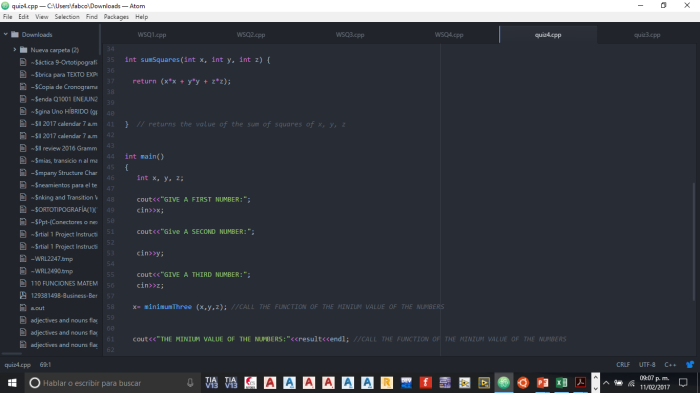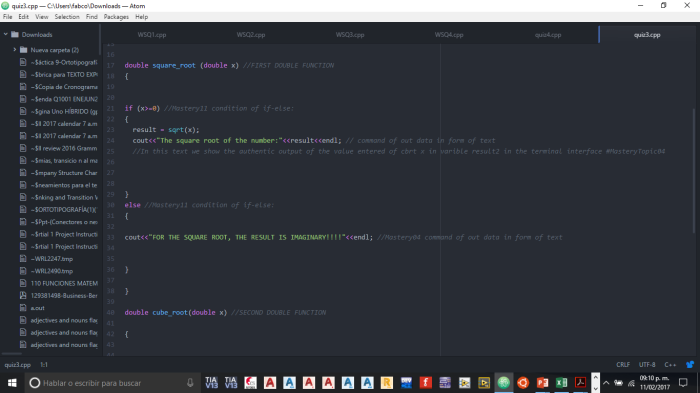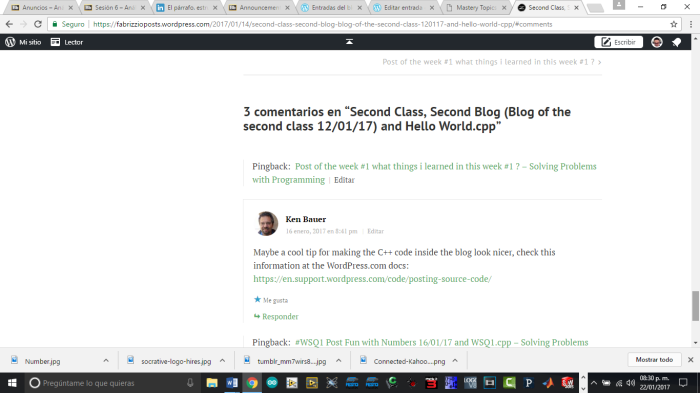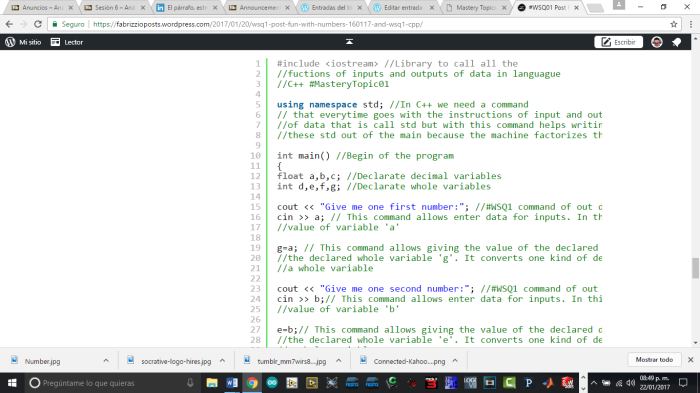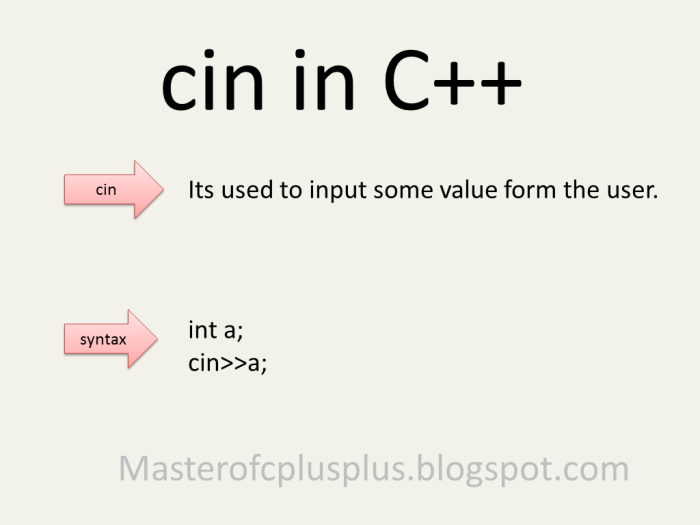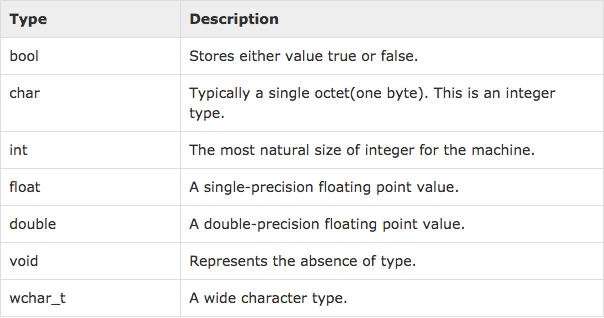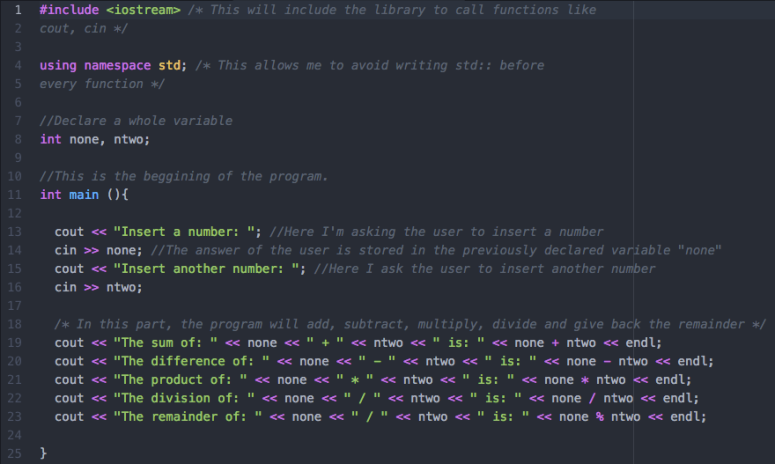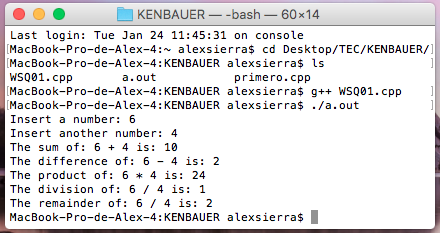--Originally published at Solving Problems with Programming
Picture of author
First let me tell you that I learn and achieved all transversal topics and you can see it in the following link: Post of the week #3 what things i learned in this week #3 ? And Index of Mastery Topics
I also explain my project and formed a small team that corresponds of completing this ability to create C++ project in IDE and run inside the IDE and can be explained in my post My Project For the Course TC1017 and Expo Ing. Let’s code!
Futhermore, I am going to present the report of all the Mastery Topics achieved in this week:
- #Mastery01 Use of comments, achieved in: Post of the week #2 what things i learned in this week #2 ?
- #Mastery02 C++ Good Style coding conventions, achieved in: Post of the week #2 what things i learned in this week #2 ?
- #Mastery03 Basic types and their use, achieved in: Post of the week #2 what things i learned in this week #2 ?
- #Mastery04 Basic output (print), achieved in: Post of the week #2 what things i learned in this week #2 ?
- #Mastery05 Basic user input (text based), achieved in: Post of the week #2 what things i learned in this week #2 ?
- #Mastery06 Calling functions, achieved in: #Quiz03. Also here:#WSQ08 Yo soy 196 11/03/17 and WSQ08.cpp
- #Mastery07 Creating functions, achieved in: #Quiz03. Also here: #WSQ08 Yo soy 196 11/03/17 and WSQ08.cpp
- #Mastery08 Importing and using libraries, achieved in: Post of the week #1 what things i learned in this week #1 ? Also in #WSQ08 Yo soy 196 11/03/17 and WSQ08.cpp
- #Mastery09 Creating and using your own libraries (program with multiple files), achieved in: #Quiz03. Furthermore, also in here: #WSQ08 Yo soy 196 11/03/17 and WSQ08.cpp
- #Mastery10 Use of the conditional “if”, Continue reading "Post of the weeks #6,7,8,9 and 10 what things I learned in these weeks ? And Index of Mastery Topics"