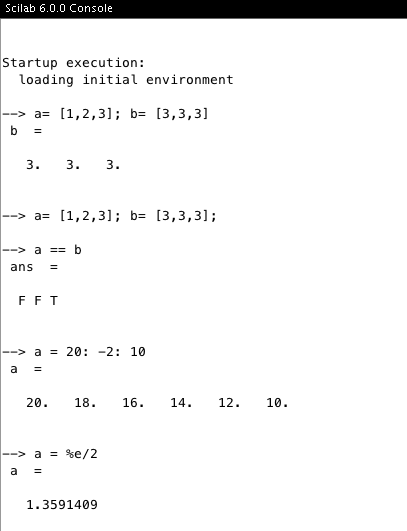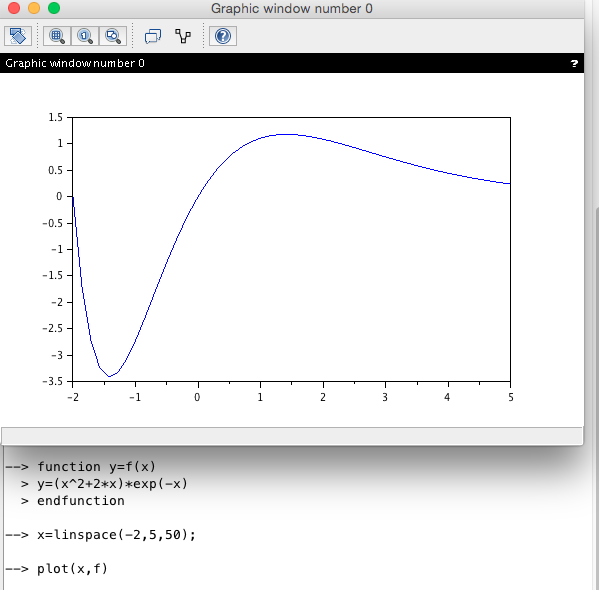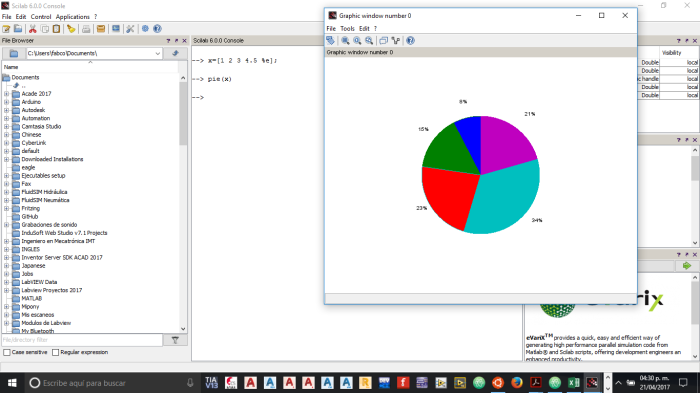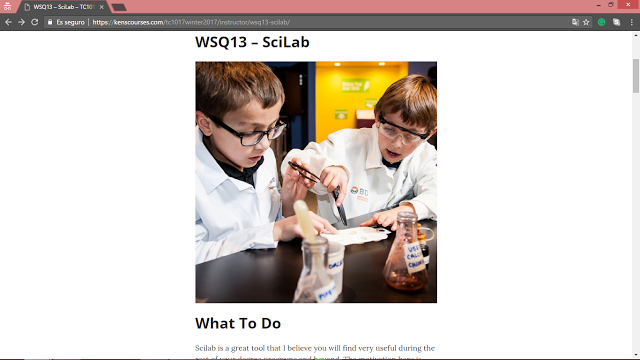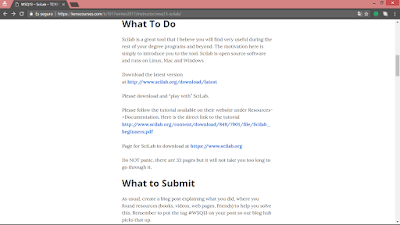--Originally published at Solving Problems with Programming

Link of picture
So in this fourteen week class I started with doing this WSQ13 and I started reviewing in creating and calling functions in C++.#Mastery06, #Mastery07, #Mastery16 Use of recursion for repetitive algorithms, #Mastery17 When to use what type of repetition in a program, #Mastery18 Creation and use of Arrays/ Vectors in C++. Furthermore, in this stage I have all the topics of the course from 1 to 24.
What I did for this numeric program is using Scilab. Scilab is a great tool that I believe I will find very useful during the rest of my degree programs and beyond. The motivation here is simply to introduce me to the tool. Scilab is open source software and runs on Linux, Mac and Windows
Please download and “play with” SciLab.
The resources I need it to play with Scilab are:
Download the latest version at http://www.scilab.org/download/latest
Please follow the tutorial available on their website under Resources->Documentation. Here is the direct link to the tutorial http://www.scilab.org/content/download/849/7901/file/Scilab_beginners.pdf
Page for SciLab to download at https://www.scilab.org
SciLab is an incredibly useful software used to perform ALL mathematical calculations, plots AND even control Microcontrollers!!. It works using commands from the Matlab software and you can also play with this software . As explained in their introductory document:
As we can see in the next pictures we have the #Mastery23 Data analysis with tools (to be determined which tool, most likely SciLab) and #Mastery24 Visualization of data with tools where we have a command to give a value to a variable and using the command plot for graphics we can see the behaviour of that variable of the graphic. For example, if we have these commands:
>> x=0: pi/100: 2*pi;% son los valores del inicio en cero luego el incremento es pi/100
Continue reading "#WSQ13 SciLab 16/04/17" →