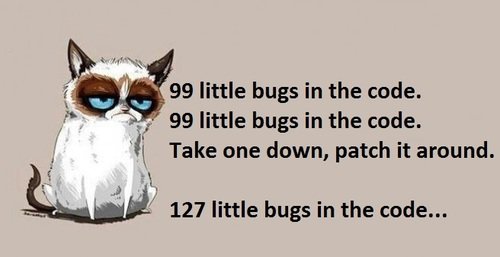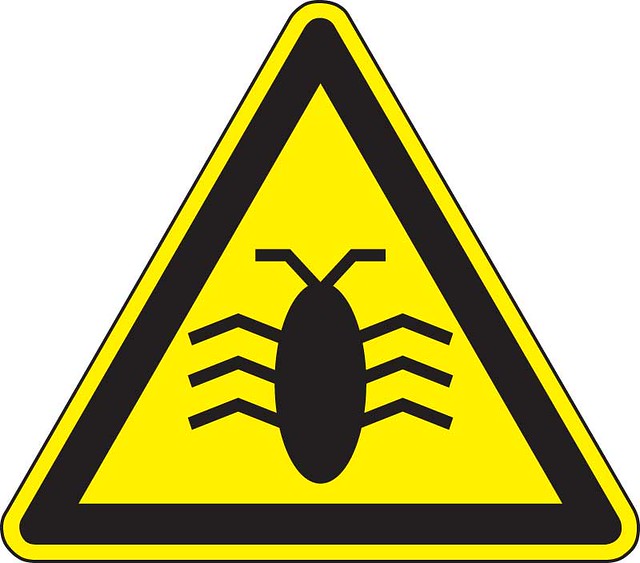If of testing we are talking, the verification and validations are our next targets.
The terms ‘Verification‘ and ‘Validation‘ are frequently used in the software testing world but the meaning of these terms are mostly vague and debatable. You will encounter (or have encountered) all kinds of usage and interpretations of those terms, and it is our humble attempt here to distinguish between them as clearly as possible.


First of all.
Software Verification
The process of evaluating work-products (not the actual final product) of a development phase to determine whether they meet the specified requirements for that phase. Its objective is to ensure that the product is being built according to the requirements and design specifications. In other words, to ensure that work products meet their specified requirements.
We constantly should be asking to our self: Are we building the product right? How are we going to do this? Simple, by:
- Reviews
- Walkthroughs
- Inspections
And evaluating plans, requirement specs, design specs, code and test Cases
Software Validation
The process of evaluating software during or at the end of the development process to determine whether it satisfies specified business requirements. Its objective is to ensure that the product actually meets the user’s needs, and that the specifications were correct in the first place. In other words, to demonstrate that the product fulfills its intended use when placed in its intended environment.
This time we need to ask: Are we building the right product? Our evaluation item is the product (software) and the way of doing it is by testing, testing testing testing.
————————————————————————
This blog is the most relevant information extracted from the bottom source. Day by day I will try to be eliminating the source words and add my own content but for practice purposes (for now)
Continue reading "Software verification and validation" →


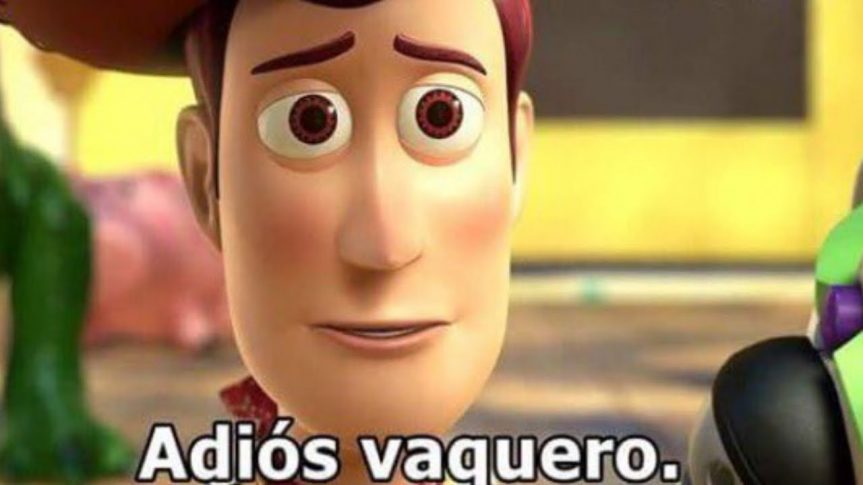






 .
.