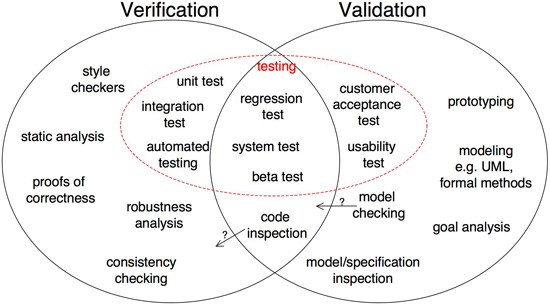Verification and validation is the generic name given to checking processes which ensure that the software conforms to its specification and meets the needs of the customer.The system should be verified and validated at each stage of the software development process using documents produced in earlier stages. Verification and validation thus starts with requirements reviews and continues through design and code reviews to product testing.Verification and validation are sometimes confused, but they are different activities (SQA, n.d.).
The difference between the two can be summarised as follows:
- Validation: Are we building the right product?
- Verification: Are we building the product right?
Every testing execution should follow some sequence and V Model is the perfect way to perform the testing approaches. In V Model there are some steps or sequences specified which should be followed during performing test approach. Once one step completes we should move to the next step. Test execution sequences are followed in V shape. In software development life cycle, V Model testing should start at the beginning of the project when requirement analysis starts. In V Model project development and testing should go parallel. Verification phase should be carried out from Software Testing Life Cycle where validation phase should be carried out from STLC.
References
SQA. (n.d.). Verification and Validation. Outcome 3: Test the Completed Product. Retrieved from: http://www.sqa.org.uk/e-learning/SDPL03CD/page_16.htm