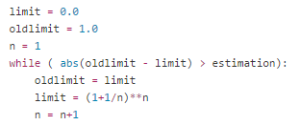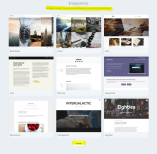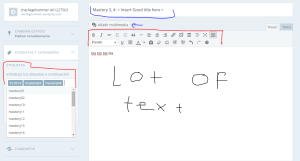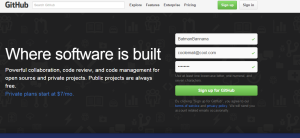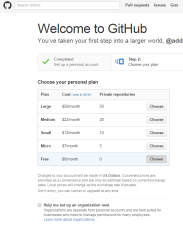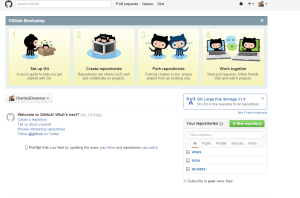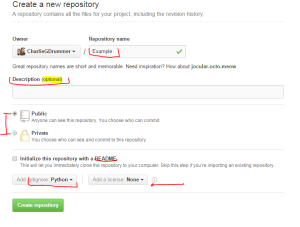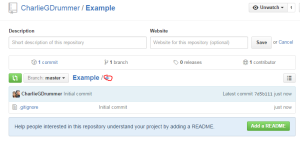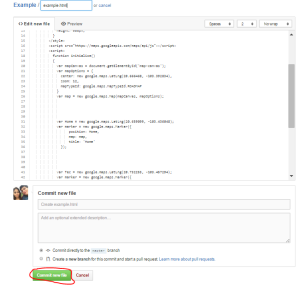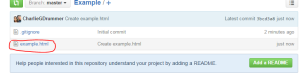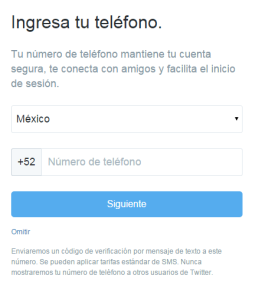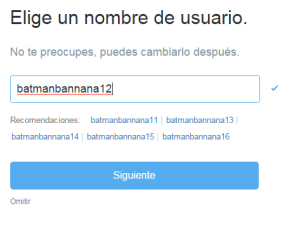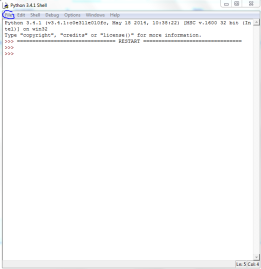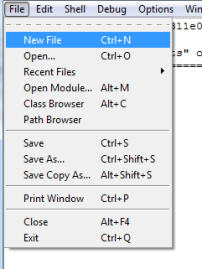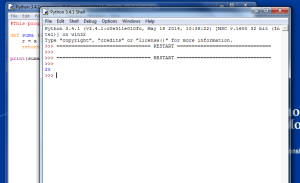The ECOS are an important part of the campus because it is the time where the student grade our teachers, it’s like a change of roles, now we help the campus to improve on every aspect we see fit
]]>open(“filename.extension”,”r or w”)
You put r if you are going to read the file
You put w if you want to write the file
There are others parameter you can type there, but those are the basics
So let’s start, I am going to use the 93car.dat.tx the Journal of Statistics Education gives us.
What I want to do, is to delete all those strange number to only left the brand of the car and rthe model
See the original file:
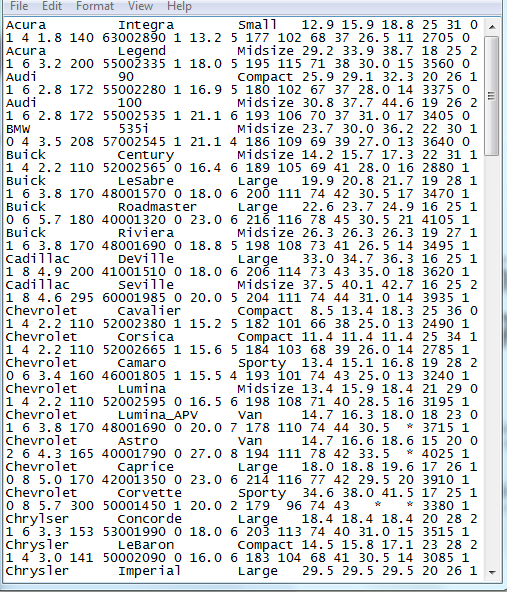
And how I want it to end:
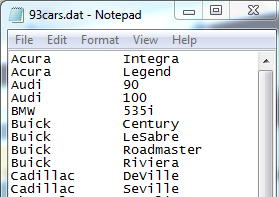
So let’s start
The first thing to do is to open the file in reading mode (that means r at the end of the parenthesis) and to store aaaaalll the data inside a variable inside python, I called it text, after that close it.
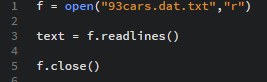
Then I will open the file in writing mode to start modifying it, so first, I have to get rid of the even lines.
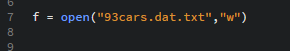
One way te start reading and changing the lines is with a for loop
for (any variable, I chose line) in (where you stored all the data, in my case is text)
for line in text:
That is the main loop, and since I want to get rid of the even lines, I am going to write the lines only if is even BEACUSE we count the first iteration as one, see that x?
after doing that, close it!
open your file, and you are going to see….. YES!
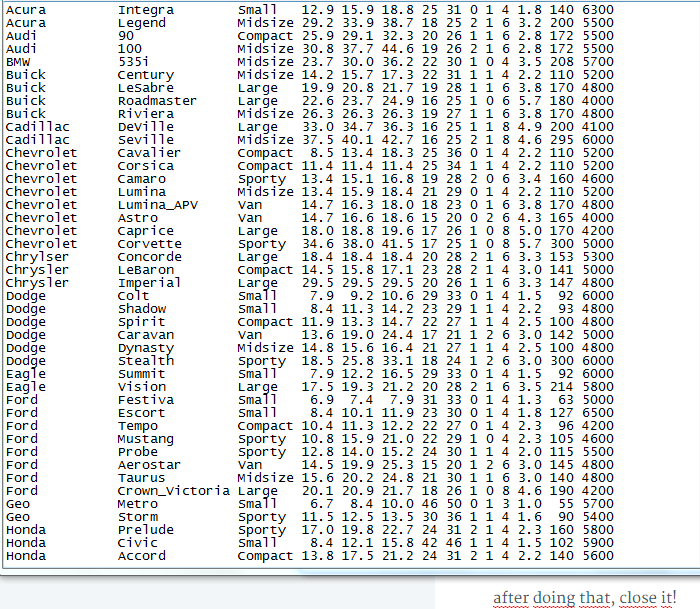
You have just modified your first file from python!
Now, I don like all those number, so I want to errase them, I know all these numbers start on the position number 30 en every line, so starting over and doing the same process EXCEPT what is inside the for.
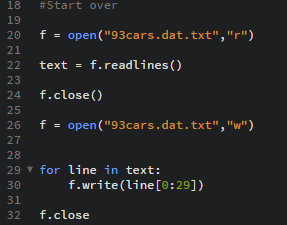
You see, what we are going to do inside the for loop is to write each line, but cutted; you see that [0:29]? that means that it is only going to write from the first space to the 29th of each line
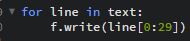
And now open your file…. and it has to look like this, you did it!
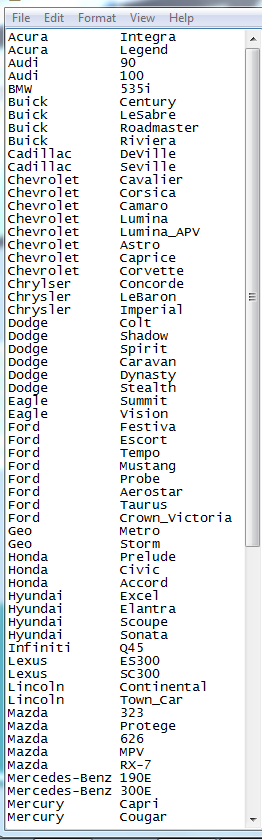
As you can see, it is very easy, you just write up what you want

In python, modules are independent files that contain functions. These functions can be called in the file you are importing the modules. It is an easy way to keep functions outside your files, and it’s very useful when creating large code files.
To import a module into a file, guess what, you use import modulename, yeah, as simple as that.
From that file, you can use all the functions.
Here is
How to create a module
Since a module is justa file with only functions and statesments,so for your module you’d wish to have only those to make it easy.
In my module I am going to have two functions, one for fibonacci, that can be seen in this QUIZ, and one for getting the distance between two points, in this QUIZ.
So i just take the functions and store them in the file, just like this
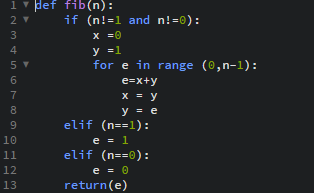
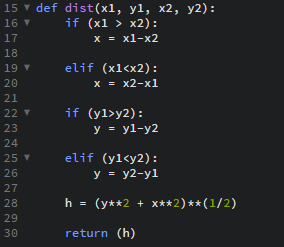
I chose to name the module fibdist, just as there:
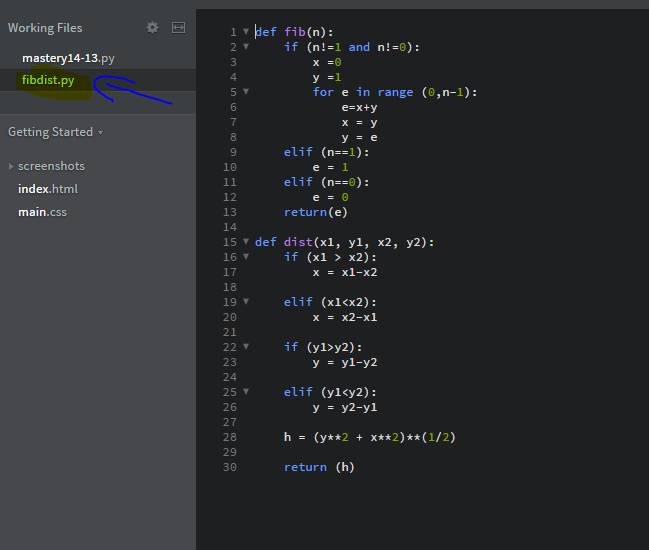
And that’s it, I have just created my own module named fibdist!
Import a module and use it
As I said, to import is just, well, import and the name of the module WITHOUT the extension, in my case will be import fibdist
My module is already set in my file, so now I want to create a proggram that asks the user if he wants to do a fibonacci test or to get the distance between two points,

Then, I can do all my coding, if it is 1 is fibonacci, is 2 is distance and so on
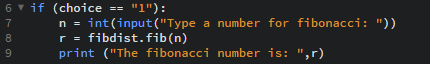
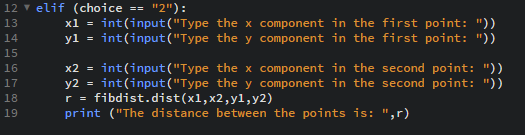
So here is the important part, in order to use the functions see right there, in the lines 8 and 18, I am using the function from the modules
To do that, the correct format is
modulename.functionname(parameters)
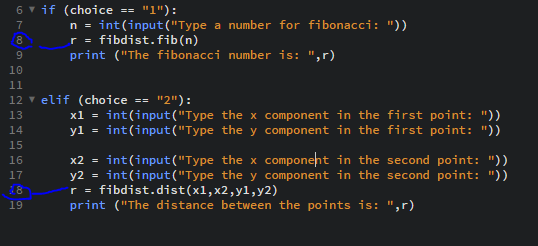
The tricky part here is that you need to know what the name and the parameters of the function are in order to use them correctly.
As you can see, it is really easy, and with that you can use those functions anytime you need to, that’s why modules are awesomly powerfully great!
As always

]]>
1.- Beautiful is better than ugly
This basically means the fact that python is, unlike others, a language restricted by identations and arrangements; in python, identation and order really counts. That’s one of the main reasons of why python is the first programming language that is taught.
Is not the same to write
if (x in y):
s = all
Than to write
if (x in y):
s = all
The correct way is the second one.
2.- Explicit is better than implicit
In a contrast to another programming language that is implicit, JavaScript
in JS, if you type the following line
“55” + 5
JS will IMPLICITLLY take the five as string
On the other hand, in Python that line would result in an error, you have to specify first if both are srtrings or numbers
3.- Simple is better than complex
This can be explained with the cocept of debugging, of fixing your program; If you use a lot of global variables, nesting conditional and other complex methods, you may get to you goal, but if not, seeing and fixing why you didn’t reach that goal is going to be a pain in the feelings.
4.- Complex is better than complicated
To example this concept, we can use the loops for and while, check out this code:
counter = 0
while (counter < 10):
x = counter/3
counter = counter + 1
You see, this code is not complex, it is easy to get what it does, but it is too complicated, there are too many steps there; this code can be simplified with a for loop
for e in range(0,11):
x = e/3
So both codes do the same work, the diference is that one is easier to explain.
5.- Flat is better than nested
We can clear that with the conditionals. Each conditional has two paths, if the condition is met, or not. Those are the two only posibilities; now, i f you start nesting and nesting, the posibilities will grow as the powers of two, and we know it grows fast, in a four-level you will have sixteen posible paths, so things got hard. Imagine you have to debug –
6.- Sparse is better than dense
This is just a way of writting, you see, is really easier to read a code when it is well spaced and cute, rather than if it looks like the 380 bus at 7am. personally, I think that this principle has to be in every programming language because it makes it easier to read and manipulate the file itself
7.- Readibility counts
Just as the last one, it has more benefit to have a well ordene code rather than a 380 bus at 7am; it is easier to detect where have you made a mistake and how to correct it…
8.- Special cases are not special enough to break the rules
This means just one thing, everything is an object
9.- Altough practicality beats purity
10.- Errors should never pass silently
That is why python does not runs when it finds an error
11.- Unless explicitly silenced
12.- In the face of ambiguity refuse the temptation to guess
Stay stick to the status quo!, Just dont
1 + ‘1’ dont guess!
13.- There should be one obvious way to do it
This gets to an unknown to me part of python, the protocols
14.- Altough it may not be that obvious unless you are a dutch
Whuuuut?! 
15.- Now is better tha never
It’s better to fix the rpoblem ASAP because if not, debugging and functionality of further code could be negatibely affected
16.–Altough never is often better than now
Sometimes the problems won’t be resolved or would last a lot of time that is better to skipp them
17.- If the implementation it’s hard to explain, it’s a bad idea
As it’s says, if it is too complicated to explain, it is too complicated to understand, tus it may be a bad idea.
18.- If the implementation it’s easy to explain, it may be a good idea
Well, if it can be read fluently, and explained easylly, it can be a good idea, it MAY be, so don’t assume that if it can be read then it’s ok
19.- Namespaces are one hoonking great idea … let’s do more of those
it all has an order
like local variables, nonlocal variables, the evil global variables, and the built in functions, it has a good hierarchy

That means that you can restrict the user to type something no longer than 10 characters, or to type only an integer or a float. Here I going to show you those three cases (something no longer than ten characters, an integer, and a float).
So let’s start with the easiest one; to restrict the number of character the user can type, it is easy to use the length command.
len(variable)
it will return the number of characters in case of a string, the number of elements it has in case of a list.
REMEMBER, in order to do this, the variablke must be either a string or a list, otherwise it won’t work
With a loop with the condition of what the user is typing is longer than ten characters, you can r4estrict the interaction of the user and don’t let him go until he types what you want
So for the program we will ask a nickname no longer than ten characters, the loop after asking the nickname will be:
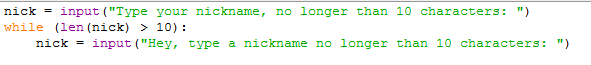
So it will loop untill the user types it correctly
Then, we will review a little harder one; to restrict the user to only type an integer; that means the input won’t have a “.” inside of it, and it can be converted to integer via python.
There exists a common way to validate that which is by exceptions in a loop. With a loop that it’s only condition is to be true, you will use the command try, to, well, try to do something, in this case, to convert the input of the user to integer via python, variable = int(variable); if it results like an error, represented in python as ValueError, then it will ask again for the number. This loop is to make sure the user didn’t input letters, just numbers.
After doing that, is necessary to verify if the input has a decimal point”.”, in that case, it will ask again for the number
So it will look like this
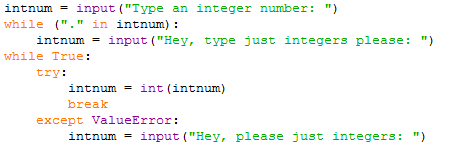
The last one, the float, its a little more ease, it just have to work if you try to convert it to float; you will use the same structure, but you will try to convert it to float instead to int variable = float(variable)
It will result like this:
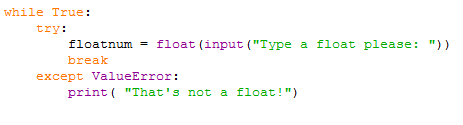
Here you saw not just how to validate, but learned the basic types of data
The strings, that are just characters
The integers, that are just numbers, not fractions, not decimals
The floats, that are numbers with decimal points
It is easy isn’t it?
So it asks you to give the user the average gas mileage in city (City MPG), average gas mileage on highway (Highway MPG), and the average midrange price of the vehicles in the set.
To accomplish that, I searched for a way to import text files to python and how to read it.
I learned that you can open the file, the easy way, with the command open(“nameofthefile.extension”)…. yeah, that simple.
Then, the hard part goes on, read the file
Let’s say you code this
file = openfile(“filename.ext”)
The token file has the file in it.
The file can be read line by line with the command file.readline()
The file can be read entirely and set as a list with the command file.read()
Through websurfing I learned another way; you can read text lines with for loops; you just have to tell the computer for each line inside this variable do:
And the result of hte coding is:
for line in file
After discoveringt that, the coding was so easier.
It all abaout substrings; I already know what spaces are what thing, so I just substring with line[start:end] so its easy then, just have to assing a variable like carmodel or cmpg and print it continiously inside the loop.
The last problem was that I didn’t need the even lines, so with an if and the condition a counter is even, I skipped every even line.
Here is the result:
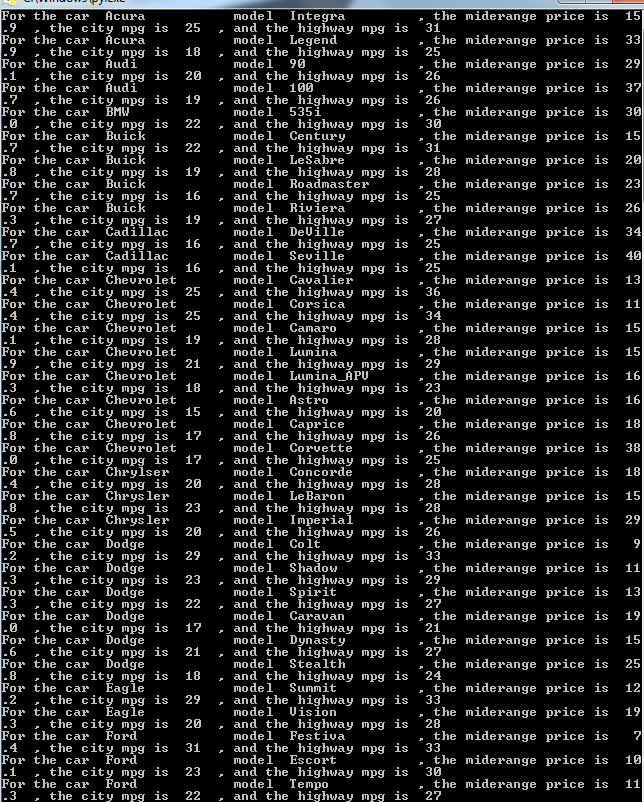
As always

]]>
So what I have to do is to make a program that calculates the value of e given an aproximation that the user inputs.
The value of e is define by the limit of the following formula when n is reaching the infinity
(1 + 1/n)^n
Because the formula is defined and is already tested, to do the code is pretty easy.
Just had to put the formula, keep aumenting the value of n one by one, and I will stop untill I met the estimation the user wanted.
That last part is achieved by comparing the absolute diference between the previos result and the current one with the estimation, if it is bigger, then I will have to keep doing the calculations.
Here is that part
So we start limit and oldlimit in a way that the diference will be greater than one
Then we equal the oldlimit to the limit in order to save the value, and asing to limit the value of the applicated formula in the terms of n, we add n 1, and keep doing it until we get to the estimation
So the coding was really easy, only because of Euler

As always:
]]>On code, that can be represented as a formula:
x = (x + number/x)/2.0
number is the number from we want to get the swareroot
x starts as the number divided by two
At the end, x will be the squareroot of the desired number
To make the computer repeat the mothod untill get the desired number, I used a while loop where te condition was:
x*x –number> 0.00000000001
That means that the program will run the formule while the diference between the initial number and the current result is greater that that little number. NOTE, you have to take the difference as an absolute value
It was an easy code, because the babylonian did all the math, really, those people were smarta…

As always:
]]>BLOG
For the blog I use wordpress; it is really easy to create a blog. As soon as you get to the wordpress page, it displays an option to create a web page, click it. Then it will ask you to choose a theme, you can skip this if you want, and pay if you want.
Then you can choose pay or not for your own domain and member plan, and then, you can choose your username, password, and you will type your e-mail
To create a blog entry is easy; in the right- upper side, is a button with a little pencil, click it, it will redirect you to an user interface to create your blog. If you know html, you can edit your blog as it. The UI has a lot of buttons, the most important are the add multimedia, there you can add videos, images, docs… At your left, you had a field named Tags or Etiquetas, this will aid your viewers to see content they want; also for Ken Bauer. To finish your post or save it, click on save draft or guardar borrador, when you want to release it to the web, click on publish, or publicar.
GITHUB
For GitHub you just need an username, an email, and a password, and that’s it jajaja 
PS You can choose to pay for more benefits
To start uploading code to GitHub, you need first to create a repository; it is like a virtual folder where you upload your code. It is created when you click the green button in the right part of the home page
You will need a name, an optional description, to say if it is public or not, and a .gitignore (you can just put the type of file you will be uploading). You can optional add a readme or a licence
Once you got your repository, you will click on the little plus in the repository you want
There you can put all your code, I put a html code I did for a intro assignment; you need to give it the name and the ending, I.E. for python it’ll be .py
And that’s it 
For Twitter you’ll need to type your name, e-mail, and password; then your phone number (you can skip this), and then your username and that’s it 
To start posting tweets on tweeter, you just click on the little white box, and start typing! 
Do not forget to add hashtags #, to categorize your tweets, and if you want another person to read it, you can add his account with an @. There I add @Ken_bauer 

The first thing you have to do is to run the GUI of python; when the screen shows up, you can create a new project by the command ctrl+n, or to click file new as shown on the pictures:
A new screen will open, is a text processor, as notepad, and there you can start typing your code. When you are done, you can run it by pressing F5, or the run tab then Run Module as shown on the pictures 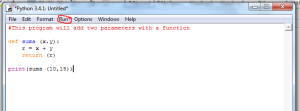
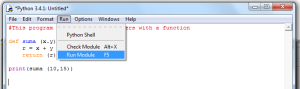
Everytime you want to run a file through GUI, it will request you to save the file; to save it just press ctrl+s or file save as in the picture:

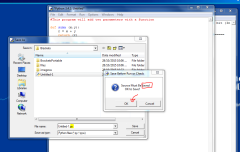
When you save it, make sure you add .py at the end of the title of your file, otherwise it won’t start
PS What you may want to avoid is to type your filename with spaces, “ñ“s, or characters that are not numbers, nor letters; a good replacer of the space is the character _
And there you have it! it worked!