
It’s over. It’s all over!! “Stress Free Bar” by Jason St. Peter. Link: https://www.flickr.com/photos/fiftypercentchanceofrain/3769770467/
Redundant title is redundant. After much work, tears, sweat and a couple of sleep-deprivation sessions at the Biblioteca, we did it. Messily, and with two codes worth of work, but we did it. Montse had a lot of trouble simply getting the Magick++ library to cooperate with us and it just did not work in my computer. I really have to check it sometime… Anyway, the “good” code is the one titled Final Project.cpp, while the others are alternates with discrepancies (see Week #3). All we have left to do is wait for the reckoning to come.
Here’s the alternate (code for “sucky”) code:
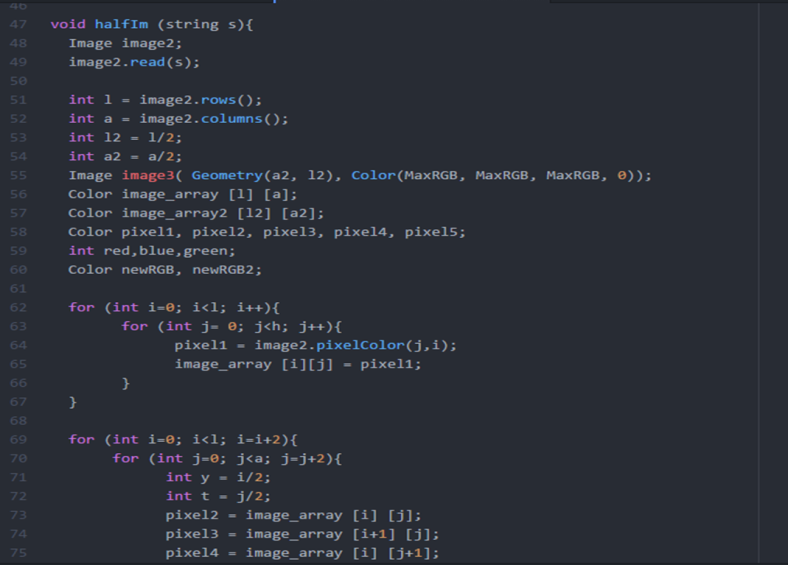
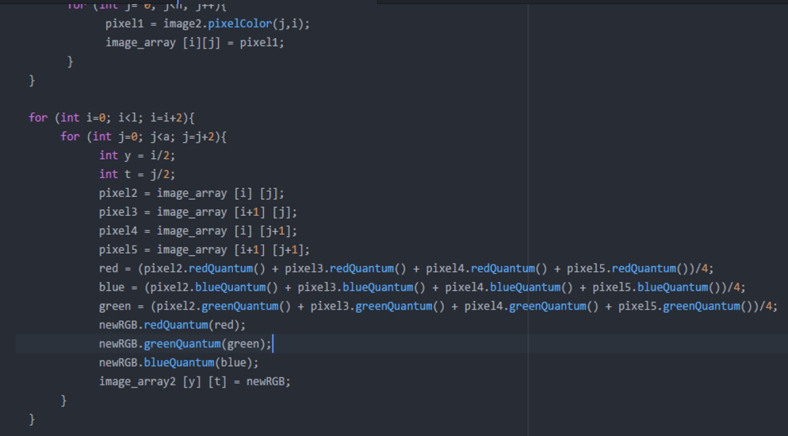
Aaaand finally the good and final GitHub code link.
]]>We started this project like three weeks ago, but other projects where there too, and those where like 40% of our final grade so it is obvious what we decided to do.
There was only one post about our final project, so we decided to upload a video (in spanish, sorry Ken for that), explaining what happened these weeks.
We worked since monday on this code, our programming enviroment was set since the begining of the parcial, so we only had to search for some instructions to use Magick++, and then put our hands on it.
Here is our video: https://www.youtube.com/watch?v=UA9tRWy8A5A
A screenshot of the code working:
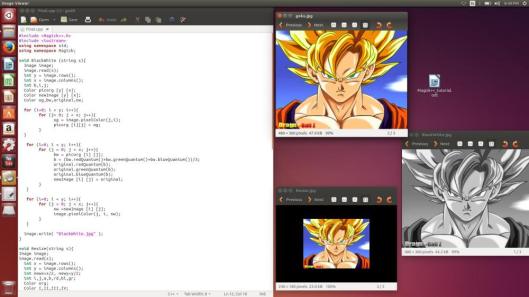
And here the code on GitHub: https://github.com/kenwbauer/TC101F15_Team21/blob/master/FinalProject
]]>I want to thank Ken and all the people who helped me with this one.
We made a video for this, is over here:
An image of the Final Project:

The code: https://github.com/kenwbauer/TC101F15_Team21/blob/master/FinalProject
See you next time!!

Finally, my project is finished, of course with some help but, who didn’t need it?
In the code were 2 functions, one for grayscale and the other for scale (1/2);
What the grayscale function did was basically taking the RGB color property (1) for each pixel of the image, and getting the average of that 3 properties (redQuantum, greenQuantum and blueQuantum) to create a new color (2) and then creating a pixel with that color, to then add it to the picture in its correct place.
The scale function basically did the same, but now with 4 pixels. I mean it took the RGB of 4 pixels (2 up and 2 down), got the average of redQuantum, greenQuantum and blueQuantum and give that RGB properties to a new pixel, which takes place in a new picture that is half high and half wide, created by taken the size of the original and dividing it by 2. (3)
Here is our code: Hell yeah here it is
Now, my experience during this project… A lot of trouble, since trying to install magick++ on Mac to then giving up and installing it on Ubuntu… But I was a good friend and told everybody to stop losing their time trying to install it on Mac o Windows, so everybody did it on Ubuntu.
I, as at least half the class, got help from the codes of some partners, in my case, specially Miguel Angel Cardenas so, I thank him, who probably doesn’t know who I am but that’s mutual.
When I first saw his code, it seemed impossible to understand, but with a little of help I understood it and started to change what I though it worked.
There was a really big problem, which from my “circle” I was the first to suffer: “segmentation fault (core dumped)” after compiling and . First I though it was my compiler, but then everybody started to get it. So, after some hours spent with Omar, Alejandra, and Newton trying to fix it, until we realized that it was a problem with big pictures, which we couldn’t fix.
But after all this hours spent, it was done. And since now, and for the next years, every time I get involved in something hard like this, there’s one simple quote I will remember :”It’s OK to fail”.
]]>
I have done all the masteries and all the WSQ’s. So I have to do:
-The video for extra points about Ken’s course.
-The Final Project, I’m working on it and I already have one part completed, but I still fighting with the resizing part.
This is the last day, so I won’t give up until midnight.

Now I’m going to tell you a story:
Once upon a time, there were two girls who studied IMD and were on TC101. So one day, their teacher deciced to give them a very difficult project…
Never mind, I’m not the artist in this team. I will leave that to Fer.
However, I’m going to tell you our experience with this project:
WE STRUGGLED A LOT AND HAD A LOT OF TROUBLE!!! This was really complex and it stressed us very much.
Anyways, what we did first was to try to install ImageMagick++, I say try because I thought I had installed it but surprise, it didn’t work when I tried to run the example code. ImageMagick++ doesn’t work in Windows nor MAC. And that was very frustrating.
After a week of struggling with Windows and MAC, we realized we had to install Ubuntu.But to be honest, none of us wanted to install Ubuntu in our computers, so we asked my brother for his laptop because he uses Ubuntu. I was happy he said yes!!
First of all, neither of us knew how to use Ubuntu, but with a little from our friends (Fernanda Zapata and Octavio Rojas), we learned how and finally could run the example code!!

So now that we had a computer with Ubuntu and knew how to use it, we had the challenge to create the code. We were aware we couldn’t use the functions of Image Magick, so yeah, we struggled a lot.
We had lots and lots of bugs. Never in this semester have I seen so many errors in a program. However, we could most of them. We still had one though, one that we didn’t know how to solve: Segmentation fault core generated.

We did some reasearch about it on the Web, but still we didn’t know how to debug it. So we asked Ken for help and told us to try it with another image, but that didn’t work, and we got frustrated.
Here’s our final code:
]]>After looking a lot of videos in YouTube and searching so hard on internet we found the way to convert the image into a scale so it could be smallest.
After doing the “hard part” we search on internet how to convert an image into gray. All this functions were made with arrays, rows and columns and it is hard to understand it all but if you look closely you will find that, first, the program count the number of pixels it has. Then, it change it the color of the pixels for the gray one. For the scale, it count the pixels and reduce it by the half by a grouping them.
The only problem was that it doesn’t work with .jpg images, only with .jpeg and we didn’t find out why 
I’m exiting for doing this because I was so stressed with a lot of projects and take us a while to find the way of doing it. I need to say that I need to learn more functions and commands for improving my programing but I think I learned very well in this class, good job ken!!

GitHub code: https://github.com/kenwbauer/TC101F15_Team18/blob/master/ProyectoFinal.cpp
Luis Alfonso Duarte Palacios
Christian Orozco
]]>
That document literally saved my life, now I have done the first part:

I just have to finish the other thing about resize it and this course will be over. I have until Wednesday, so let’s work harder.
Good luck for everyone.
]]>https://github.com/kenwbauer/TC101F15_Team22/blob/master/FinishedProject
This was a complicate project because we had to use a library that we have never used before, and also we had to manipulate each single pixel to change the color to a gray scale. But finally we could end this in the correct form.
]]>Fer and I thought we installed the library, but when we tried to run the example, we couldn’t. After struggling all week with Windows and Mac, we decided to give up and try with Ubuntu because that’s the only choice.
Keep up with us after we install Ubuntu (today or tomorrow) and we promise you, we’ll give you a more elaborated advance.
Here is our code:
]]>