There’s an online compiler and debugging tool called Ideone, which allows us to code online and then test it right there. So, go ahead and open ideone.com
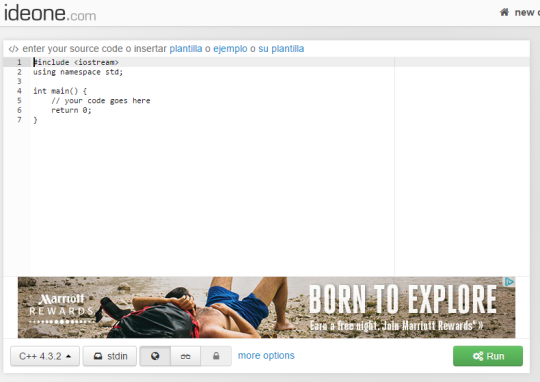
Once you opened the webpage, something similar to this will appear on your screen. On the centre of the webpage is where our programs are written, On the bottom left , we have the language of the source code (which can be changed) and on the bottom right we have the run button.
Let’s create a “Hello World” program and run it:

As you can observe, our program was successful and it did output the desired outcome.
Now, just to have fun, let’s see what happens if our program has a mistake:
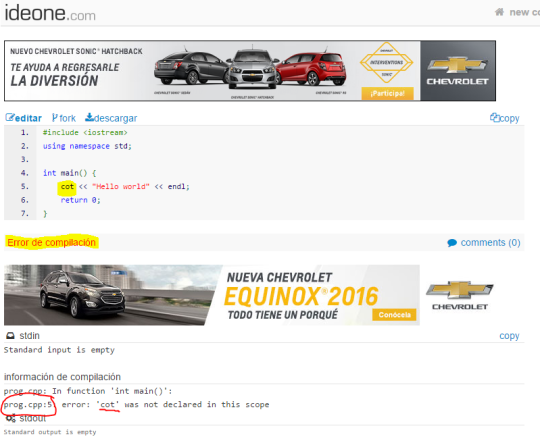
This online tool is great, and now you know how to use it. Congrats!
]]>There’s an online compiler and debugging tool called Ideone, which allows us to code online and then test it right there. So, go ahead and open ideone.com
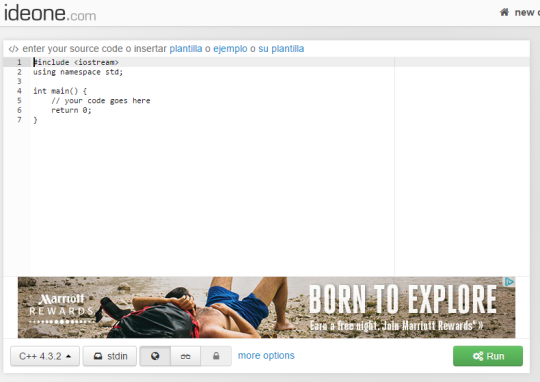
Once you opened the webpage, something similar to this will appear on your screen. On the centre of the webpage is where our programs are written, On the bottom left , we have the language of the source code (which can be changed) and on the bottom right we have the run button.
Let’s create a “Hello World” program and run it:

As you can observe, our program was successful and it did output the desired outcome.
Now, just to have fun, let’s see what happens if our program has a mistake:
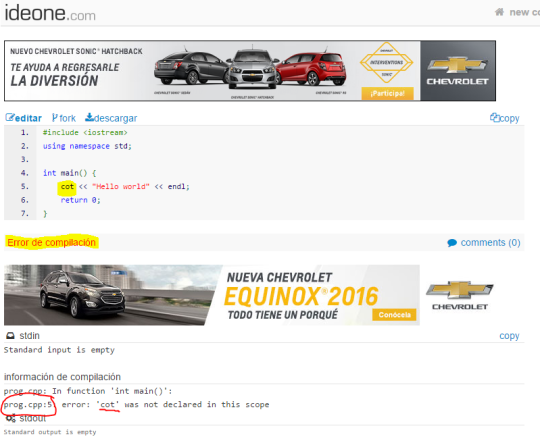
This online tool is great, and now you know how to use it. Congrats!
]]>