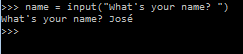- User input (text based) in Python (basic)
- Validated user input in Python
You can find my video here:
I’m talking about input function. When this function is called, the program stops and waits for the user to type something and the program continues when the user press return or enter.
After the input() function, Python received the text from the user and then assign the value to an variable text, after that, if the user prints the variable text, the user could see the text that wrote before.
Here’s an example:
That’s basically the way it is.
]]>
One way to have data in your code is to get it from external sources such as databases, another computer, the Internet, etc. The options are endless(sort of). Depending on what your code is about you will find that user input is quite valuable if you know what to do with it, we shall see more about this later on. First, we need to see how to get it.
Python makes this super easy for you because it has a built-in function which is unsurprisingly called input.
To declare an input you just add a parenthesis and type your prompt. In the example below I ask for someone’s age or you can get more complex data by creating lists or dictionaries with the input.
n = input(“Please enter your age: “)
The computer kind of replaces “Please enter your name:” with whatever the user writes, which is a prompt string. And when the function is evaluated the input is shown. Remember that whatever the user types, even if it is a number or a character, will ultimately be a string. If you want to use it in any other way then you would use other functions such float or int to modify it.
So in the code above, the variable n is replaced by whatever the user inputs, according to my example if I were to use my short program n will become my age as a string. The next piece of code shows you how to convert it into an integer using the int function.
n = input(“Please enter your age: “)
age = int(n)
I simply created a new variable called age and the value of my variable is mainly the user input but the function int before the name of the variable changes my age as a string intomy age as an integer. Allowing me to work with it.
So what happens if the user input does not match what you’re asking for? You validate it using =.
n = input(“Please enter your age: “)
if n == int:
print(“You look younger!”)
else:
print(“Not a number!”)
Conditionals are useful for this. My code above validates their input by asking whether n is an integer if it is not it prints “not a number” and if it is an integer it prints a very fake compliment.
]]>This is a very cool tool to use with c++. The first time I used this I was shocked. How can this order work?! I mean, suddenly this type of assgiments have created in me some sort of extreme curiosity about what’s behind a computer. How does this computer I’m writting on works? It’s amazing. How ever, the point here is the mastery so let’s continue.
To read a file, and write on a file or do anything to a file you need to include a library called fstream. You know use the familiar “<>” symbols and the #include at the begining of your code.
]]> and learn how to validate what the users typed!!!
and learn how to validate what the users typed!!!
Here’s the video:
]]>
Here’s basically any WSQ we’ve done, in most of them user input is needed.
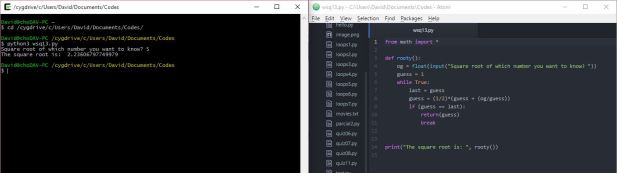
Mastery 30 – Reading and writing of files in Python
Here’s an example code I made to demonstrate I know how to write and read files in Python.
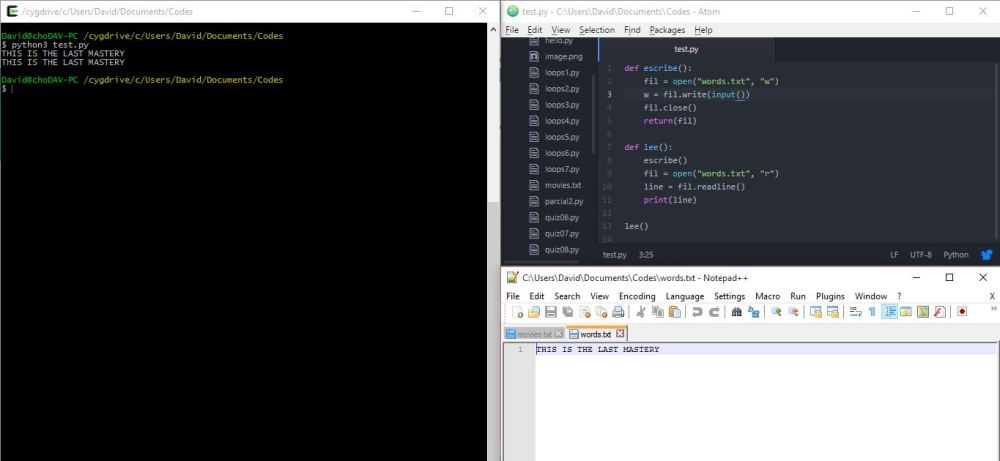
This Mastery consisted of writing and extracting information from files.
Here’s my video explaining the concept:
]]>- creating and use user input
#Mastery28
]]>User input (text based) in Python