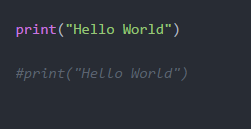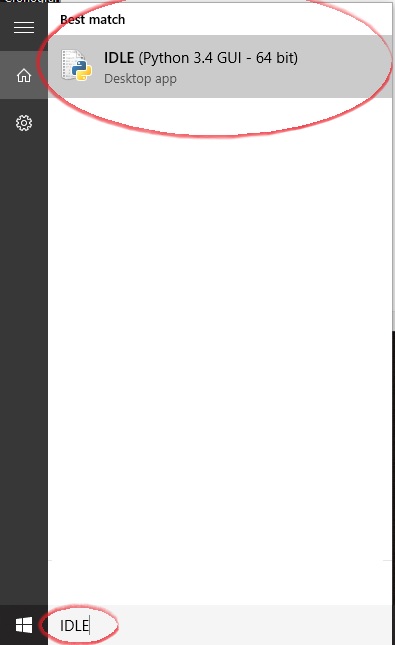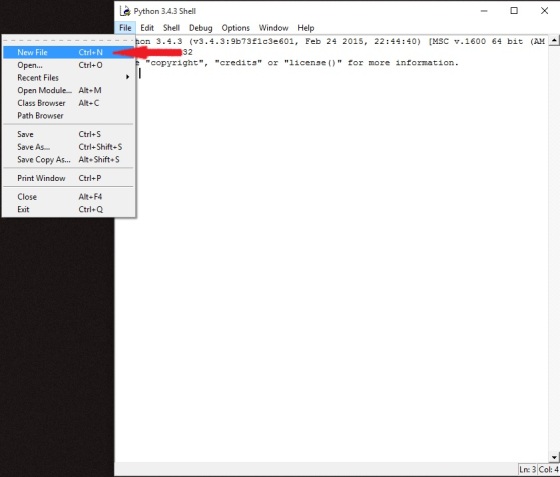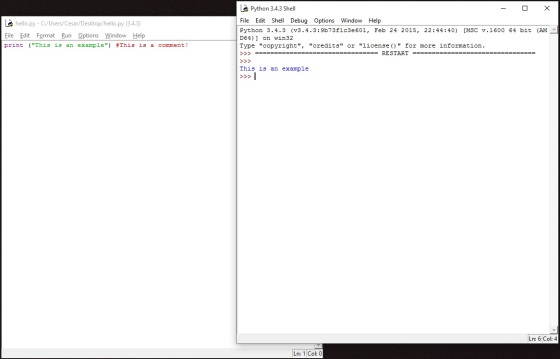- Use of comments in Python
You can find my video here:
Here is the link to my code:
]]>
Use of “switch” as a conditional
]]>This going to be a short post, I just explain you how to use comments on Python.
You just need to write a # at the beginning of the line of code, like this:
This is code: print(“Hello World”)
This is a comment: #print(“Hello World”)
]]>
The first step is look for IDLE in windows search.
Open IDLE, as soon as it opens you are going to see the interactive shell of Python but this isn’t what we looking for; To begin click in FILE>NEW FILE or you can also use Ctrl + N now you have a blank space to work on it.
Over here you can write again Hello World with print() function but this time we’ll add a comment
In Python 3 comments are put after a #, so for example if you want to write a comment that says “this will print hello world!” you must type something like the following:
#This will print hello world!
So remember always use # before any comment you want to use.
Here’s an example.
Finally to run our mini Python 3 project we just have to press F5 and then automatically the Python IDLE will run the code in the interactive shell, when you type a comment it never appears in the program, they are just for human references.
After press F5
]]>This is just about creating and basic using arrays:
The sample code: https://github.com/hrglez/TC1017/blob/master/ArraysSample
]]>This is just about creating and basic using arrays:
The sample code: https://github.com/hrglez/TC1017/blob/master/ArraysSample
]]>Here a code where I kind of explain the basic use of vectors:
Be aware that you have to include a new library for using vectors.
The main code: https://github.com/hrglez/TC1017/blob/master/VectorSample
Have a nice day!
]]>