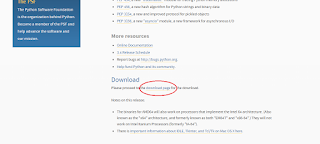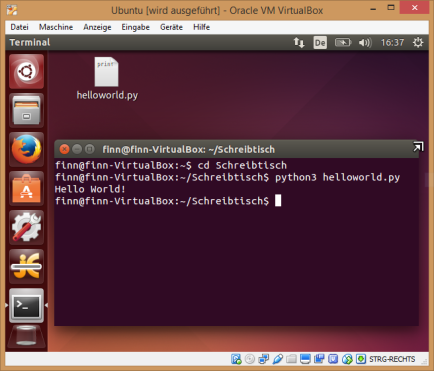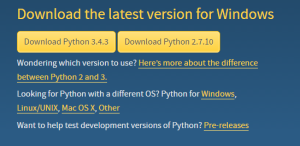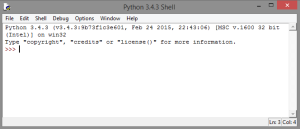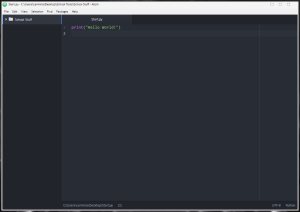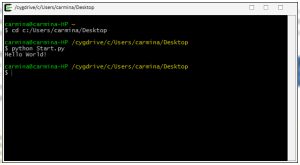First of all, we need to install Python 3 in our computers. For doing this, you need to enter the followinweb site: https://www.python.org/
Once you are here, select the option of downloads:
This will take you to another part of the web site in which a list of versions of Python will be shown. Here you can select which version you would like to download. Make sure it is Python 3 and not Python 2.
After you have selected this option, go to the bottom of the page and select the following option:
If you are using a Mac computer select the option on the green circle, if you are using Windows, select the option on the orange circle
After this, you only need to click “Next” and “Acept” several times to get Python 3 installed.
For running a Python 3 file on Cygwin I had a reasonable amount of difficulties; so I decided to log into www.Lynda.com and look for a video in which the showed you how to run a Python file.
I found the following video in which they show you how to run a file using Aptana Studio: http://www.lynda.com/Python-tutorials/Installing-developer-tools/122467/142556-4.html?autoplay=true
I have already intalled a compiler and text editor:
Here and image of them executing the “Hello World” program:
I think that is all, folks. Have nice day!
]]>First of all i searched for python in the internet and found the official page of the languaje: https://www.python.org/
In it i found there are a lot of versions of python, the most important as far as i now is the first digit of the version. For example Python 2.xxx or Python 3.xxx. Generally we can separate python in Python2 and Python3. For this course we will use Python3 therefore i downloaded Python3 for 64 bits. This is very important because if you install the wrong version i won´t work.
After i installed Python3 i realized it comes with the default IDLE which is useful; it also bring it´s own shell and a command line. In the shell and the commad line you can run simple lines of code to be testing your programms while you´re writing stuff, and that´s because Python it´s an interpreted languaje, it doesn´t need to be compiled to work. But for purposes of the class i will learn to use ATOM, which is a text editor. Then i installed “Cygwin” which is a shell (programm) in which you can run linux commands in windows. It´s kind of an interface which helps you to introduce yourself into the linux world. I found it difficult because i now nothing about linux but it´s interesting to learn that kind of stuff in addition it´s very useful as an student of electronics.
]]>https://www.youtube.com/watch?v=hh-V6el8Oxk
It was helpful, though not as simple as watching Ken’s video, which in the end was the one that saved me from all the utter confusion that developed through several nights of trying to install ALL Cygwin packages and inevitably failing. And that was okay as long as I learned from that particular mistake, which is storming into anything really without any previous preparation.
]]>Here is the Shell
I also installed Cygwin at its official website: https://www.cygwin.com/
It was easy for me to install Python, but installing Cygwin was a little bit more difficult and I needed help from a friend to install it.
]]>I have downloaded and installed Python3 and I’m currently using Cygwin. This isn’t my ideal programming environment as I was planning to use Linux and maybe learn something while screwing up my computer (as suggested by Ken).
A quick Google search revealed something weird regarding my laptop model and Ubuntu/Elementary OS installation so I shall use OS X as a short-term solution to not being able to dual boot my laptop. I will probably figure this out next week.
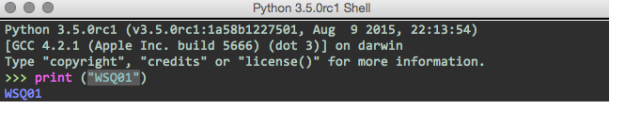
This helped me get a nice overview of editing before getting into the actual programming How to edit Python Code.
Downloaded Python3 from the Python Website.
Downloaded cygwin from cygwin.com
I have just installed Cygwin and Atom in order to program using C++. When I first attempted to install Cygwin, I found many packages and got confused because i did not know which to install. After watching Ken's tutorial about how to install it, it was rather easier. Also, I created a "Hello World" program which, after several attempts, compiled and worked. Finally, I found this great page with tutorials related to C++: http:/
I have just installed Cygwin and Atom in order to program using C++. When I first attempted to install Cygwin, I found many packages and got confused because i did not know which to install. After watching Ken’s tutorial about how to install it, it was rather easier. Also, I created a “Hello World” program which, after several attempts, compiled and worked. Finally, I found this great page with tutorials related to C++: http:/
I had some problems using Python with Cygwin, but Ken Bauer helped me to get it right. I later had a problem accessing to the directory, in which I had my Python document, from Cygwin, but I found this page that helped me fix that.
I wrote my Python document on Atom
And finally ran it on Cygwin successfully.
]]>