--Originally published at Ricardo's Blog
Usually you would use de Python IDLE to run small commands or try some new ones, but when you get more advanced in your work, with a ton of coding, I bet you’d like to save the progress you make day by day. To make a program that is a few commands longer than the usual.
So you can star a new file, so a new blank window will come out, works as a text editor, so you can copy, cut, paste and basically edit everything in your code, so you dont have to start over every single time.
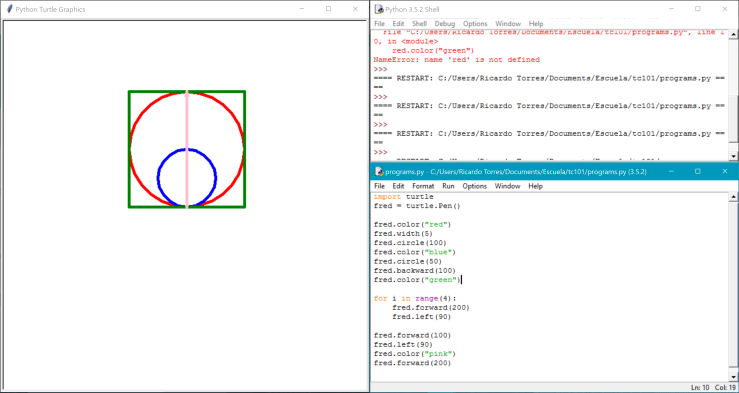
So as you can see, I have my turtle window open, my Python shell, and the file I want to run. So I typed commands and loops and everything I could think of to make this blog post a little easy on the eyes. So the window that is open at the bottom right corner is the program in the editing box, so I can do whatever I want with this code, and when I want to run it, it’ll show the whole process in the Turtle window.
And I can see why this is usefull, becacuse people will want to save progress in their program.
I’ll be using this type of editing window more often to make my coding easier to save and to run it. This video helped me a lot to understand what this was, I actually really like this channel and I’d like to recommend it to y’all.
Thanks for reading.
Bye.
