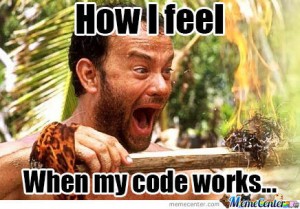Hello everybody:
We are finally done with our final proyect.
At the beginning I thought that creating a sudoku was going to be very complicated, but then, Ken told me that the key on this was to divide the project in small different pieces and work on them one by one. In our case, those little pieces were functions that we implemented in our code.
Our code has ten different functions (not including our main function). The reason why we have all those functions, is beacuse we decided it was going to be easier if we worked on one condition at a time. We have a function that checks for the row in our table, another one that checks for the column, another one for the quadrant, another one for the range, another one that prints the board, etc.
I think the most complicated part was to understand and visualize what a double vector is, because the project is literally based on that concept.
Complications:
There were three steps during the creation of the sudoku that were a bit more complicated than the others: checking for the quadrat, implementing colors, and correcting our “chekingrow” function.
We we implemented the function that cheks for the row, it was working but not as we wanted it to. If the number was already in that row, a message was sent to the user, but the number was still placed in that invalid space. The problem was that our condition was not correctly placed, so the complicated part here was identifying where the condition should have been.
The second difficult part of this project was checking the quadrant of the number. At the beginning I had no idea of how to do it, but Ken explained us (Juan and me) that it had to be done by dividing and multiplying the position by/times three and then creating a double for loop that checked only that specific quadrant. The complicated part here was not creating the function, but being creative in order to know how to do it.
Finally, the most complicated of the three was implementing colors. Until now, I had never used colors in C++, so it was a bit complicated to find the correct way to implement them. The syntaxis was not difficult, the real challenge (at least for us) was to find the information on how to do it.
My partner for this project was Juan Mercado, and I had a very good experience working with him. It was very easy to organize the project, and we were always telling the other what we were doing and what problems we were having. I strongly recommend him as a project partner.
As a conclution, I personally think this was a very good project because it makes you realize you can actually create cool stuff with programing. At the beginning I thought it was going to be tyring and complicated, but once I started working on it, I realized it was actually very interesting. By the way, it is just amazing when one of your functions does what you want it to do.
Here´s the link of our code
https://github.com/kenwbauer/EduardoJuan/blob/master/sudoku.cpp
#TC1017 #Sudoku