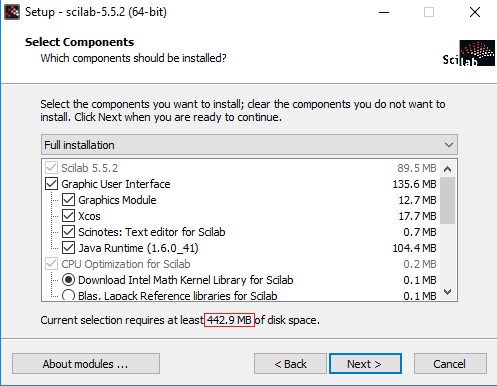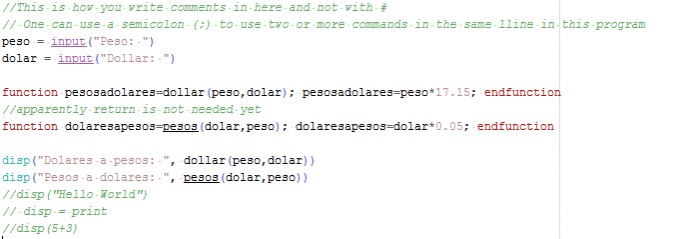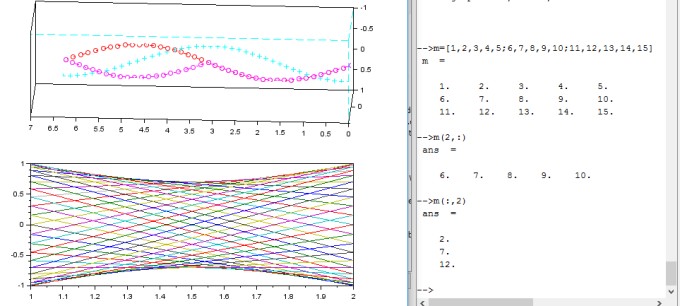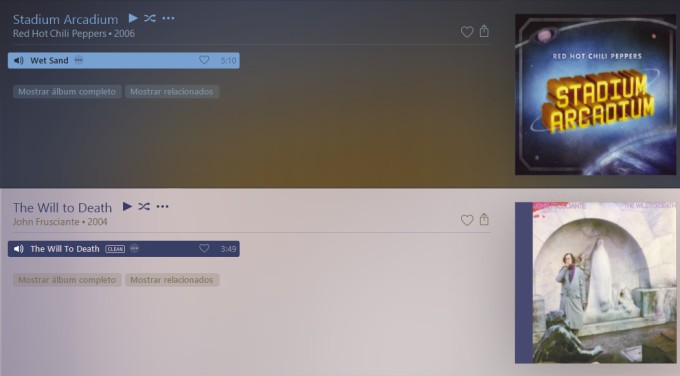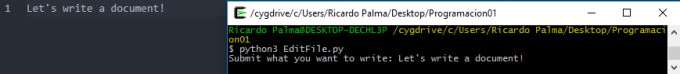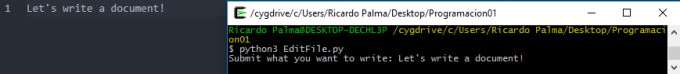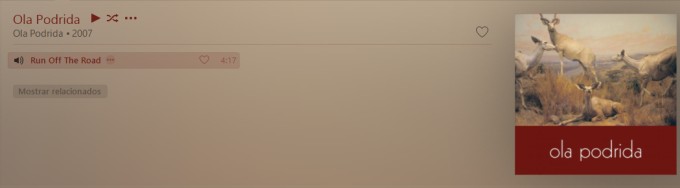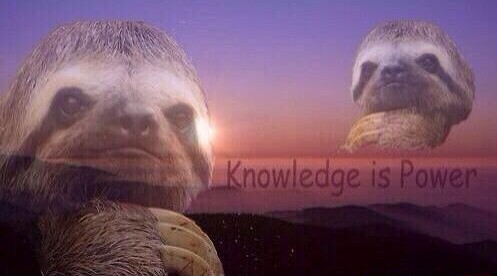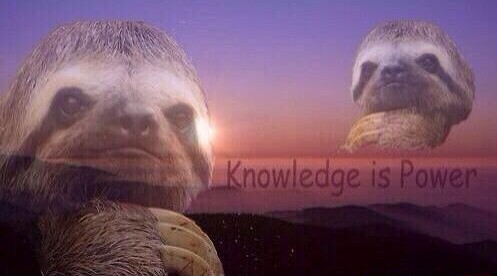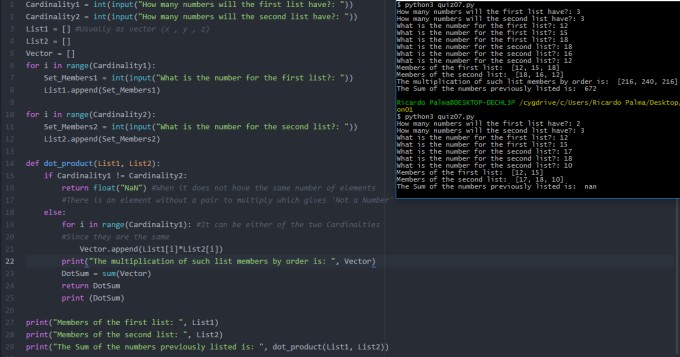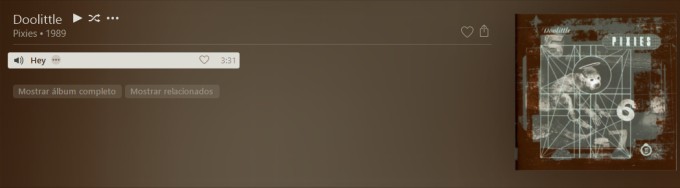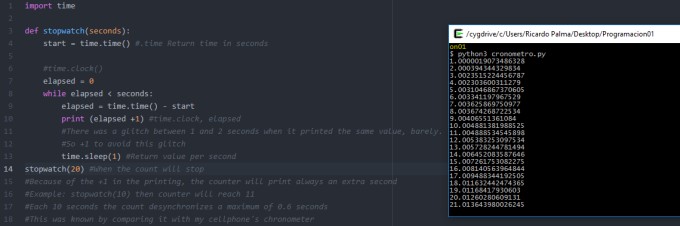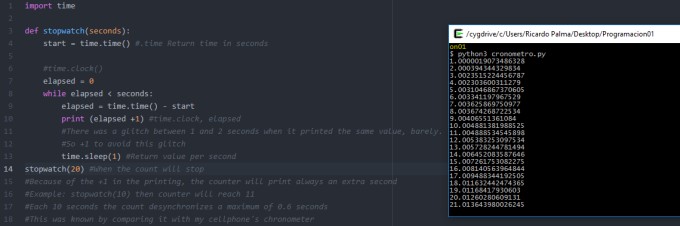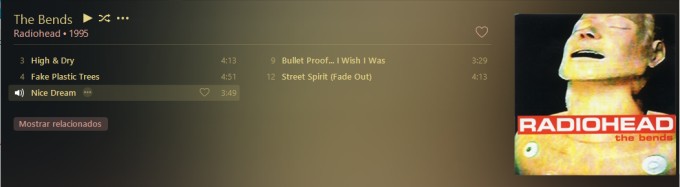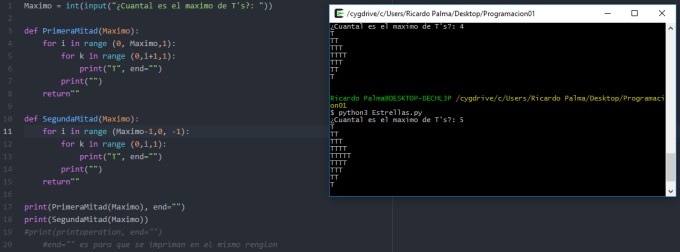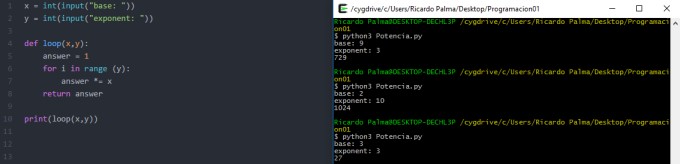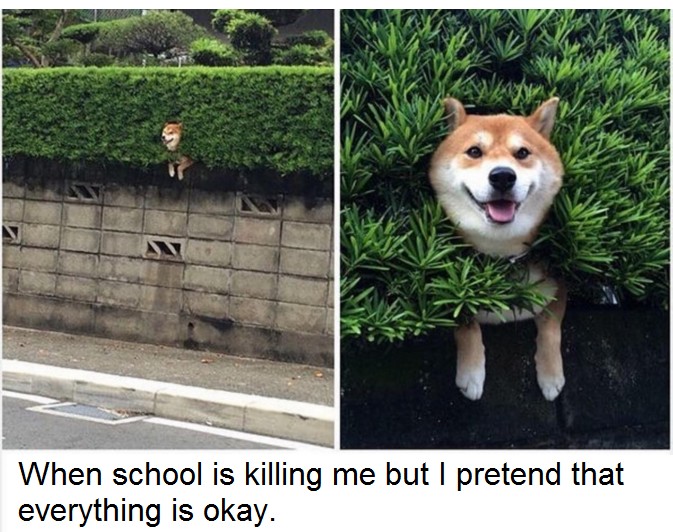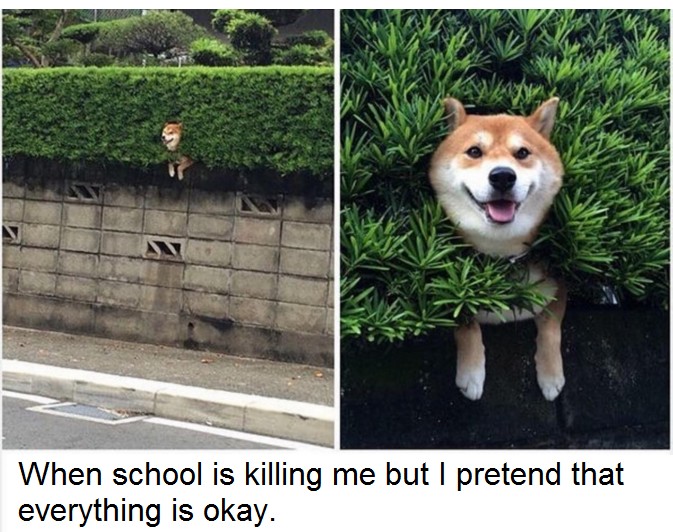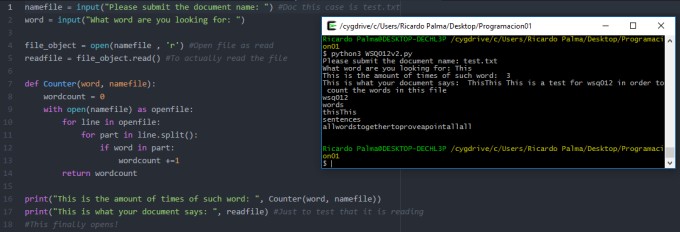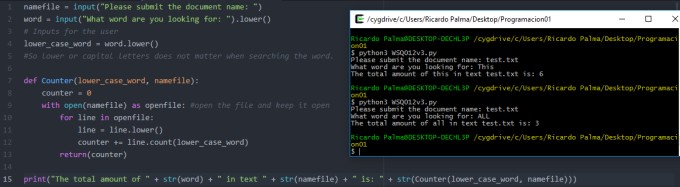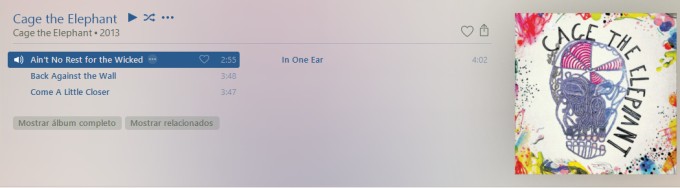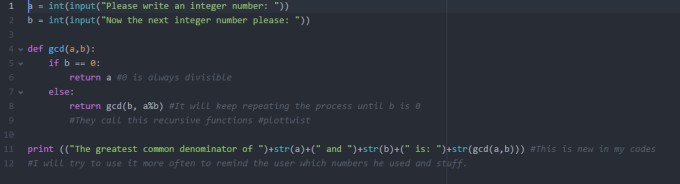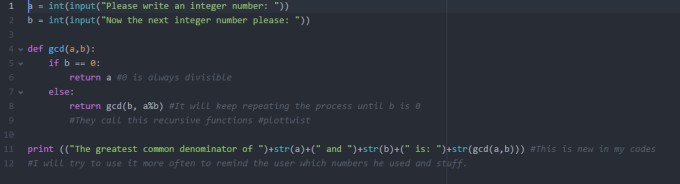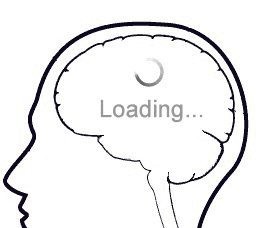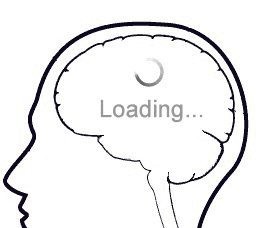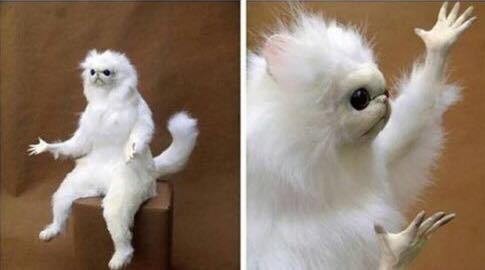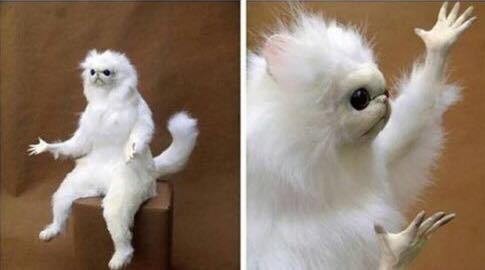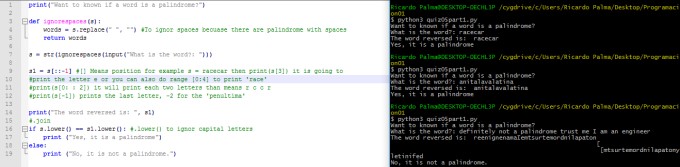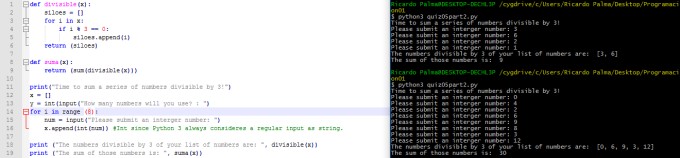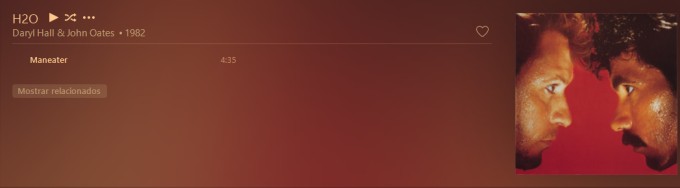The last post of the course, yet this feels just like the beginning of my whole life. This time Ken let us be all nostalgic about the course instead of a standar quiz. Which is great since I was going to do this anyway. Sadly, I also have to put a video of this if I want to score a 100% about this. Therefore, you will have the pleasure to hear my Indian English accent at the end of the post even though I am 100% mexican.

As it may be known, I started the first semester of my career life, and this started with a 0% knowledge of it. This means that I did not even know how to print “Hello World” until now. Therefore, I was highly nervious about this course since I felt as I was going to fail it. Hopefully, a project called #AbolishGrades came from heaven to save my life. Not because I am lazy, but because this is a better style of grading. In Mexico, and several other countries, we are graded by how much can we memorize and copy & paste it on an exam, yet we forget all about it at the end of the semester. We are even restricted to a limited number of absences. This project vanish all that learning syle since we are graded acording to what we have truly learned. I felt no pressure nor stress about not knowing how to code since this project gave me a chance to truly learn Python by little steps.
Now lets talk about the way Ken Bauer developed this course. If you grade Ken with the qualities a professor needs, Ken would show demonstrate that he deserves to be there. I mean, he clearly know about the course material as well