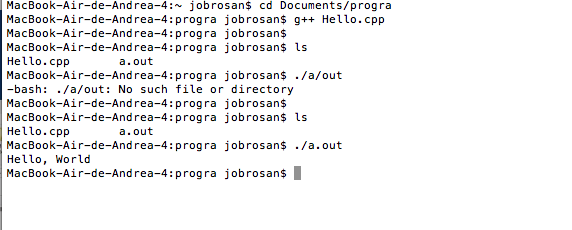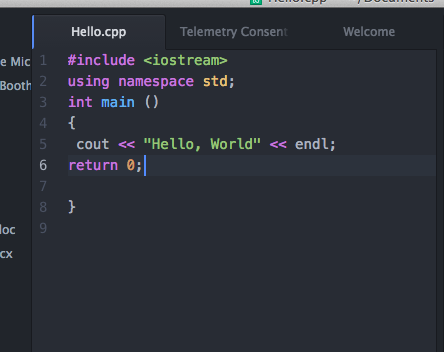--Originally published at Programming course
So I had some problems trying to download the tools but I finally did it! So I started with Hello world, and the fist thing I did it was to make a new folder called “Progra” in my Documents, and using my terminal, I told it where my files will be, then using Atom I started typing the code, first declaring the variables and then using the “Hello, world”, the only problem I had, was that my keyboard is programed differently and I couldn’t find this braces {} and I couldn’t run it, so what I did, it was to program again my keyboard in english in order to have this. Then in my terminal i just typed g++ and the name of my file, then ls and finally ./a.out and that was basically it