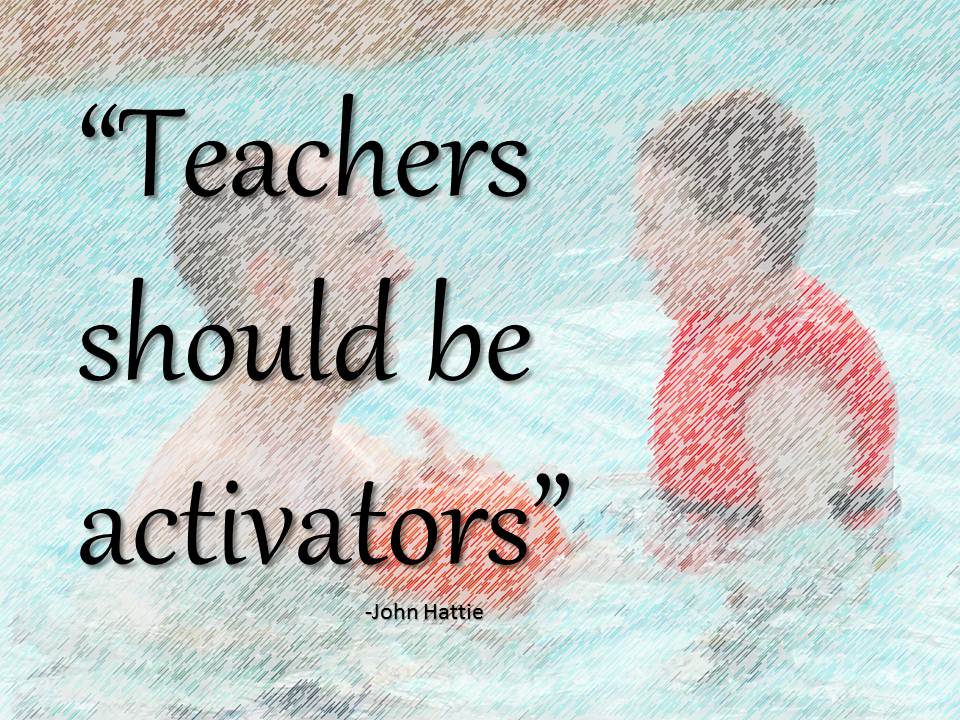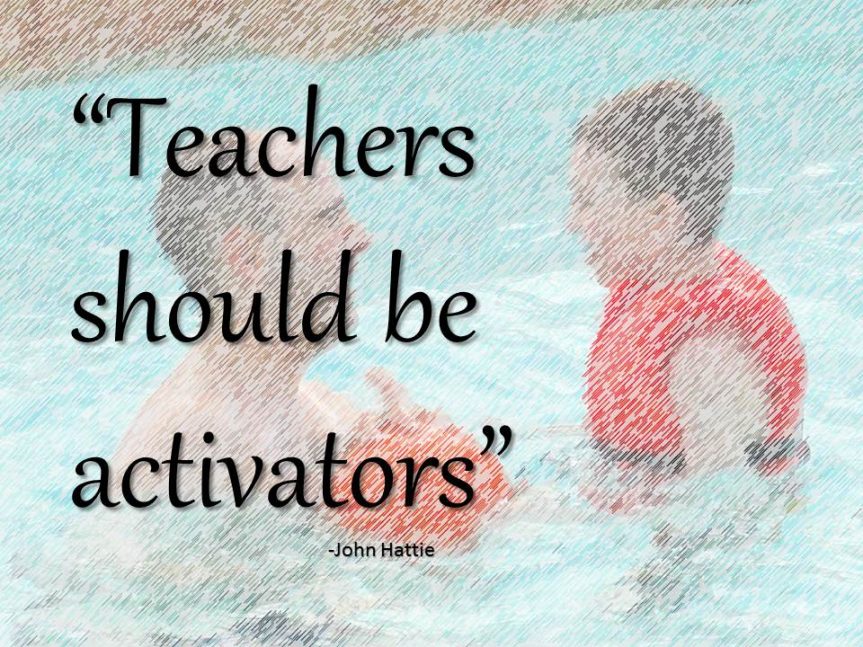Survey Time
Please fill out the survey to evaluate your professors. These are very important tools to give feedback to your professors and we do take it very seriously. For myself I really appreciate the comments that you provide to help improve my teaching going forward. Even after 22 years of teaching I still have much to learn and especially from you the students.
You can enter the survey by going to https://mitecbeta.itesm.mx and then search for ECOA.
Thanks for doing this, I appreciate it and look forward to 100% of my students doing this.
Self Evaluation Time
Please check which of the Mastery topics you have covered in your blog posts. I created a Google spreadsheet which you can copy in order to keep track of this. Feel free to use “File->Make a copy.” to do that for yourself.
You can find that spreadsheet here: http://url.kenbauer.me/tc1017mastery
Feature Photo Credit