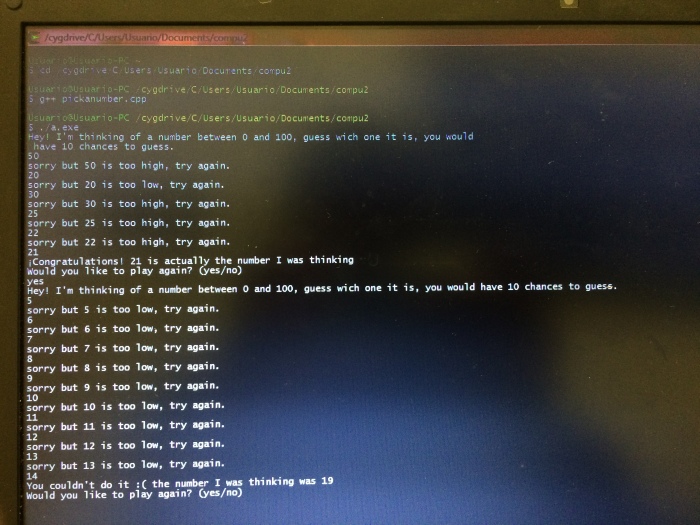--Originally published at My life @ TEC
hey guys!
I´ve been abscent for a while now, but here I am again  so for our final project, my friend Fernando Pacheco a I did a game that I´m sure everybody knows it, the snake game from the old nokia’s cellphones.
so for our final project, my friend Fernando Pacheco a I did a game that I´m sure everybody knows it, the snake game from the old nokia’s cellphones.
at the beggining we started programming in atom as usual, but when we noticed it was not working we decided to try with an other editor, I tried with DEV-C++ and Fernando tried with Code::Blocks, mine did not work, but pacheco’s one did, so we used that one, I believe it was easier because it has its own compiler, so that made it easier to handle.
First we did all the functions and put the library,one of the libraries also didn’t work when we tried it out in atom, but with this one it did, once we finished everything we created a menu for the game and it was hard because it ran, but it did not do what we wanted so we spent a while in there trying to fugure out what was wrong , at the end, we decided to leave it without the last “while”
this is my code
#include<windows.h>
#include<iostream>
#include<conio.h>
#include<stdio.h>
#include<stdlib.h>
using namespace std;
int cuerpo[200][2];
int n = 1;
int tam = 5;
int x = 10, y=12;
int dir = 3;
int xc =30, yc=15;
int velocidad = 100, h=1;
int score = 0;
char tecla;
#define ARRIBA 72
#define IZQUIERDA 75
#define DERECHA 77
#define ABAJO 80
#define ESC 27
void gotoxy(int x, int y)
{
HANDLE hCon;
COORD dwPos;
dwPos.X = x;
dwPos.Y = y;
hCon = GetStdHandle(STD_OUTPUT_HANDLE);
SetConsoleCursorPosition(hCon,dwPos);
}
void pintar(){
//lineas horizontales
for(int i = 2; i < 78 ; i++){
gotoxy(i,3); printf(“%c”,205);
gotoxy(i,23); printf(“%c”,205);
}
//lineas verticales
for(int i =


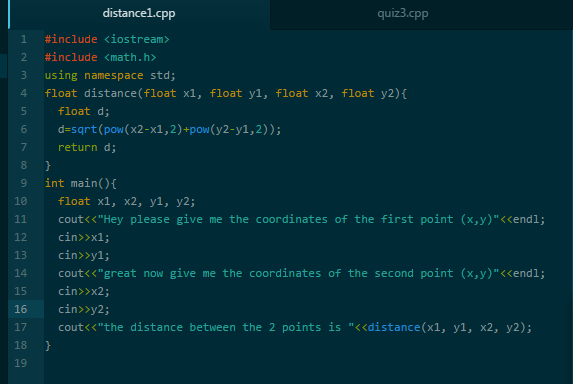
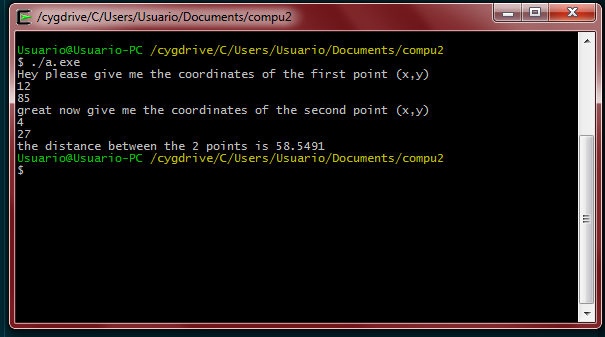
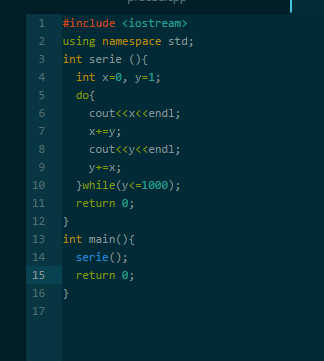
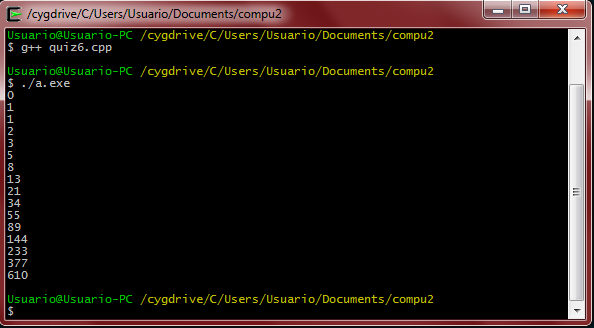
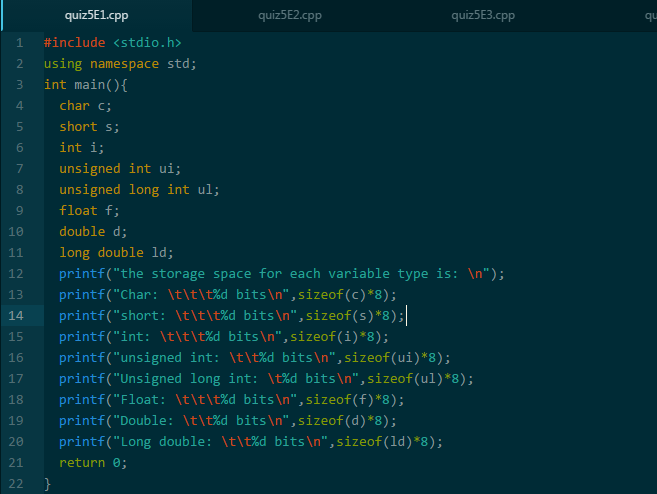
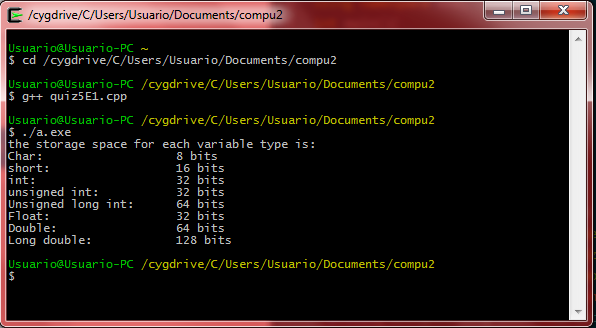
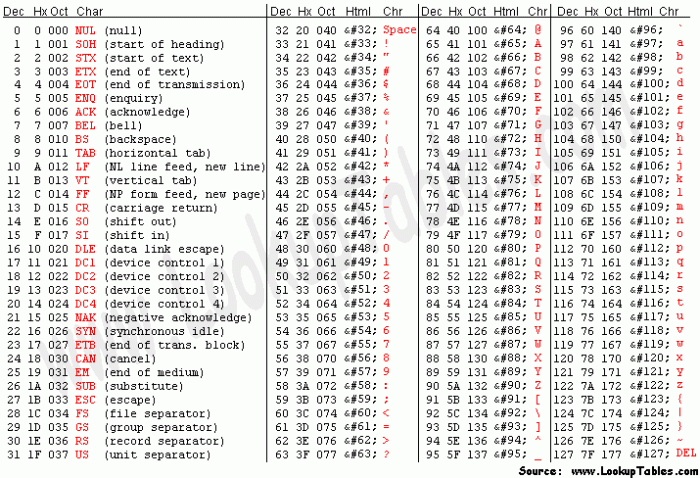
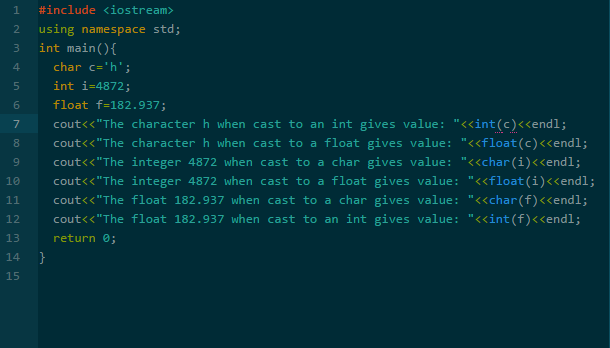
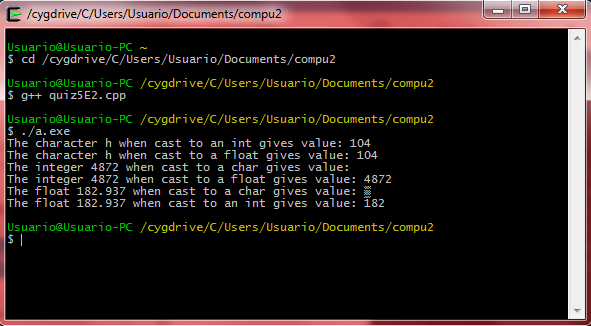
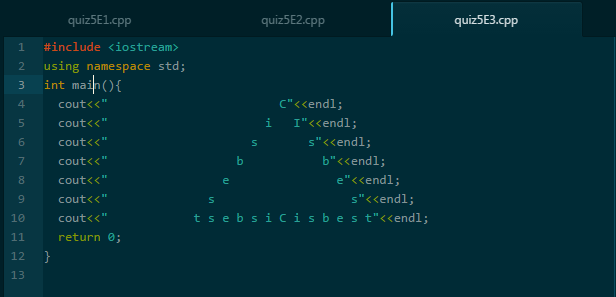
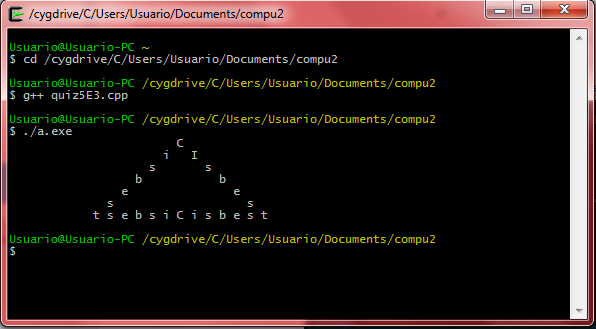
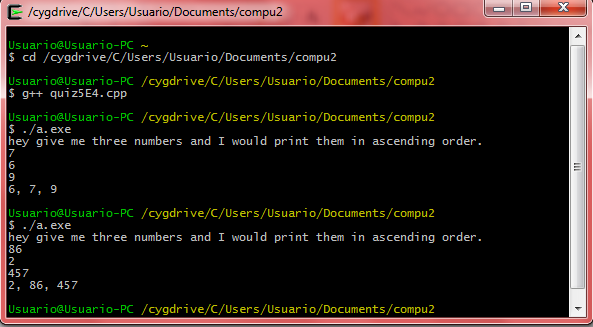
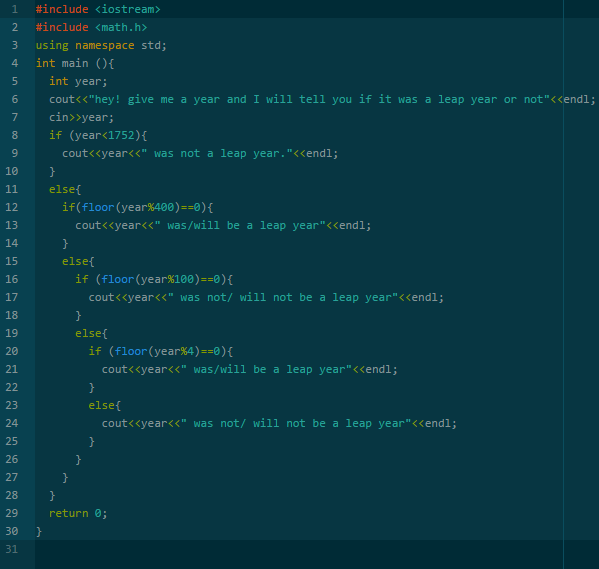
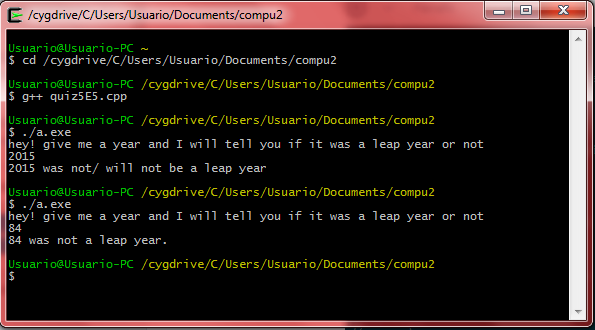
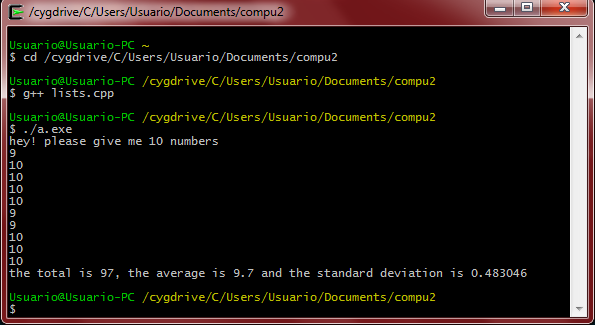
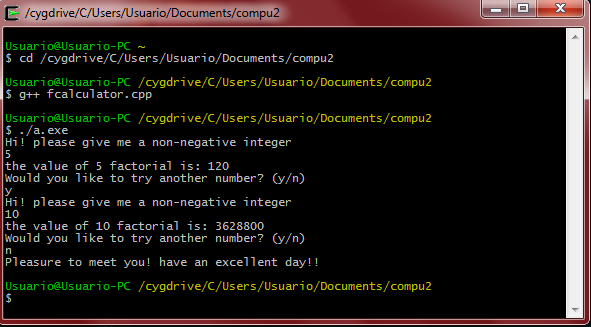
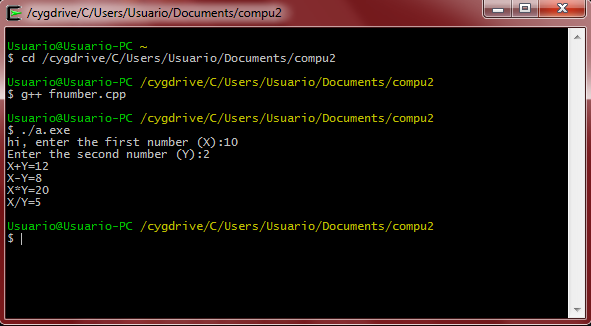
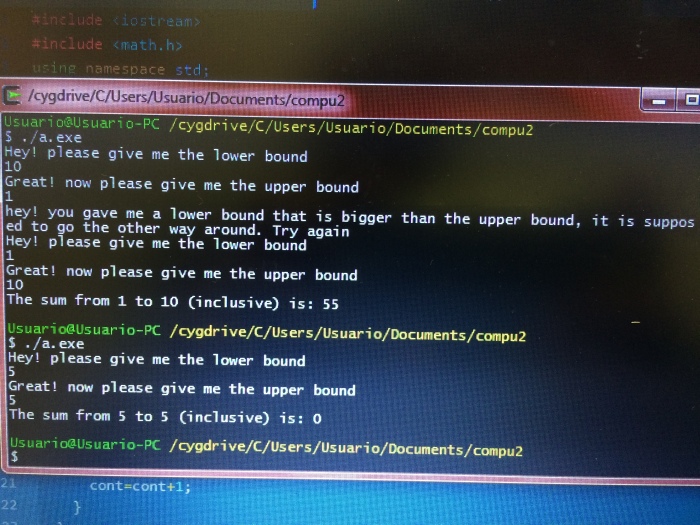

 the number I was thinking was “<<num1<<endl;
the number I was thinking was “<<num1<<endl;