--Originally published at Blogging through my thoughts


--Originally published at Blogging through my thoughts
Hello my coder friends. Today I want to introduce all of you a very useful app , which will help you keep orgonanized as it will remember you about all your passwords in all the sites you have registered.
The app is called “Dashlane” and is very easy to use. Here is a short video of the official youtube page.
Keep coding 
--Originally published at Blogging through my thoughts
Hello programmers. This is my fifth program using Atom and ubuntu bash on windows. This is a very important code , because I did all of the math operations using functions. I defined my own functions, I didn´t use libraries, so it is a user-defined function, which groups code to perform a specific task and that group of code is given a name(identifier).
When the function is invoked from any part of program, it all executes the codes defined in the body of function.
I did WSQ01 – fun with numbers again , but now I needed to ask the user for the input and then call each function to calculate the answer for each of the parts.
Hope you enjoy the code and find it useful.

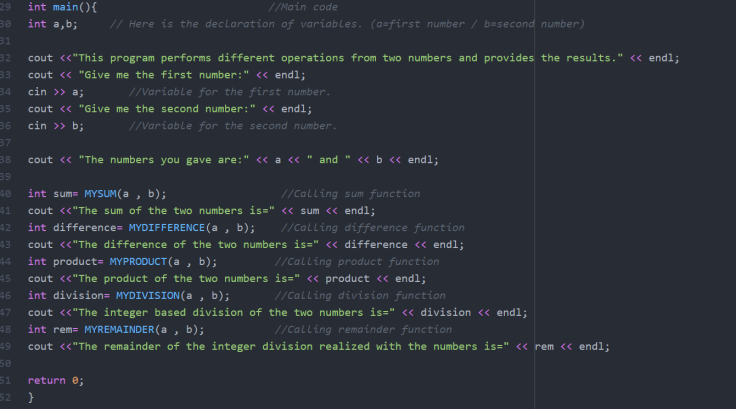

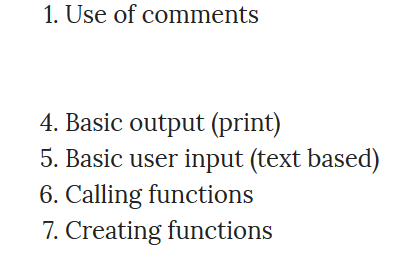
See you!
--Originally published at Blogging through my thoughts
¡Hello , programmers and curious friends! This is my fourth program , created using Ubuntu bash and Atom. For this task , my classmates and I were instructed to create a program that asks for a range of integers and then prints the sum of the numbers in that range (inclusive).
For example, the sum from 6 to 10 would be 0 + 6 + 7 + 8 + 9 + 10.
I decided to use a loop to calculate the sum, because my programming teacher Ken Bauer, wanted us to practice repetitive work.
_______________________________________________________________
The resources that helped me were:
-How to think like a computer scientist.
-cpluplus.com
-Programming hub, mobile app.
I added some extra steps, because I wanted to show more information to the users , like:
-Both numbers are the same. Give me a correct range.
– The sum is also executed if the user writes the upper and lower bound in the wrong order.

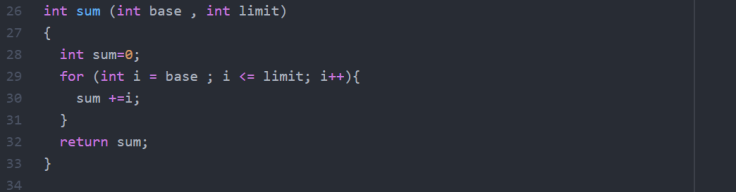


Until next time!
--Originally published at Blogging through my thoughts
Good morning!
The third task was to create a program that picks a random integer in the range of 1 to 100. After that , the game starts when the user has to guess which number does the program picked, with hints of ’too high’ or ’too low’.
The program continues to run until the user guesses the integer.
I added some extra steps, because I wanted to show more information to the users , like:
¿How many guesses they had to make to get the right answer?
___________________________________________________________________
The resources that helped me were:
-How to think like a computer scientist.
-cplusplus.com
-cppreference.com
-Programming hub, mobile app.
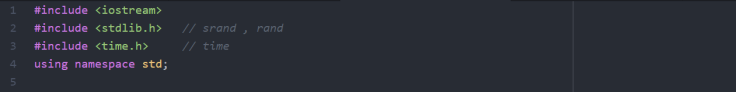

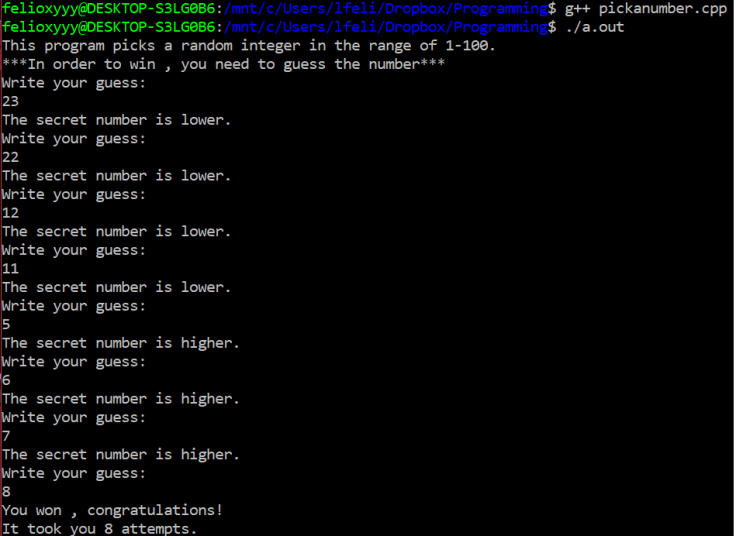

Until next time!
--Originally published at |Blogging through my thoughts|
**Updated post**
Hello friends !
For this task , my classmates and I were instructed to create a program that will prompt the user for a temperature in Fahrenheit and them convert it to Celsius. The formula that made the conversion possible was C = 5 ∗ (F − 32)/9 (where F = Fahrenheit).
The resources that helped me were:
-cpluplus.com
-How to think like a computer scientist.
I added some extra steps to show more information to the user , depending on the number (x) given , like if:
-Water boils at x temperature.
-Water is in its solid state, ice.
-Water, in its solid state, becomes liquid due to its melting point.
-Water does not boil at this temperature.
It was a fun and entertaining task.

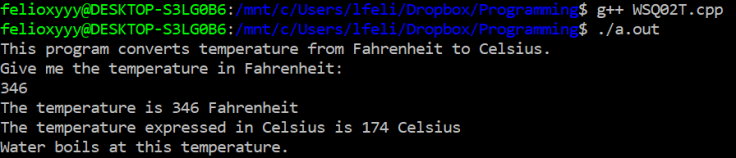

--Originally published at |Blogging through my thoughts|
**Updated post**
Hello! curious readers. “Fun with numbers” is the first problem that Professor Ken Bauer assigned us. The task was to create a program that complies with the points shown in the image and thereby solve the problem.
The language is simple to understand once you study a little. The book “How to think like a computer scientist” was very useful to conceive my code, in addition to several videos of youtube.
I hope you like program and really understand the whole code 
Luis Felipe Garate Moreno.

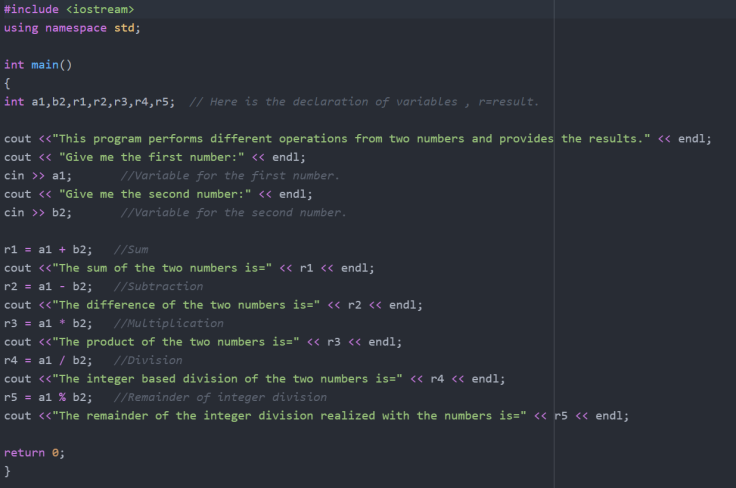
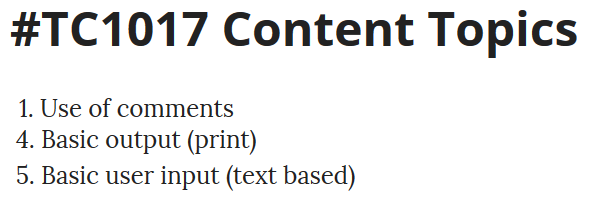
--Originally published at |Blogging through my thoughts|
Welcome! , curious readers. This is my first post of the semester but it´s not my first approach to programming. For some health causes I had to take some months to take care of myself , but now I´m back and going to be publishing a lot of atom programs.
In this post I only show the simple code to output “Hello world” . It´s a great first example of what you can do with C++.
See you soon 

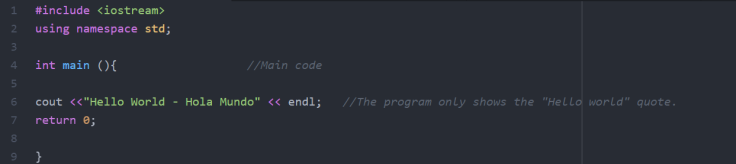
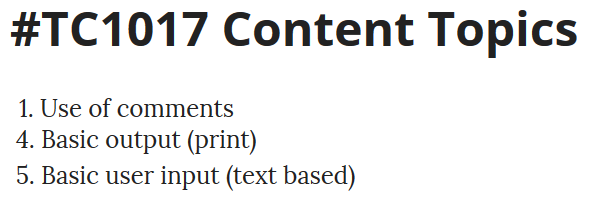
--Originally published at Franco TC1017

Not this kind of list
This program asks the user for 10 numbers and then stores them in a list. Then the average and the standard deviation of these 10 numbers is calculated.

--Originally published at Franco TC1017

Not this kind of list
This program asks the user for 10 numbers and then stores them in a list. Then the average and the standard deviation of these 10 numbers is calculated.
