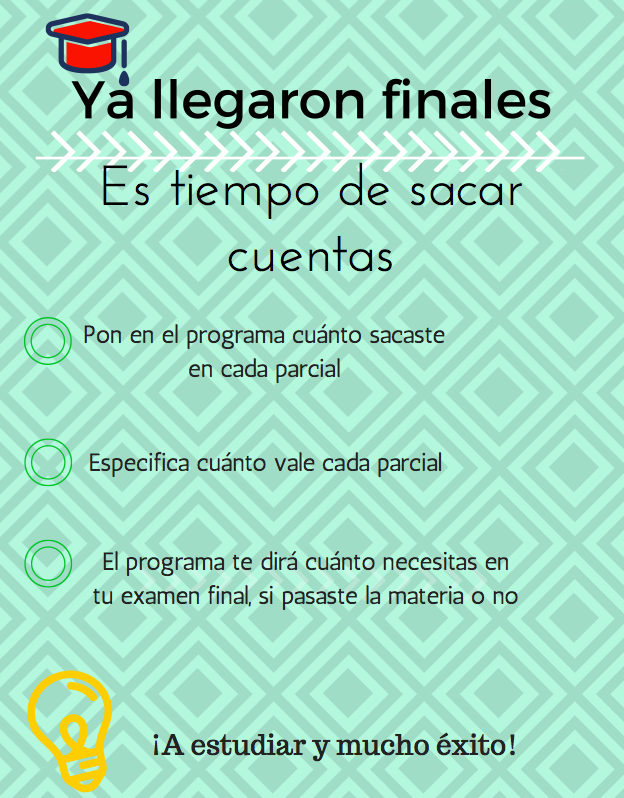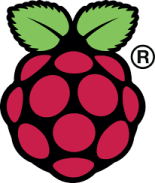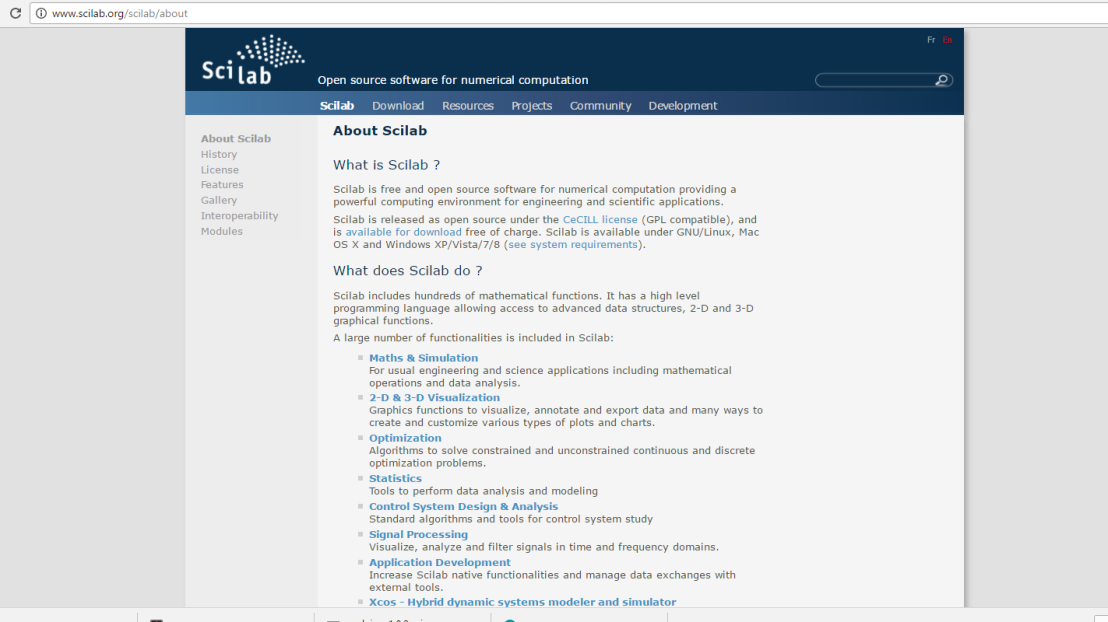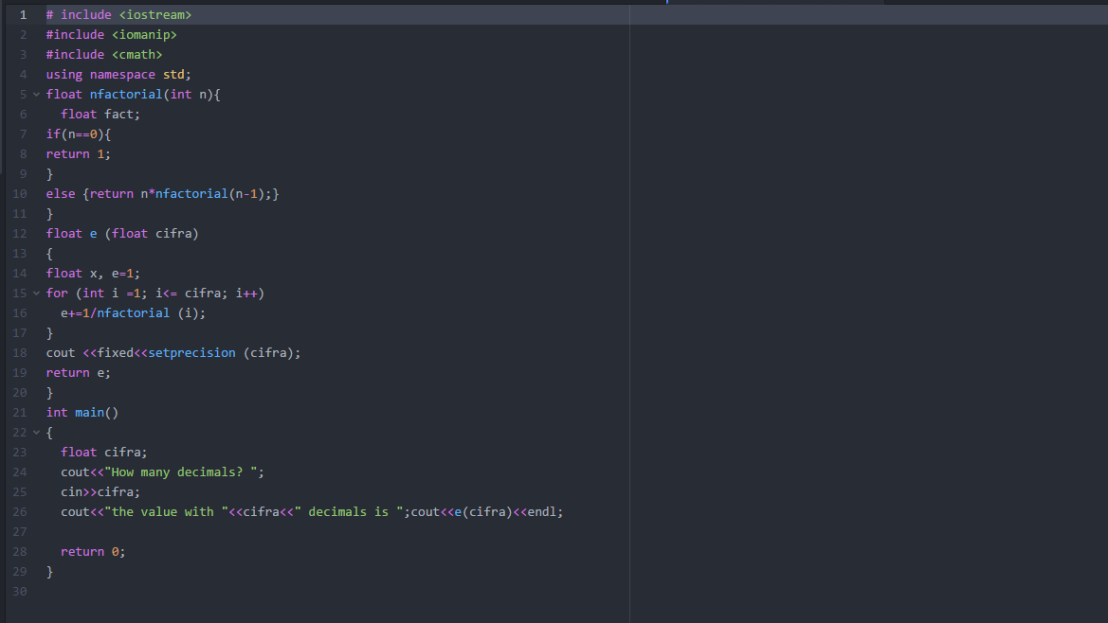--Originally published at May The Code be With You
Hello, Young Padawans!
This time I´d like to introduce you to my Final Project for the “Solving Problems with programming” class… “The Emulator of Mini-Consoles with Pi”.

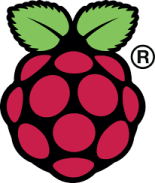
Months ago, my friend, Roberto Estrella Mariscal, and I saw a video on YouTube, about a guy who recreated a Mini-NES Console, using a Raspberry Pi Mini Computer and I said “It would be great if we had one of those and we could recreate that”. Then my friend said “I have a Raspberry Pi”, Immediatly I said “Let´s do it then!”, and so we did.
We did a lot of research about how to do it, because we were on 0% on Raspberry Pi knowledge, we didn´t even knew how does it work. But after some research we finally found some video-tutorials and forums that helped us to develope this project.
Here are the results:







As you can see, It has several emulators, for some Consoles,including NES, SNES and GBA.
And the last Image is about us playing the original DOOM.
For this project we used a:
- Raspberry Pi 1
- A HDMI cable
- A clean USB Drive
- A SD clean card
- A PlayStation 3 controller
First, after some research, we prepared the Raspberry to read the hard drives, then we download several files, emulators, software, etc. We Instaled them in their respective HD and finally we did the configurations.
One of the main problems we had with this project was Raspberry´s version. Since this is a Raspberry PI 1, It has a lot less things than the newest one, the Raspberry Pi 3. Things like Wi-fi connection, bluetooth, etc. This means we had to deal with some issues. Like, first we installed a emulation programm named “Retro Pie” but, since it uses Internet connection to download the emulators, we hat to
Continue reading "#Final_Porject" →




 conforme a los datos que nos proporciona el programa nos da un resultado de 900 rpm
conforme a los datos que nos proporciona el programa nos da un resultado de 900 rpm