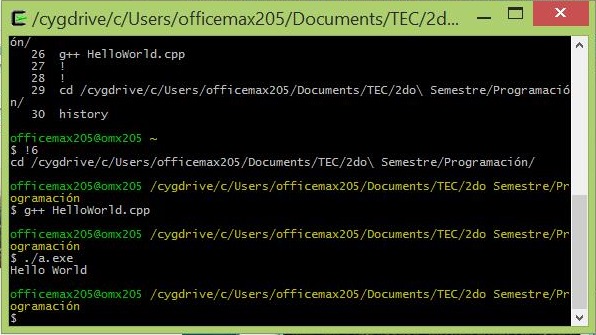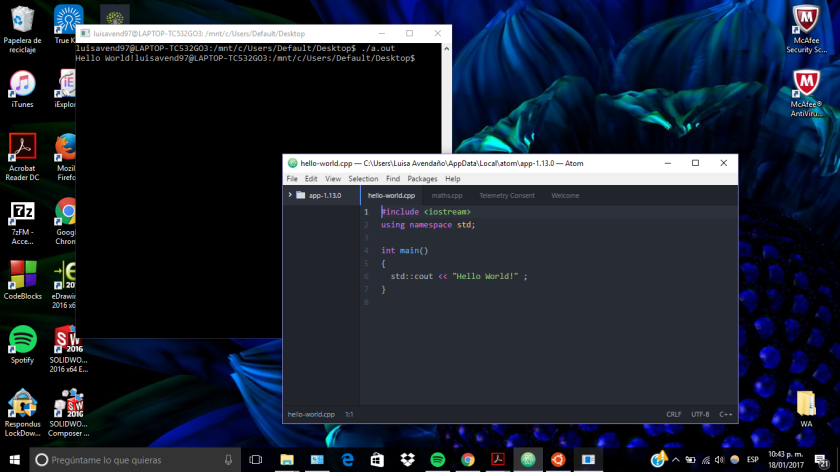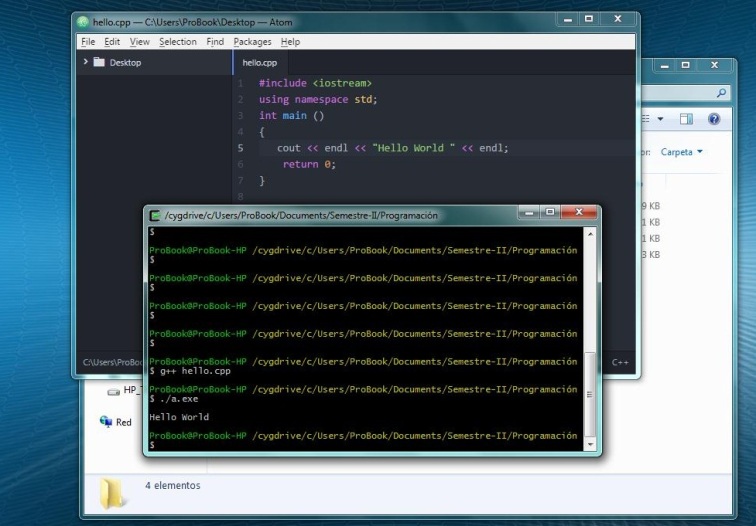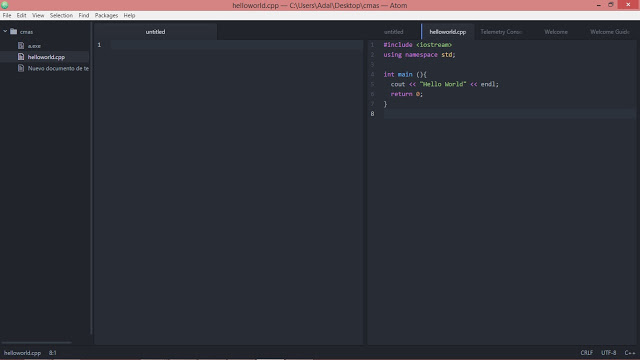--Originally published at prgrm.co
First things first.
So here we are, back in the torture chamber, as I call it… And I find myself in a class that I took last semester, and is not like I messed up classrooms and ended up here by mistake, I’m here because… reasons.
This class is different, though. This individual named Ken stands up and one of the things he says gets my attention rather quickly. “You are going to grade yourself”.
“Alright!”, I think: “This is unusual, I like it”.
So where am I as a programmer? Well, let’s start with the Hello World, piece of cake!
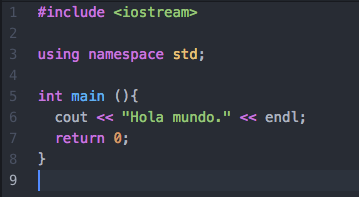
Well, it turned out to be more difficult that what I expected, turns out I have to dig into the roots of programming, I have to compile and run my program through Apple’s Terminal, and well I didn’t have a clue how to do that!
So there I am asking Ken about a couple hundred times until, voila! I got it. Or at least I though so… I ask Ken another forty-seven times and finally, it’s stuck in my brain how it’s done.
- Save your program.
- Open the terminal (easy peasy!).
- cd Desktop/
- Start typing the first letter of the folder your program is saved in and press TAB (magic is gonna happen).
- Once you are in the desired folder in my case: cd Desktop/TEC/KENBAUER/.
- Press Enter and then ls.
- ls will display everything that there is in that folder.
- Type g++ (name of your program here).
- Hope for nothing to happen.
- Type ./a.out
- Voilà!
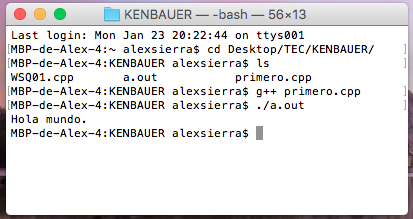
All right! Now that the rules of the game have been told, we can start playing.




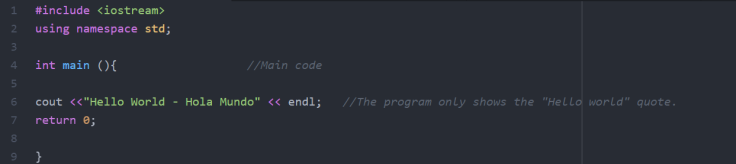
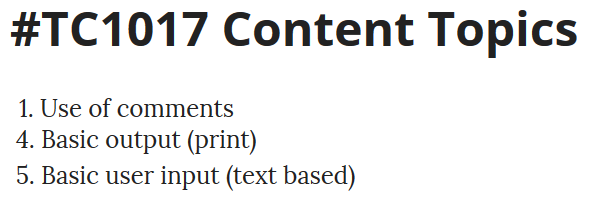


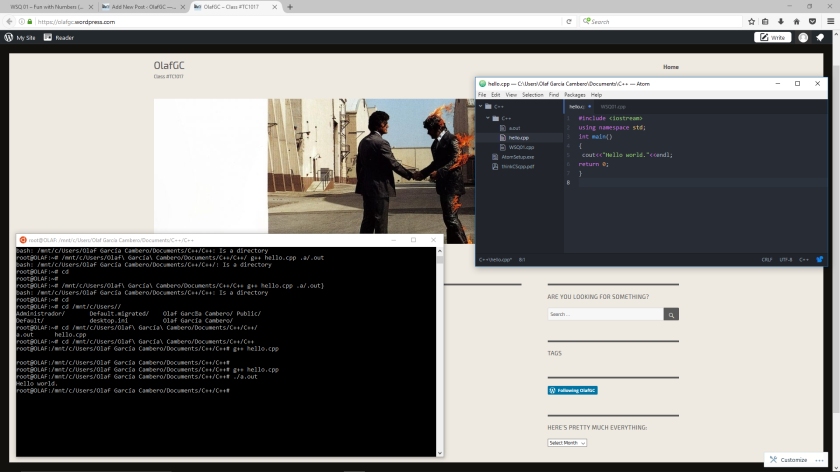

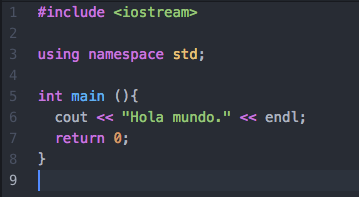
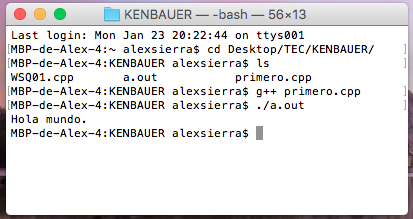
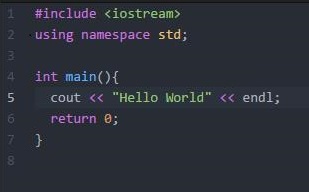 Then I try to comply in Cygwin, but I didn’t have idea how to do it, so I ask for help to Ken, and guess what? IT DOESN’T RUN! He told me that maybe it wasn’t installed correctly, so I have to reinstall and then retry, and again I don’t have idea what Ken did the first time so he taught me that wonderful thing HISTORY! And finally here is my HELLO WORLD.
Then I try to comply in Cygwin, but I didn’t have idea how to do it, so I ask for help to Ken, and guess what? IT DOESN’T RUN! He told me that maybe it wasn’t installed correctly, so I have to reinstall and then retry, and again I don’t have idea what Ken did the first time so he taught me that wonderful thing HISTORY! And finally here is my HELLO WORLD.