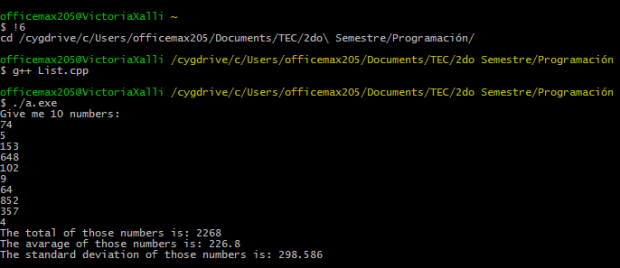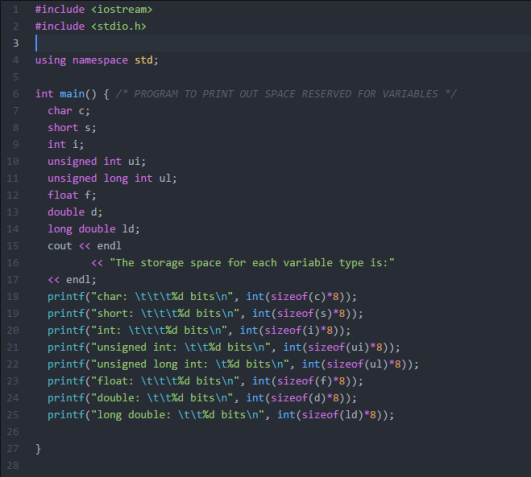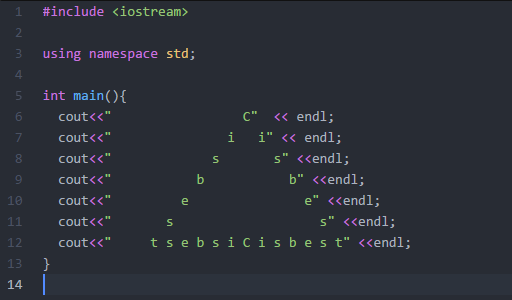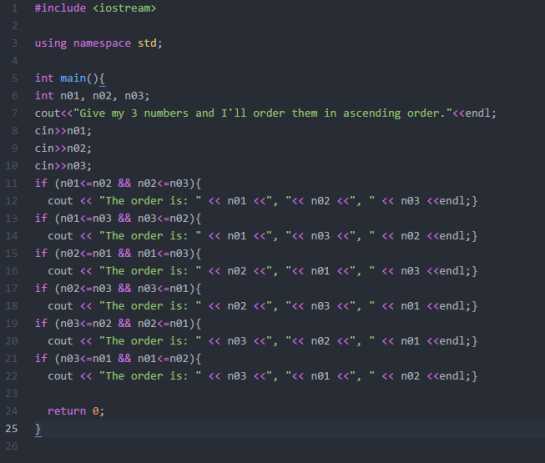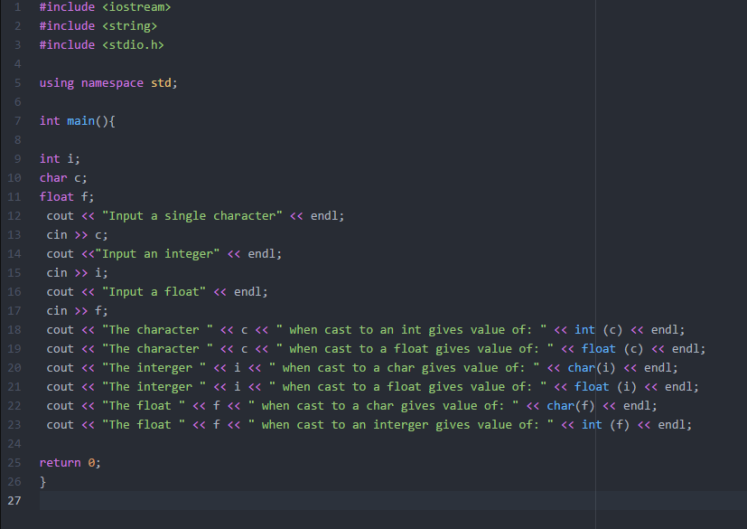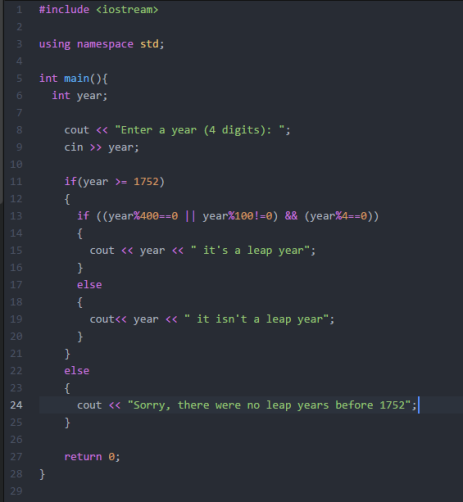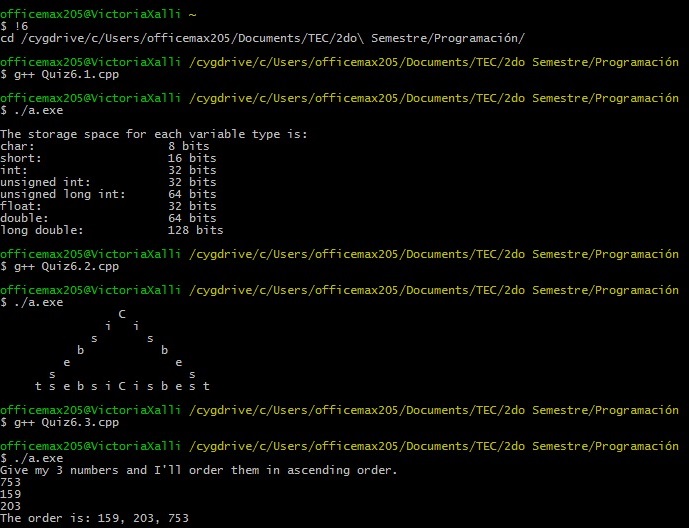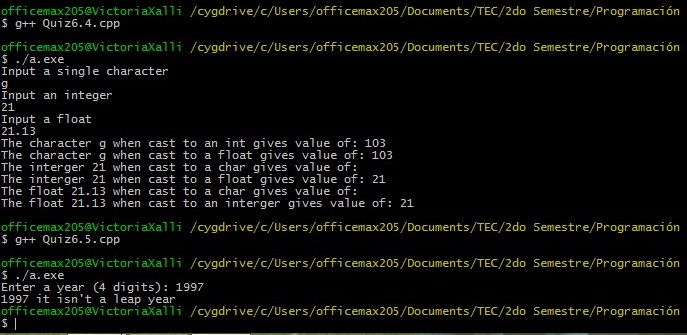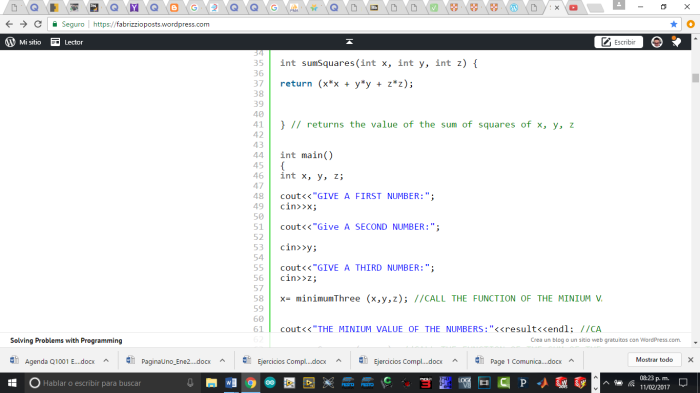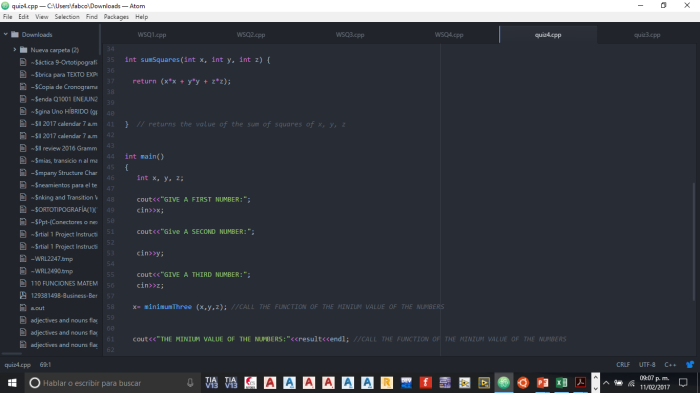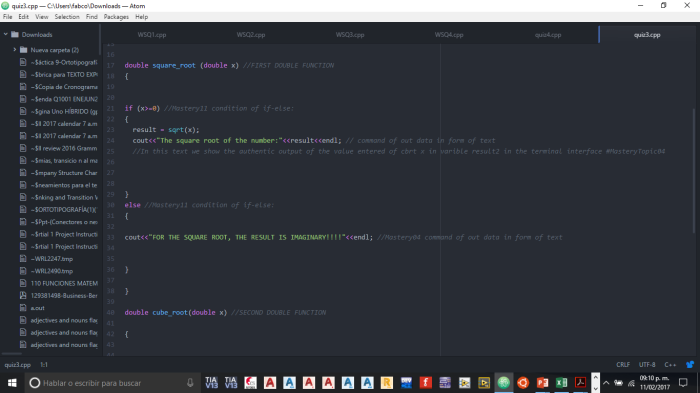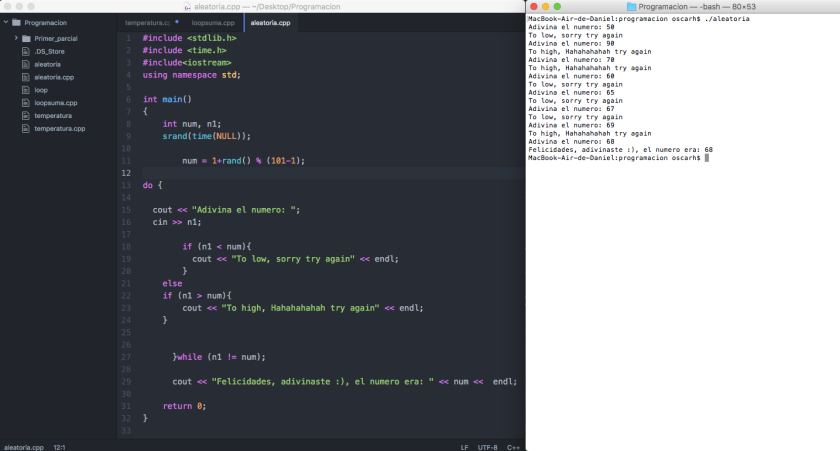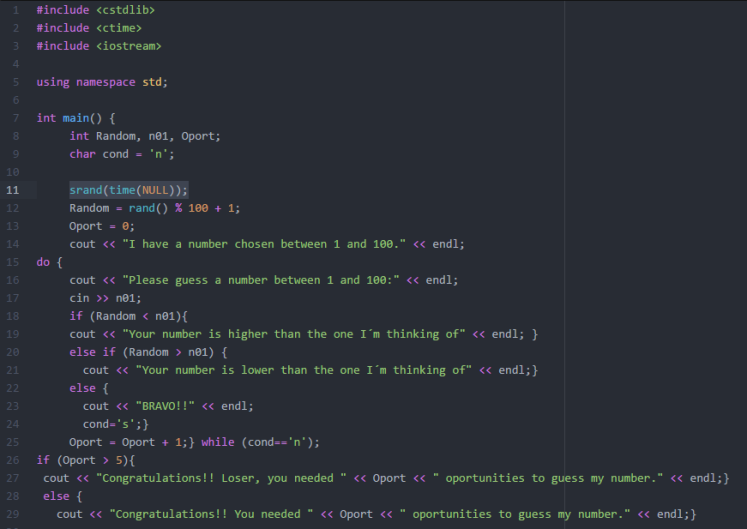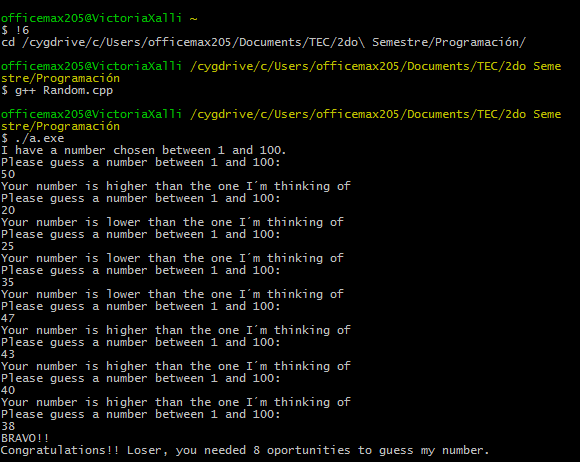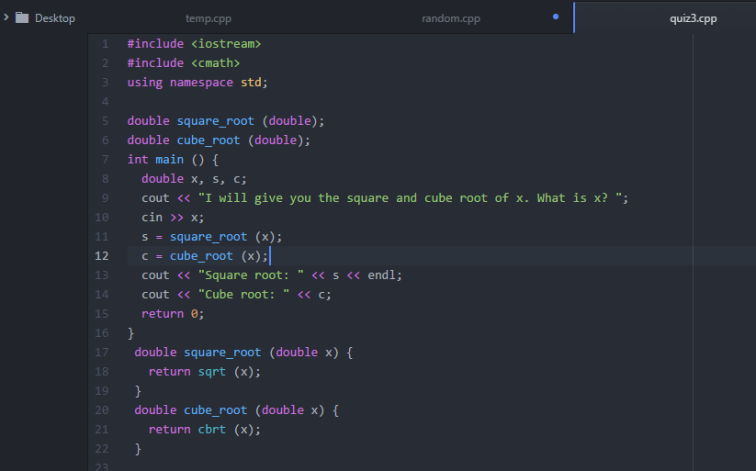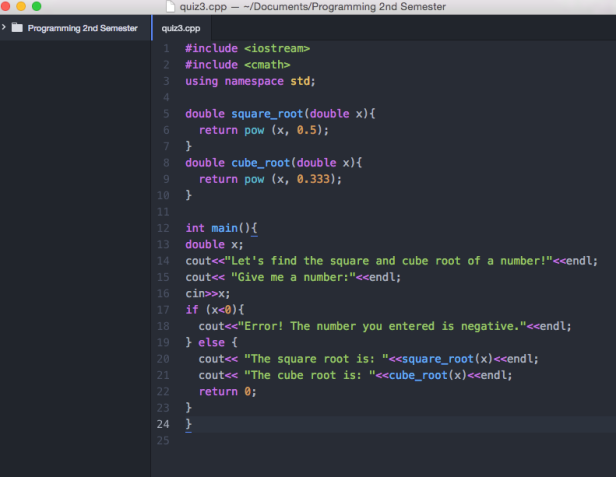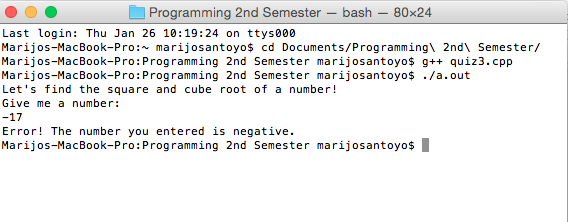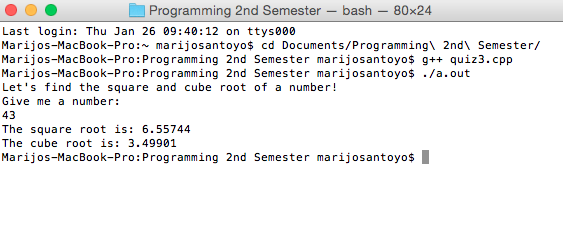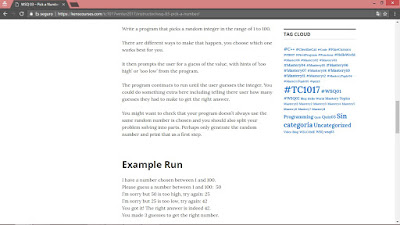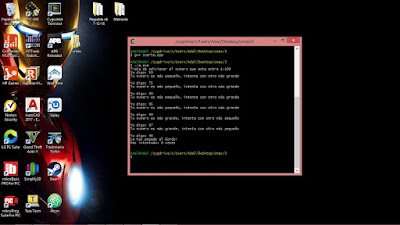--Originally published at Loading…
Activity:
Create a program that asks the user for 10 numbers (floating point). Store those numbers in a list. Show to the user the total, average and standard deviation of those numbers.
This one was a little difficult because I didn’t know NOTHING about arrays or vectors in C++, that’s the reason why I didn’t submit nothing in the las 2 weeks. No matter how much I read or investigate in the book or internet, I didn’t understand how it works, until I found this classmate’s post and it was like the illumination for me. So, this is my code:
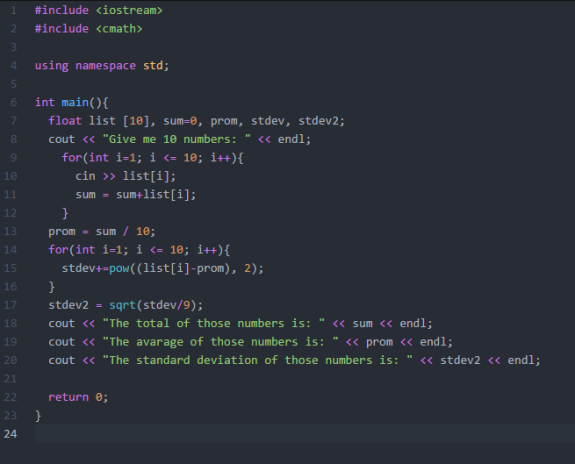
First I added the library <cmath> for the program recognize the operations. Then in my int main, I established my variables as float, and to make the list I used an array, for this you put a name, in my case “list”, then add the [ ] and in the middle you establish how many numbers you want to store, in this activity we want to store 10. The rest is ‘easy’ you just need to be careful in the operations, pow is a function of exponents and for the rest I think it doesn’t needs much explanation, anyway if you have any question you can leave a comment and I’ ll answer you. I hope I was able to help you.
This is how it works: