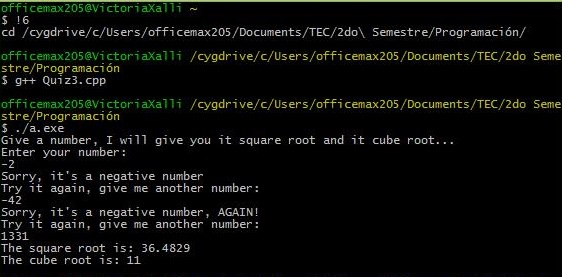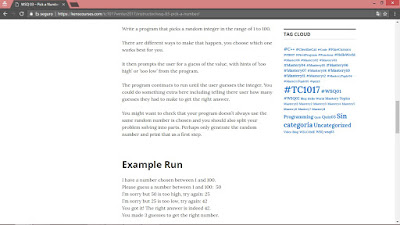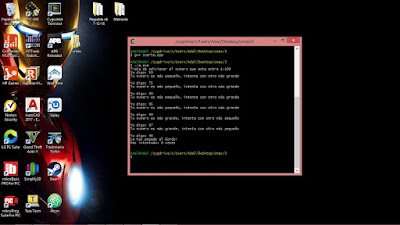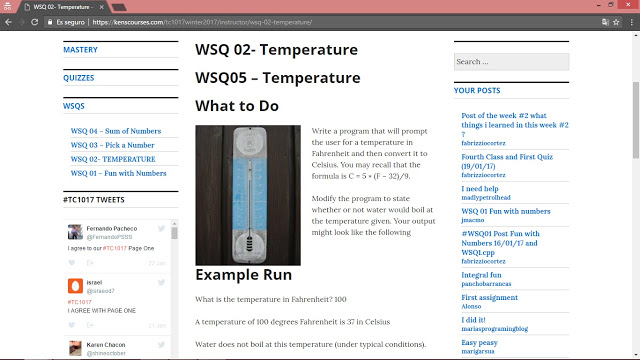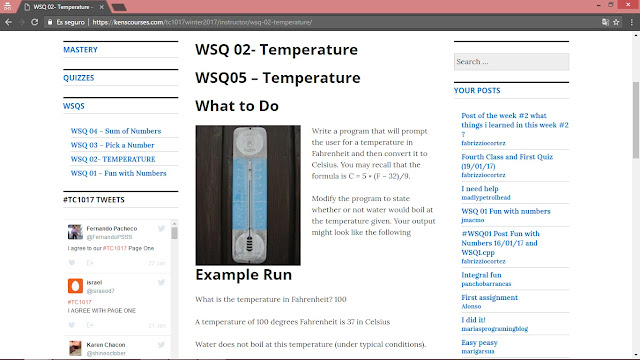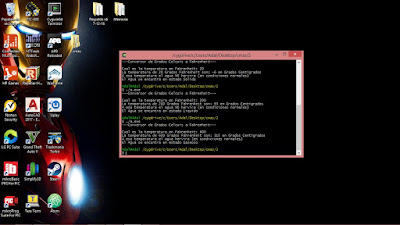--Originally published at Tec Life
For this quiz we have to do this:
For this quiz I want you to (in class) create a program with two functions:
- int minimumThree(int x, int y, int z){ } // returns the value that is smallest of x, y and z
- int sumSquares(int x, int y, int z) {} // returns the value of the sum of squares of x, y, z
You should make a main routine that asks the user for three numbers and then calls your functions to which should *RETURN* the value and you print in the main program.
So I started writing my program normally, declaring my variables, naming my functions and to make the user to write the three numbers.
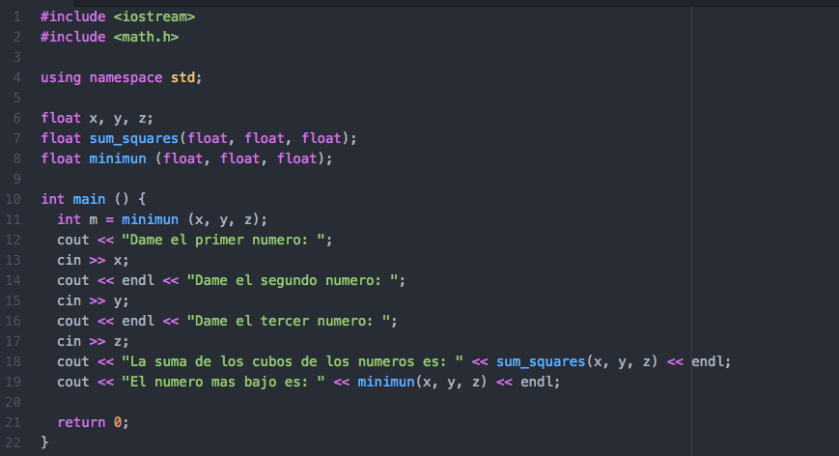
Then I make what my functions would do, that says in the first function that I am going to multiplied my variables with the function “pow” and in a parenthesis my variable “,” and the number I want to multiplied my variable, in this case 2 for square and the sum the operations.
And on my second function I put conditions with if and else to make the program know what number is bigger than the other and finally printed on the result.
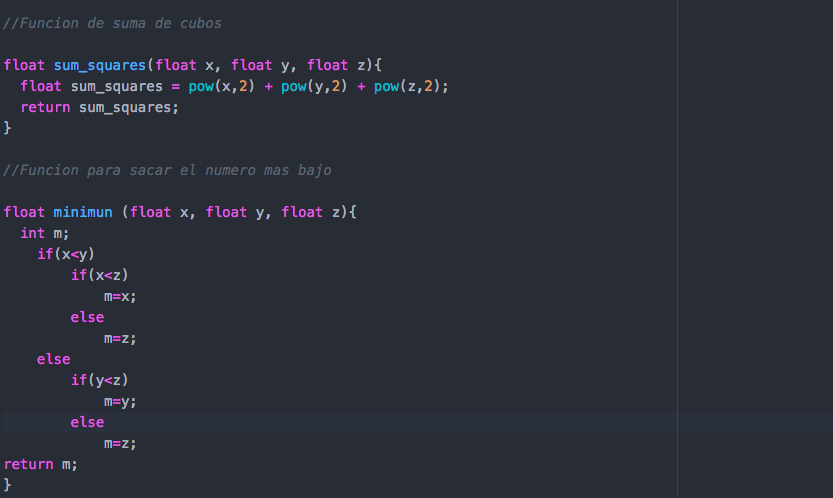 Image from: http://www.quizfactor.com/quiz/general-knowledge/5
Image from: http://www.quizfactor.com/quiz/general-knowledge/5
#Quiz04


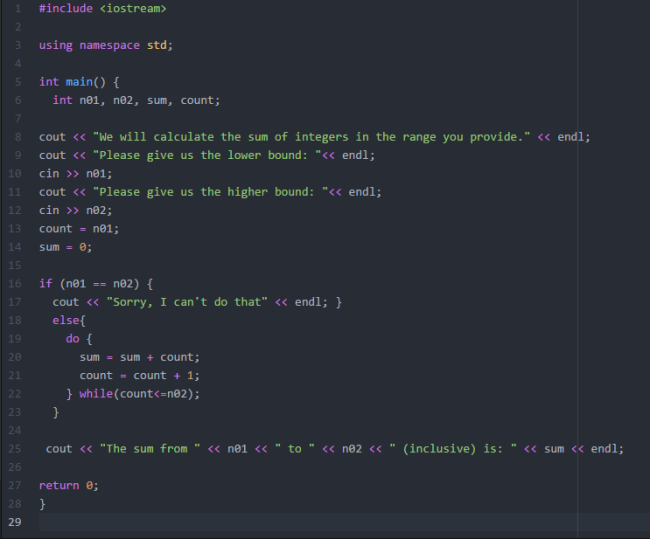
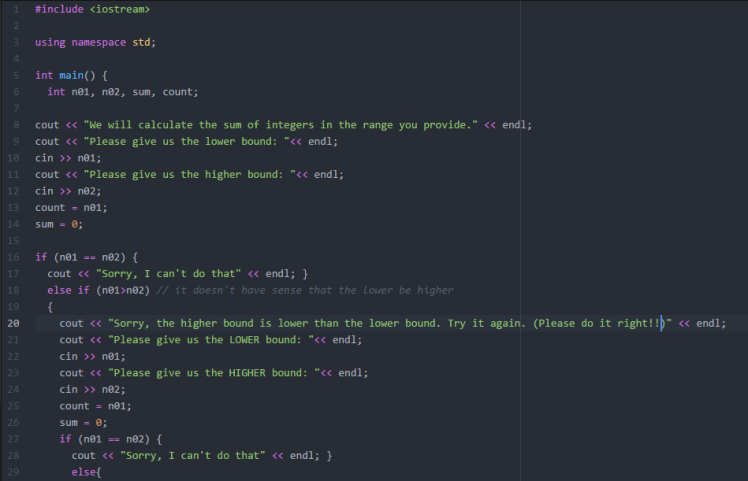
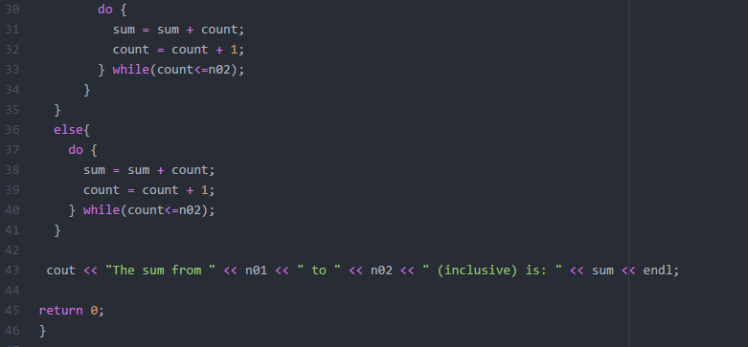

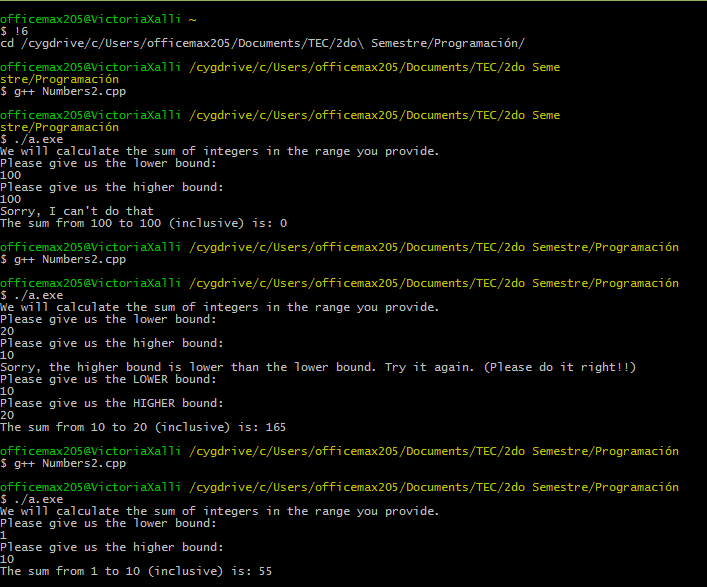

 because I didn’t read the chapter 3 and I don’t have idea what I have to do, but Ken show us a code, I Googled and compared it with some of the codes that my classmates had in their blogs, at the end I understand what I was doing with all that. This is my code:
because I didn’t read the chapter 3 and I don’t have idea what I have to do, but Ken show us a code, I Googled and compared it with some of the codes that my classmates had in their blogs, at the end I understand what I was doing with all that. This is my code: