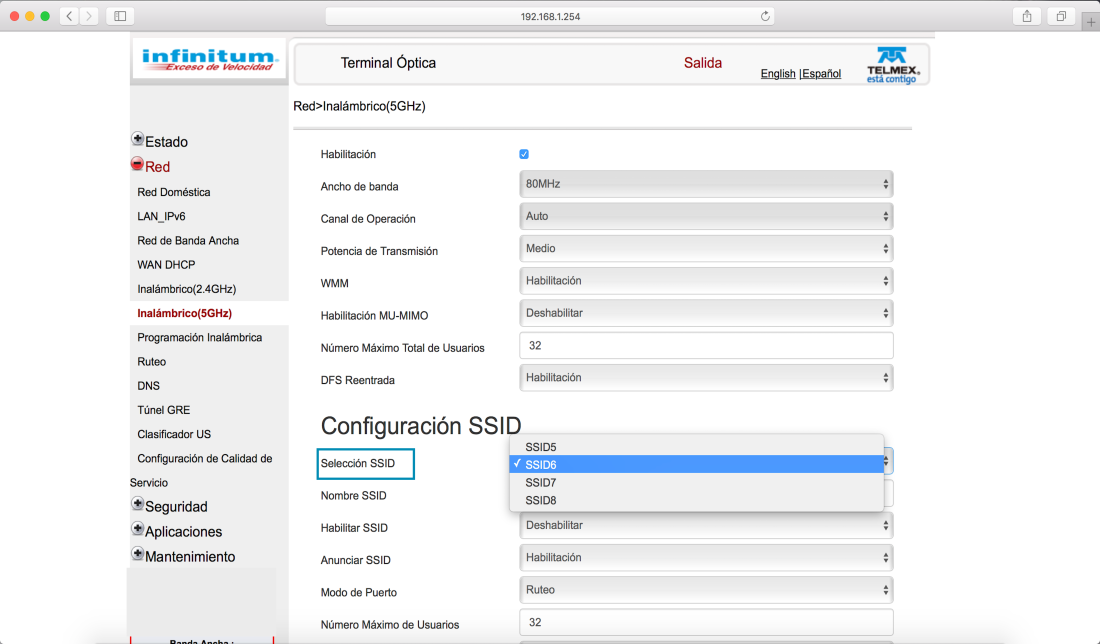--Originally published at Computer and Information Security
Have you ever feel that a webpage is loading too slow compared to other times, a poor network performance while trying to retrieve s file from a cloud server, an increasing amount of time in order to reach an specific service from the internet? It’s obvious that there are many factors that can influence the weak performance from the network, but it is important to take into account that it could be a denial-of-service attack. It’s not that easy to spot the problem, but first, what is a denial-of-service attack?
We can define a a DoS attack as a planned attack to a server in order to disrupt an organization’s network to complicate the entry of their user to their services. The attack can limit the access to the network or even to deny the access. The main point is to prevent any online activity through the servers that are being attacked.
There is also a Distributed Denial-of-Service attack, where the attacker also infects the computers that get connected to the infected servers and now these new computers are used to infect more users. These new infected computers are known as zombies. Zombies are the computers that are controlled by the attacker. With the control of all of the computers, the attacker can use their power to overload the services, such as mail, internet, and network services.
Also, there are three specific categories in which the hackers focus their attacks:
- Networks
- Systems
- Applications

Mainly, all of them create requests to overload the servers until there is no response or until they create an error on the system. One of the main goals is to consume as much bandwidth as possible in order to create slowdowns in networks. Hackers also focus on hardware, such as routers and devices that need network Continue reading "Denial-of-service attacks"