--Originally published at Stories by Dennis Kingston on Medium
Hi, nice post! but when I tried to do it I got an error,
Error in mounted hook: “ReferenceError: google is not defined”
Do you know why this is happening?
--Originally published at Stories by Dennis Kingston on Medium
Hi, nice post! but when I tried to do it I got an error,
Error in mounted hook: “ReferenceError: google is not defined”
Do you know why this is happening?
--Originally published at Stories by Dennis Kingston on Medium
When elections come, we want them to be very objective and just for every candidate. That was not the case on 2016 when Donald Trump won the presidency of the United States of America against Hillary Clinton who was on the democrat party.
Nowadays social media play an important role when making campaigns for upcoming elections. One example is that there are many bots on social networks like Facebook and Twitter, which can be programmed to support a candidate and aim to change the perspective of some people, so that they vote in favour or against the candidate.

When Donald Trump won the presidency, many people believed that the elections were sabotaged by the Russian government. We don’t know if that’s true, but we do know that Facebook played an important role by selling personal information from their users to a company called Cambridge Analytica which collaborated with Donald Trump’s campaign.
For me, this is very disgusting from Facebook and I consider it a felony, it had very important influence on the US elections and because of that, I think the elections were not fair enough.
Today, Mexico is preparing for presidential elections on this summer, and I wouldn’t want social media to intervene on them. Although it is almost impossible that this happens, we Mexicans, would like the elections to be as fair as possible because as many might know, Mexico is having a very bad time on subjects like economy and security, and that is why we would like the elections to be as transparent as possible.
--Originally published at Stories by Dennis Kingston on Medium
A month ago, on our course of Security, some classmates made a presentation about a USB that could take control of your computer in less that a second. I found it pretty interesting and that is why I’m going to talk about the Rubber Ducky.
Nowadays, is very important to know that USB’s are becoming an important weapon for cracking. This is why you need to have precautions when plugging in a USB to any computer. (It can be a Rubber Ducky)
The Rubber Ducky is a coded keyboard that once it is plugged in, it starts writing whichever commands were coded, on the terminal in order to have permissions to files, and in those movements, start listening to everything you do on your computer.
Finally I would like to remark that security is very important and we should make people more conscious about this subject, because I think there are a lot of people that don’t know this basic concepts and could lead them to be cracked and maybe lose information or be stolen their personal info.
If you want to know more about the Rubber Ducky: https://hakshop.com/products/usb-rubber-ducky-deluxe

--Originally published at Stories by Dennis Kingston on Medium
For anyone that is new to ethical hacking like myself, is very difficult to start because there are so many tools that we can use to test security in our programs and devices. This is why I’m going to talk about the most important tool, Kali Linux, which is an operating system designed for digital forensics and penetration testing.
With Kali, hacking is easier because it has more than 300 pre-installed tools which is a huge amount. Something that is very important in this operating system, is that “root” is the only user available because many pen-testing tools require super-user permissions. But working as a root user can have its consequences. For example, you can change some critical files in the system that you didn’t know they were critical, and then your system will become unusable, that is why it is very important that you install Kali Linux on a Virtual Machine like VirtualBox.
An important feature about Kali, is that it is quiet. And by this I mean that it hides its presence on the network, in order to harden itself against potential attacks. The default settings on Kali, disable many services in order to keep itself quiet.
Obviously there are more operating systems that are designed for hacking as well, like Parrot Security OS and Backbox. https://fossbytes.com/10-best-operating-systems-for-ethical-hacking-and-penetration-testing-2016/
Finally, I would like to mention that sometimes it can be difficult to install and configure, but once you do that, it is not very difficult to use it.
If you want to know more about Kali, check this link https://itsfoss.com/kali-linux-review/.
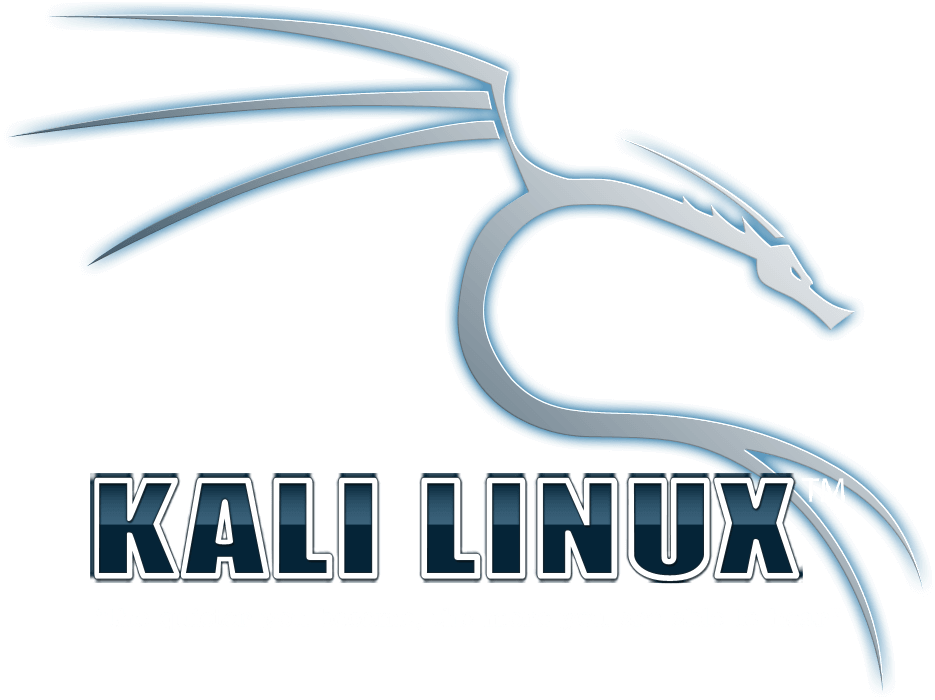
--Originally published at Stories by Dennis Kingston on Medium
1.- Imagine you’re in a foreign country and you need to access the internet to reply an email. What you do is try to connect your mobile phone or computer to a wifi right? so in this foreign country while searching for a wifi you find that there is a network that doesn’t have a password. Do you access it? The answer is NO! You never do that because it might be full with malware.
2.- Backups. You must have a backup of all your information in case it gets corrupted, or lost.
3.- Update all your systems, that’s one of the most important principles so that you can be more safe.
4.- As long as you can, encrypt all your data and try messaging through applications that encrypt all your messages.
5.- Install an anti-virus never install two or more because they will fight for resources and in the end they won’t be able to work good.
6.- Most people don’t know that it is very important that you don’t repeat the same password with every account you use. Try using different passwords and install a password manager like LastPass so that you don’t have to remeber every password you use.
--Originally published at Stories by Dennis Kingston on Medium
1.- Imagine you’re in a foreign country and you need to access the internet to reply an email. What you do is try to connect your mobile phone or computer to a wifi right? so in this foreign country while searching for a wifi you find that there is a network that doesn’t have a password. Do you access it? The answer is NO! You never do that because it might be full with malware.
2.- Backups. You must have a backup of all your information in case it gets corrupted, or lost.
3.- Update all your systems, that’s one of the most important principles so that you can be more safe.
4.- As long as you can, encrypt all your data and try messaging through applications that encrypt all your messages.
5.- Install an anti-virus never install two or more because they will fight for resources and in the end they won’t be able to work good.
6.- Most people don’t know that it is very important that you don’t repeat the same password with every account you use. Try using different passwords and install a password manager like LastPass so that you don’t have to remeber every password you use.
--Originally published at Stories by Dennis Kingston on Medium
During the last month, I’ve been learning a lot of things about security, and I’ve been amazed on how many ways you can be fooled by people that want to get access to your personal information, such as your bank account.
Since the first class, our teacher told us about authentication, but more specifically, about two factor authentication. Some doubts came up to my mind because I hadn’t heard a lot about it.
Two factor authentication, is a way to ensure, that the person that is trying to access, is the real person that is allowed, and not some other that wants to crack your data. As the name says, it uses two methods to authenticate. The methods must be a combination like asking for a password and giving a token to type in, or any form of biometrics like an eye scanner or fingerprint scanner.
As an example, banking systems use this way of authentication because it really makes a difference when it comes to security. Most of the banking systems ask you for your password, and a token so that they can make sure that you’re the one trying to access to your own account.
All in all, it is pretty good to use this methods to authenticate, but if the webpages you visit doesn’t support this type of authentication, I recommend to use different passwords and have a password manager like LastPass.
--Originally published at Stories by Dennis Kingston on Medium
Since Apple first released a fingerprint scanner on the iPhone 5s, there have been a lot more smartphones that have released this feature such as Sony and Huawei amongst others.

Most people would think that this feature is very safe, because no one else has the same fingerprints as yours. But the reality is that the scanner isn’t as good as you would think. There are researchers who have developed “master fingerprints” capable of tricking the sensors.
The researchers were able to unlock phones, log in to apps and make payments using fake fingerprints created by using patterns found across many real prints. The researchers were able to create a set of “master prints that could fool a scanner up to 65 per cent of the time.
All in all, it is better to get a two factor authentication when you make payments in order to have more confidence that you can’t be faked easily. This types of authentications, clearly make it more difficult for malware to bypass your security credentials.
--Originally published at Stories by Dennis Kingston on Medium
The last class of security, some colleagues made a presentation about cryptography which was pretty interesting because we learned some new things like the public and private key and how they work so that you can send data in a very secure way. We used an application called Keybase which is a secure chat based on GPG which is based on the RSA algorithm. This gives you the confidence that no one’s going to see what you are talking except the other person you are talking to.