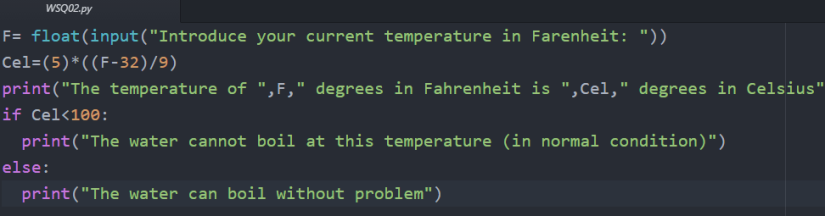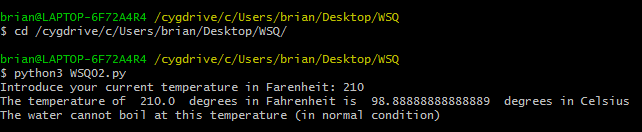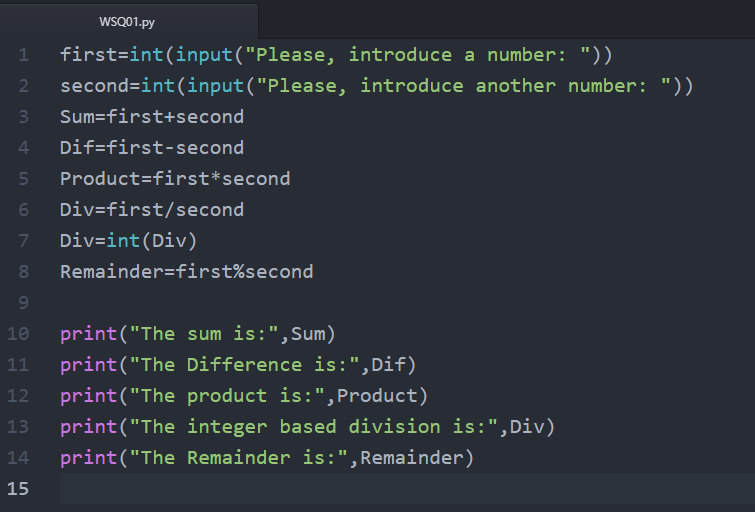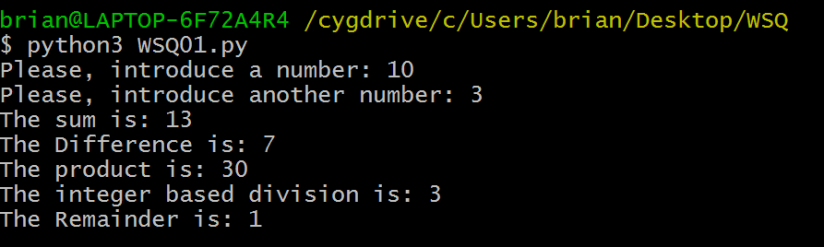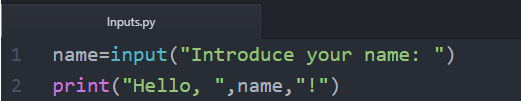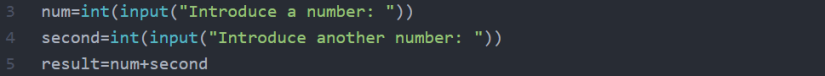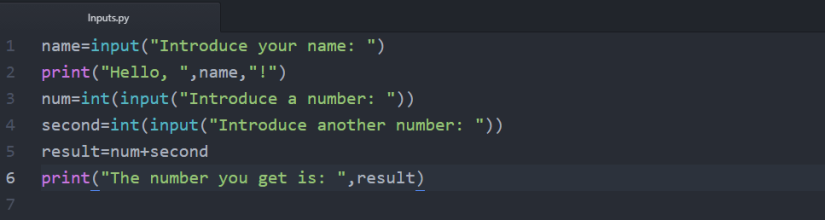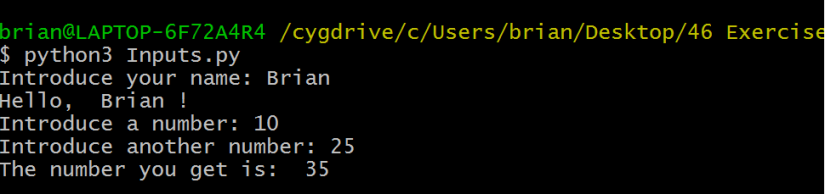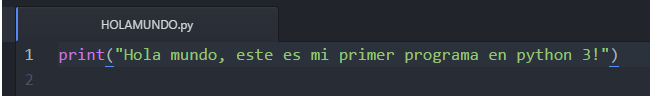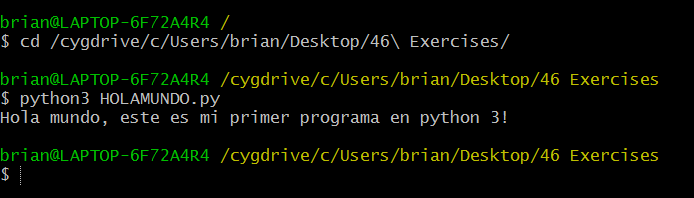--Originally published at Home Page
6.-Define a function sum() and a function multiply() that sums and multiplies (respectively) all the numbers in a list of numbers. For example, sum([1, 2, 3, 4]) should return 10, and multiply([1, 2, 3, 4]) should return 24.
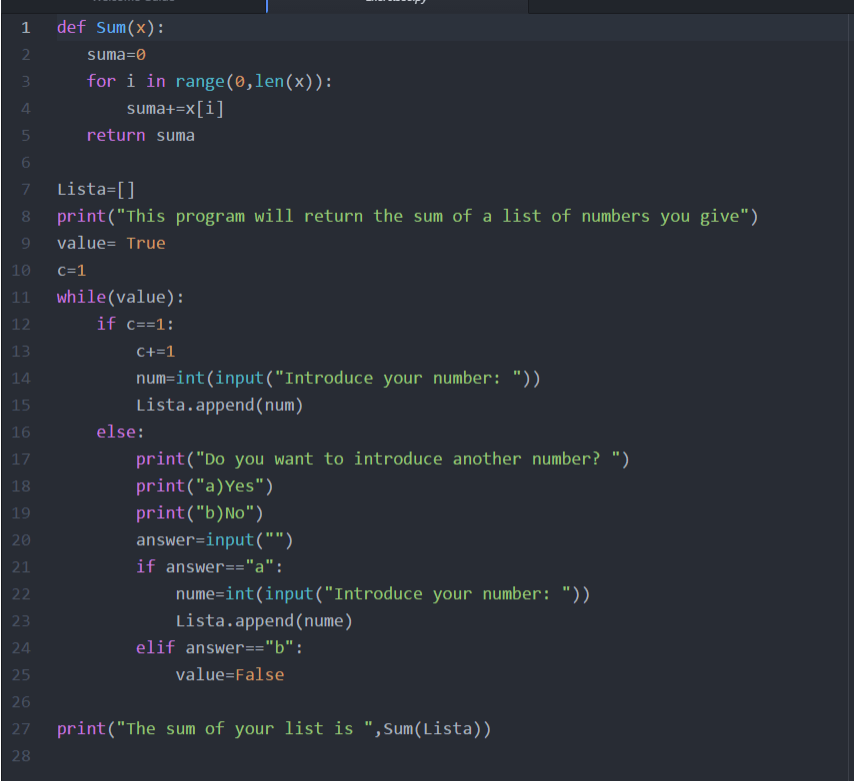
7.- Define a function reverse() that computes the reversal of a string. For example, reverse(“I am testing”) should return the string “gnitset ma I”.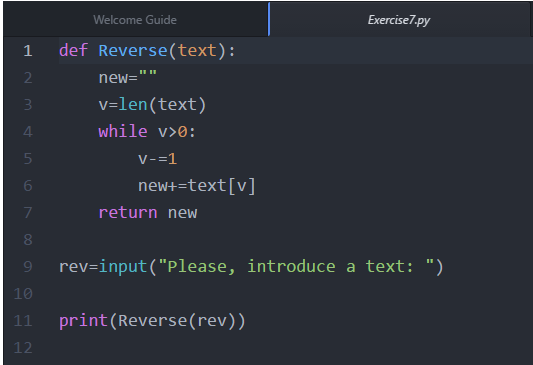
8.-Define a function is_palindrome() that recognizes palindromes (i.e. words that look the same written backwards). For example, is_palindrome(“radar”) should return True.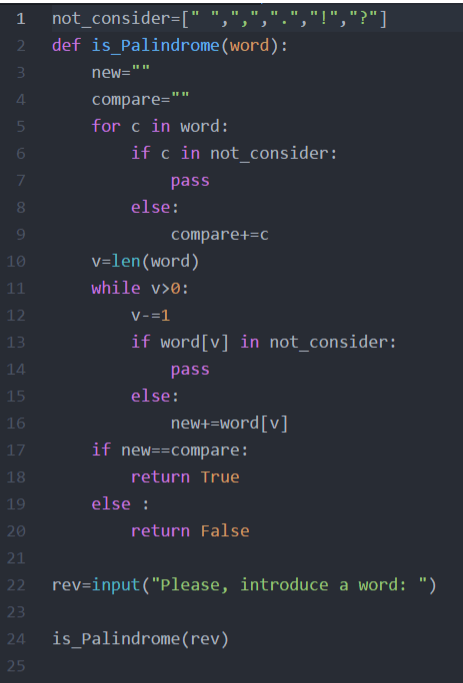
9.-Write a function is_member() that takes a value (i.e. a number, string, etc) x and a list of values a, and returns True if x is a member of a, False otherwise. (Note that this is exactly what the in operator does, but for the sake of the exercise you should pretend Python did not have this operator.)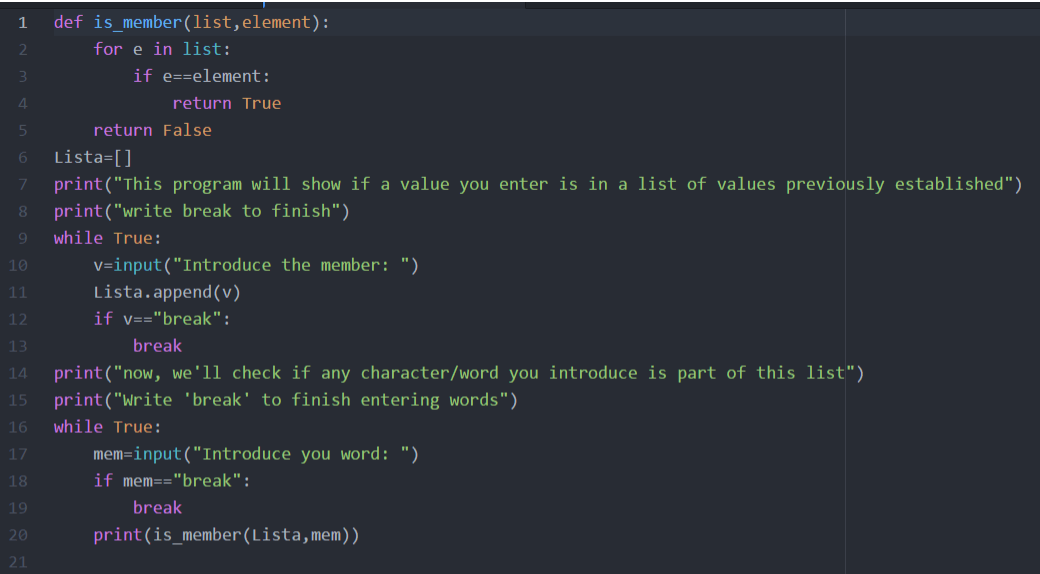
10.-Define a function overlapping() that takes two lists and returns True if they have at least one member in common, False otherwise. You may use your is_member() function, or the in operator, but for the sake of the exercise, you should (also) write it using two nested for-loops.
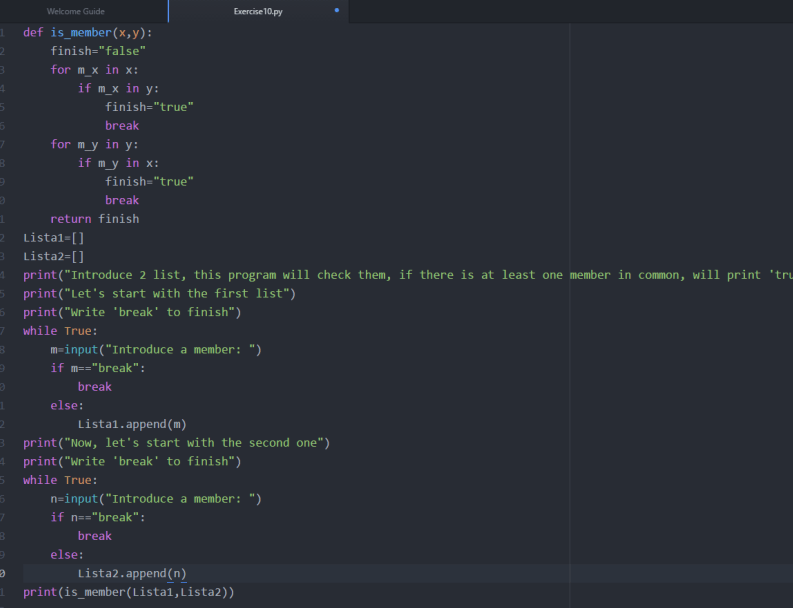

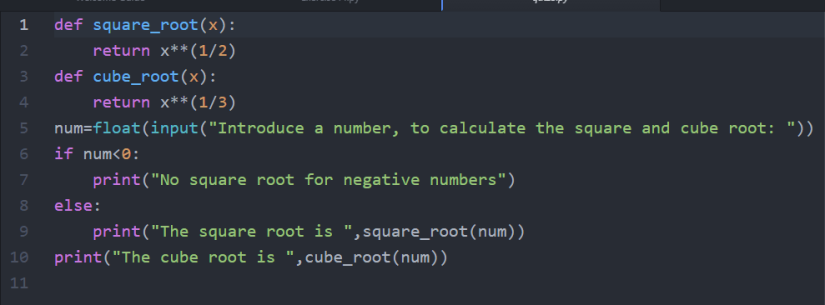
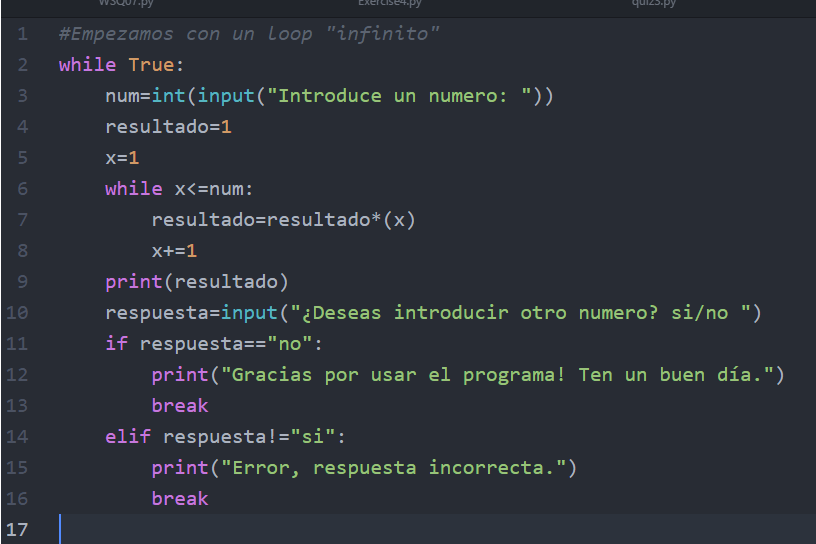
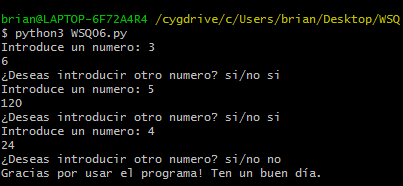
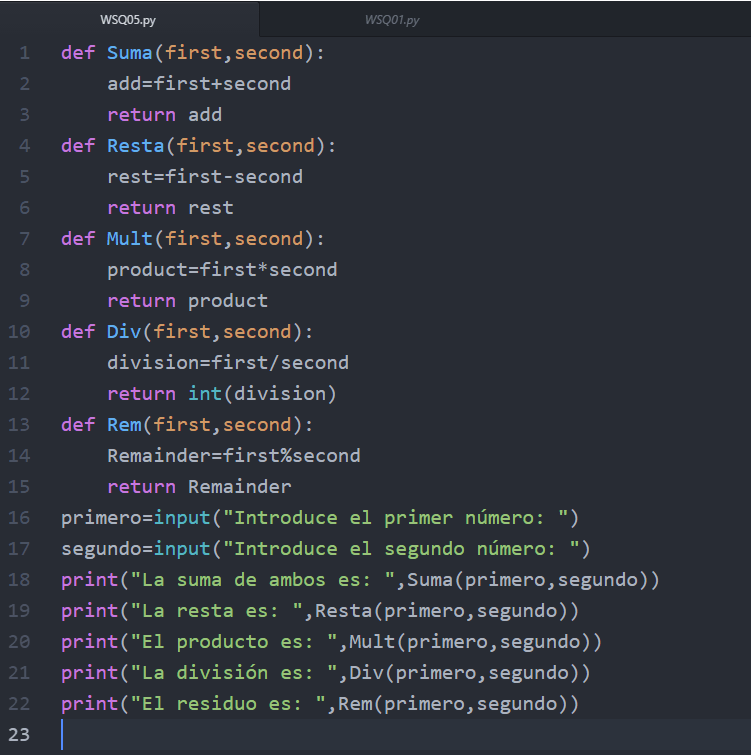
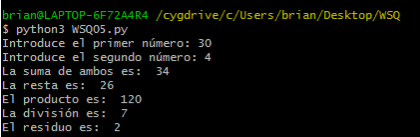
 As in the previous blog, we use the while statement, in this case we write a condition, so the program will sum the numbers between the values given by the user.
As in the previous blog, we use the while statement, in this case we write a condition, so the program will sum the numbers between the values given by the user.
 In this case, we will use libraries.
In this case, we will use libraries.