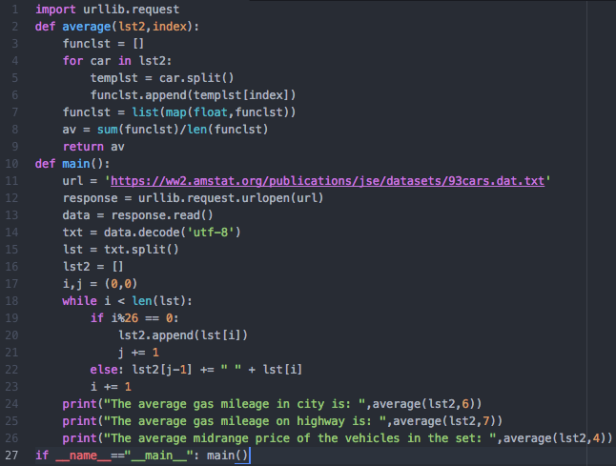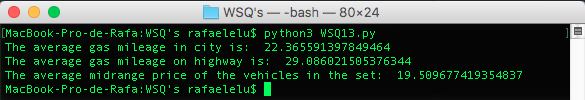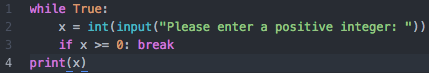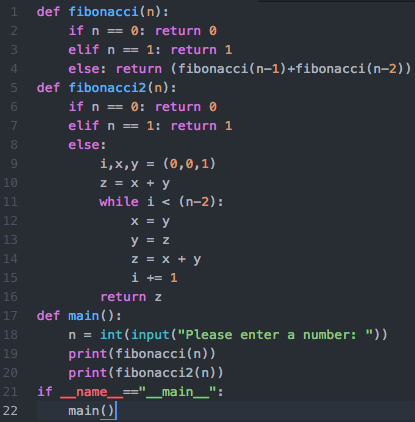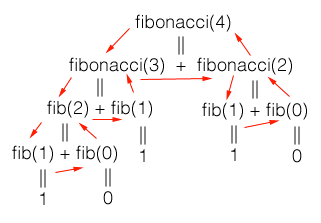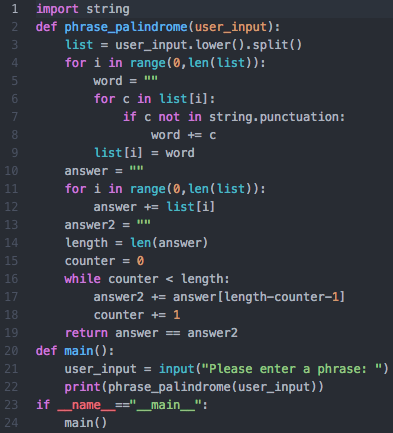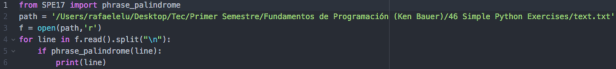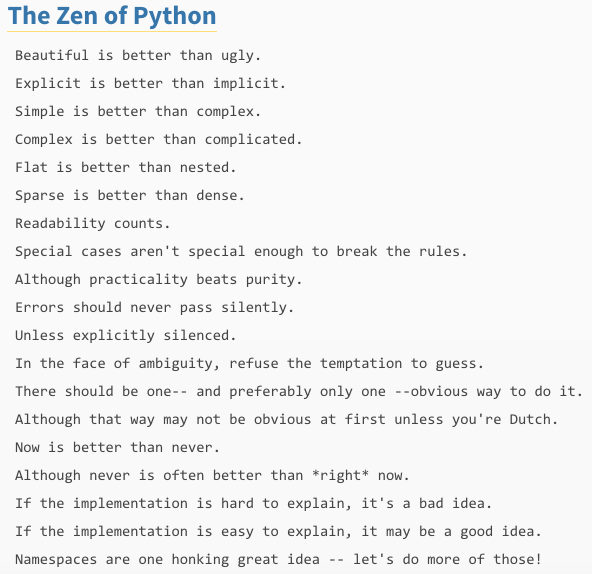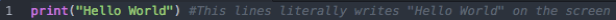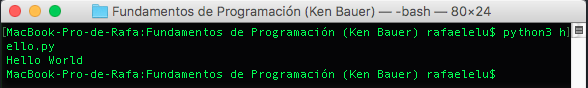--Originally published at Elu's Blog
For this assignment these were my instructions:
File input/output is our access to permanent stores of data that last beyond the run time of our application.
Write a program that opens and reads the file 93cars.dat.txt and produces the following data:
- average gas mileage in city (City MPG)
- average gas mileage on highway (Highway MPG)
- average midrange price of the vehicles in the set.
You can find the data set at the following link from the Journal of Statistics Education.
This is what I came up with: