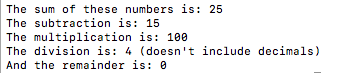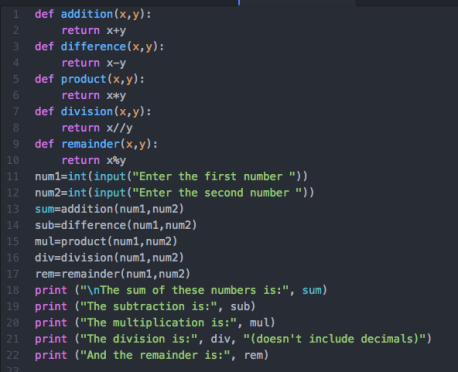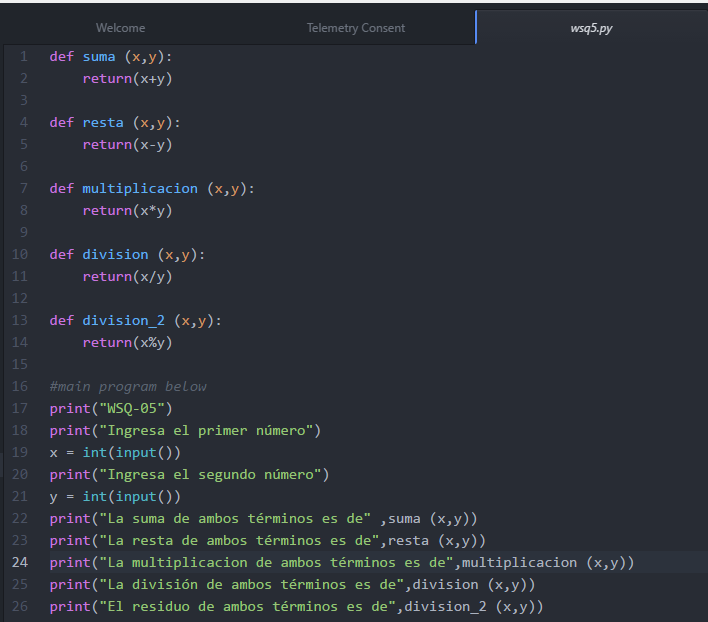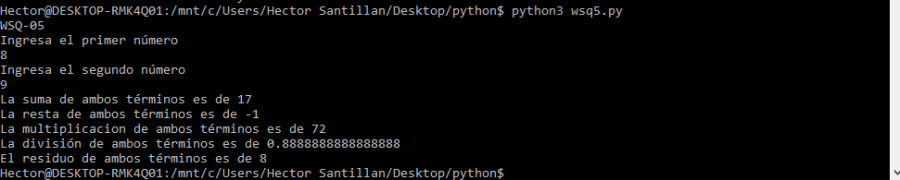--Originally published at Tomas Enciso
This one almost Identical to a past wsq except for this one functions took care of everything. The program grabs 2 numbers that the user inputs, of course they have to be integers, and each functions either sums, subtracts, multiplies, divides, or shows the remainder of those 2 numbers.
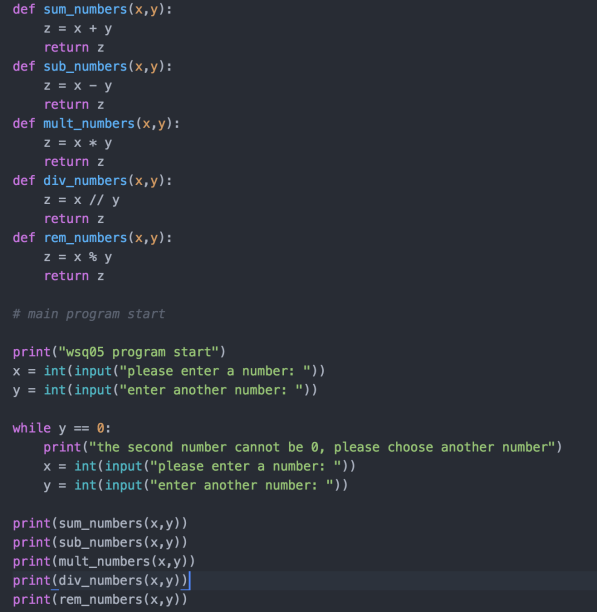

In this example I used 5 and 7, in the code you may have noticed that there is a while and a print statement, this just so the user doesn’t enter 0 second because then there would be an error when trying to divide a number with 0.