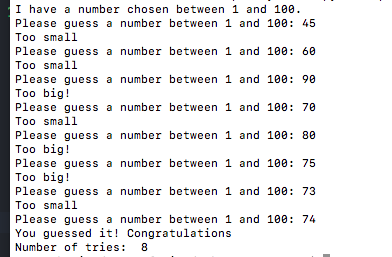--Originally published at Program
Write a program that picks a random integer in the range of 1 to 100.
There are different ways to make that happen, you choose which one works best for you.
It then prompts the user for a guess of the value, with hints of ’too high’ or ’too low’ from the program.
The program continues to run until the user guesses the integer. You could do something extra here including telling there user how many guesses they had to make to get the right answer.