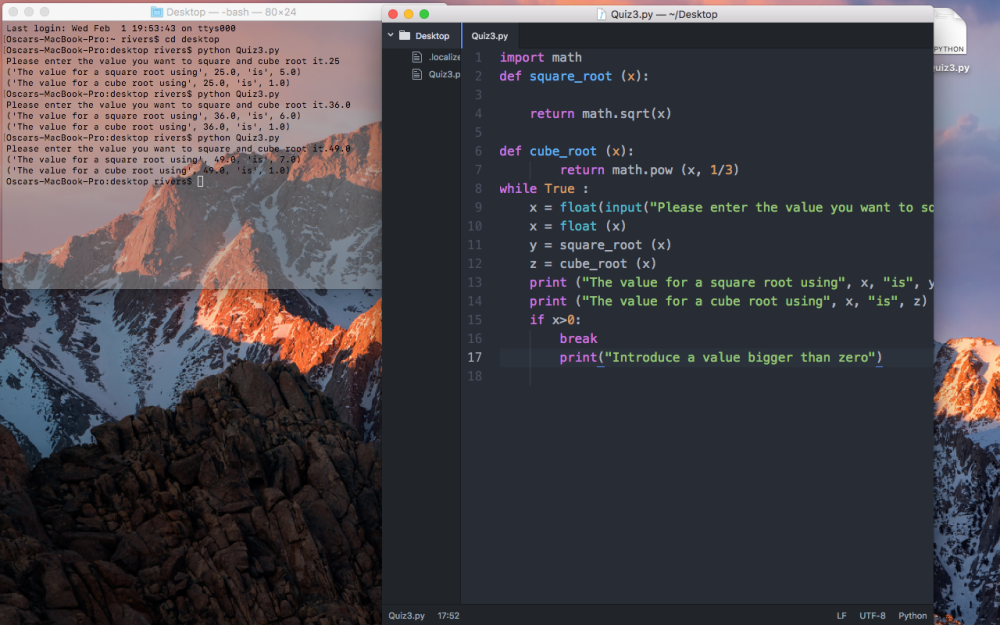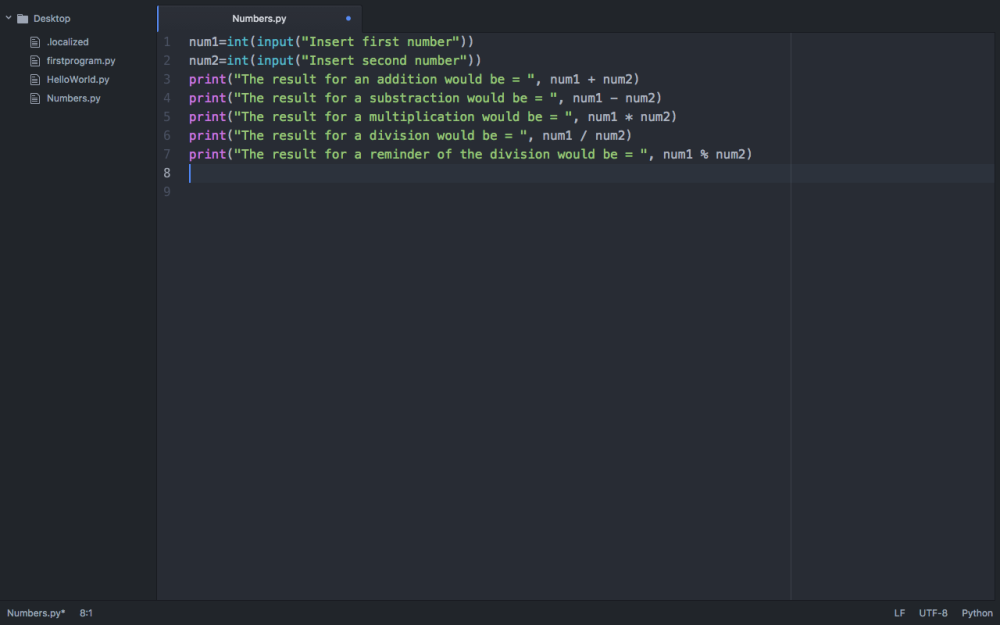--Originally published at マルコ
If permite a que un programa ejecute ciertas instrucciones solo cuando se cumpla alguna condición. Este significa “Si”. La primera línea contiene la condición a evaluar y esta debe terminar con (:). Si la condición se ejecuta esta será “verdadera” en caso contrario se usará otro comando.
If- else: Esta estructura de control permite que un programa ejecute unas instrucciones cuando se cumple una condición y otras cuando no se cumple la condición. If es “Si”, else “si no”.
If-elif-else: Esta estructura permite encadenar varias condiciones. Elif es una contracción de “else if” y permite que se cumple una tercera condición.
Si no se cumple la primera condición, pero si la segunda, se ejecutara esta.
Si no se cumple ni la primera, ni la segunda condición, se ejecutará la tercera.