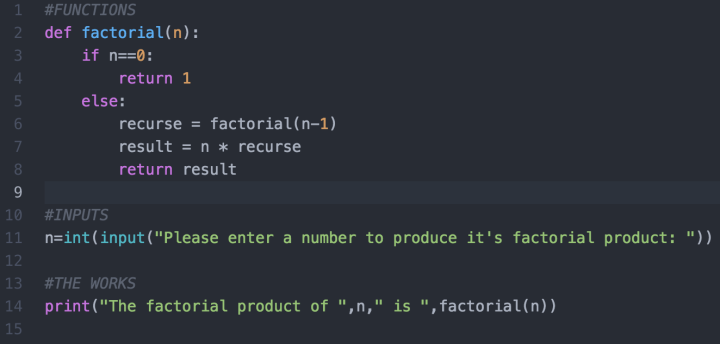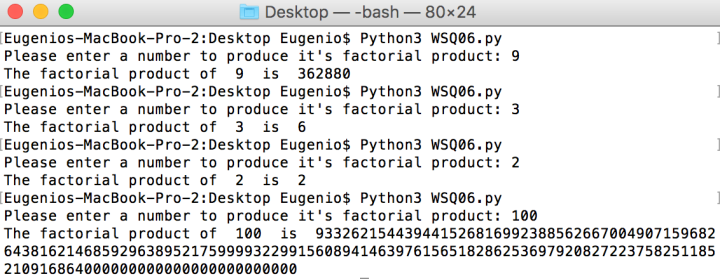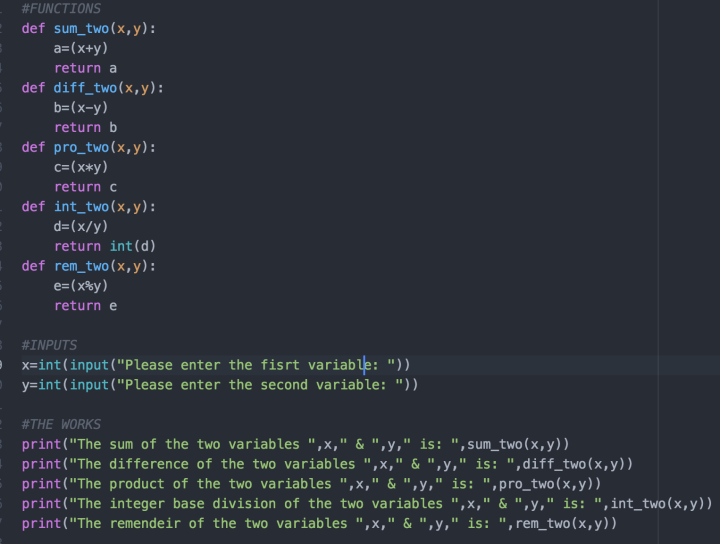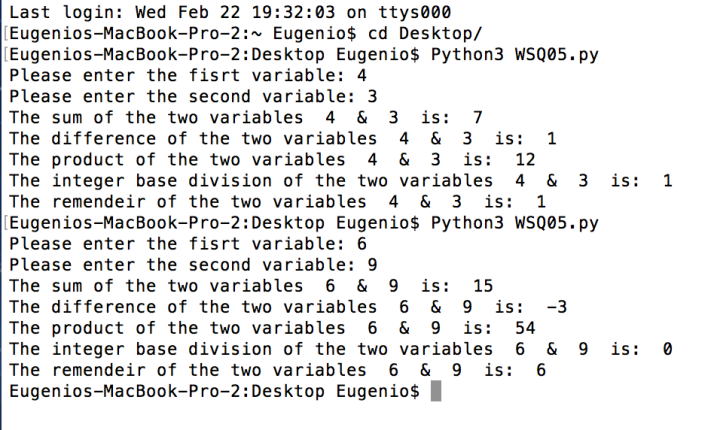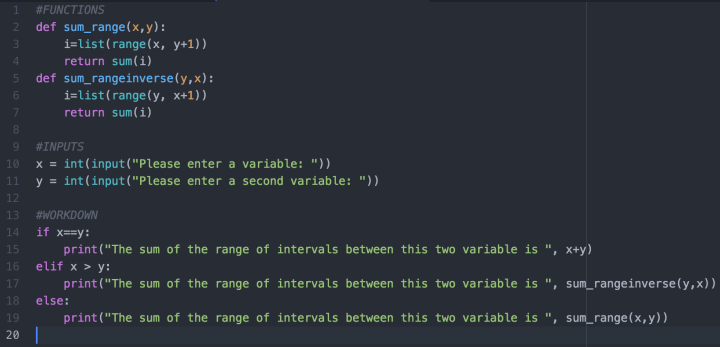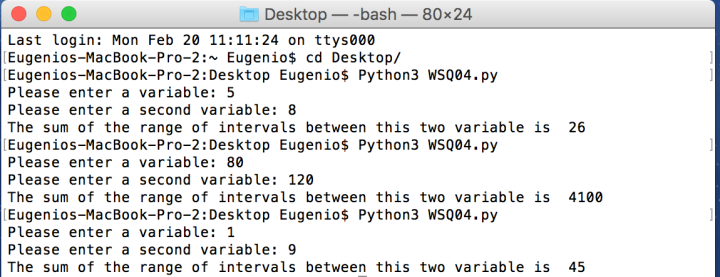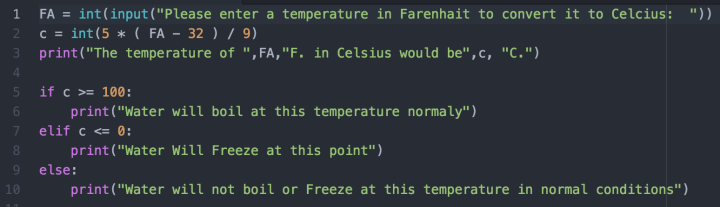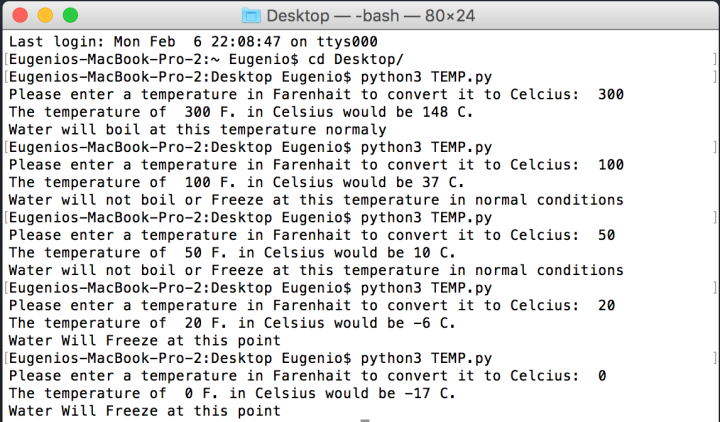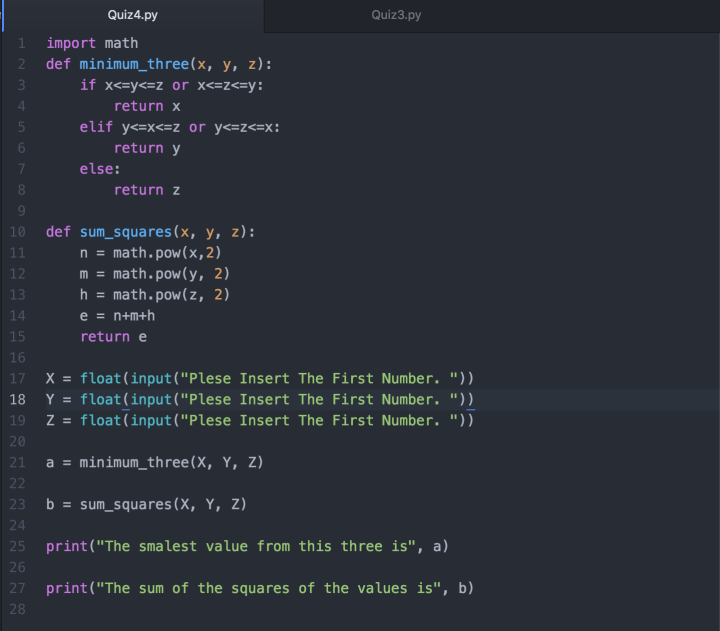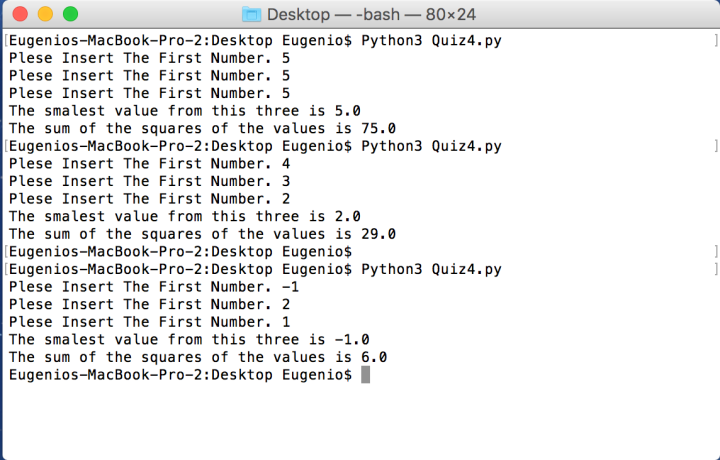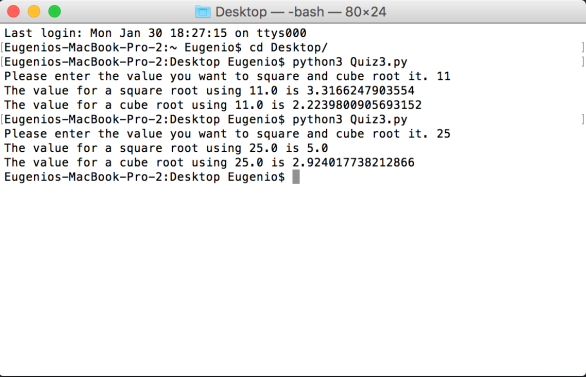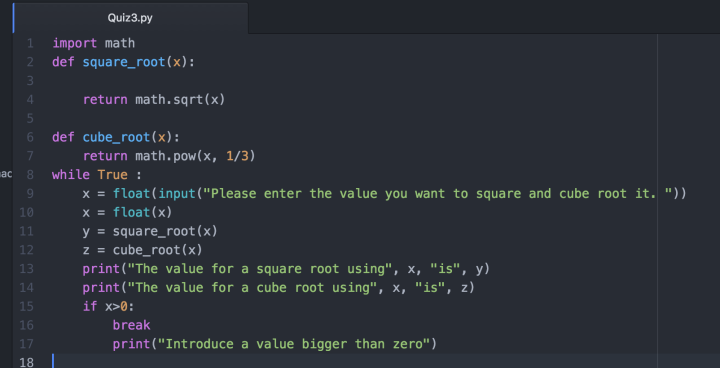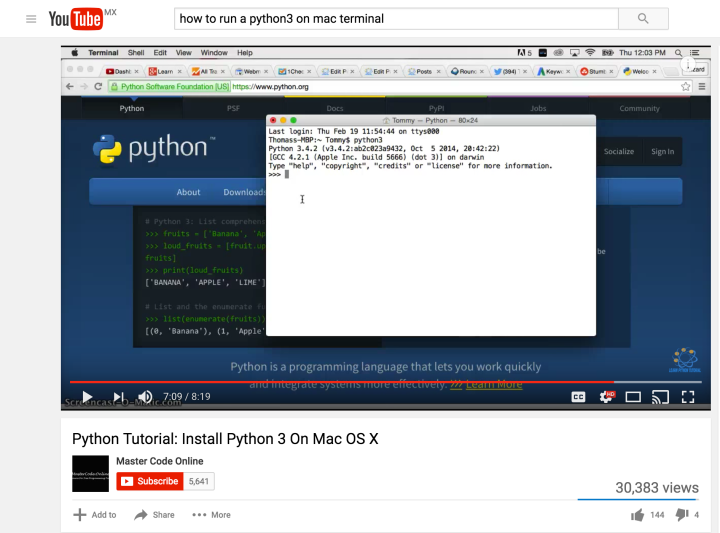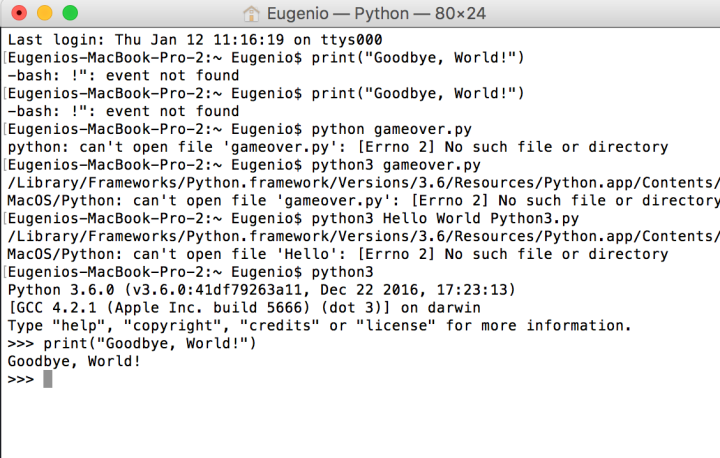--Originally published at Dude, Suckin' at something is the first step to being sorta good at something!
Once again I did it by myself I think I got the hang of it. The Thinkpython book and my friend Gina who pointed out to me a spesific section in the book which talked about the factorials and had great examples which where really useful in the process of maing this WSQ06. So, the way I decided to start this was by defining a function called factorial with n as a variable. Later I used an If and else to help me out multiplying the number by itself subtracting 1 unit every time its multiply itself until the number equals 1. All this happends cause after I tell the used to input a variable it goes ahead and print it however it calls the functions making work!