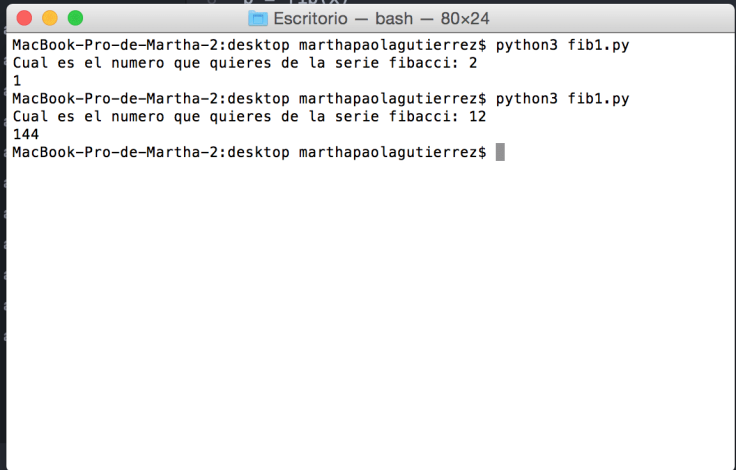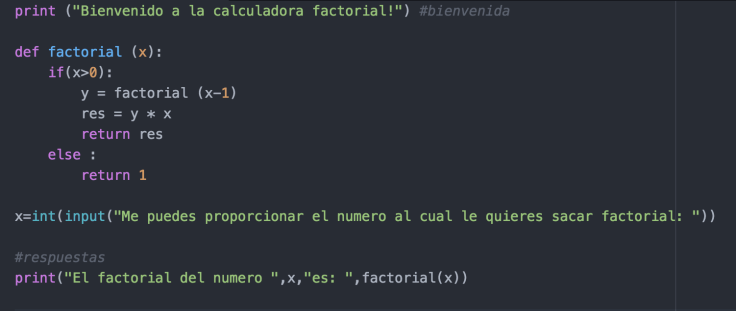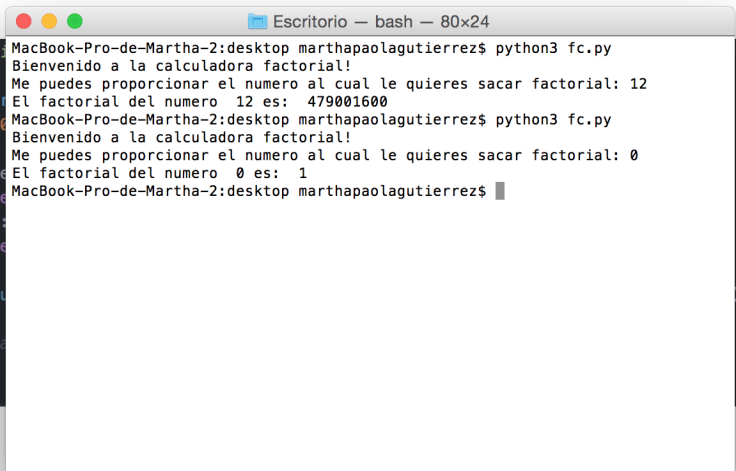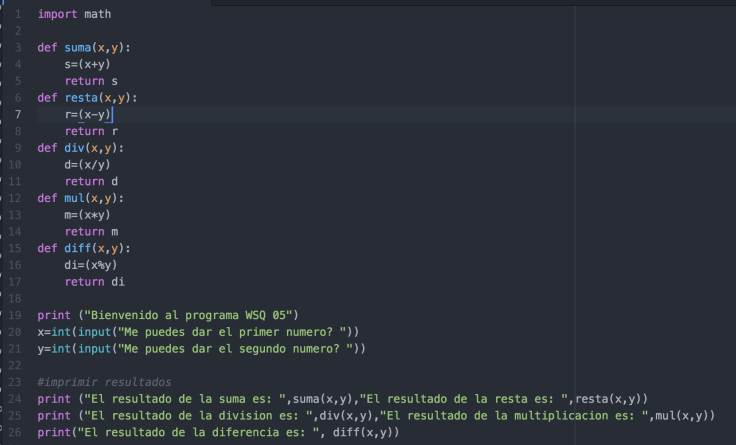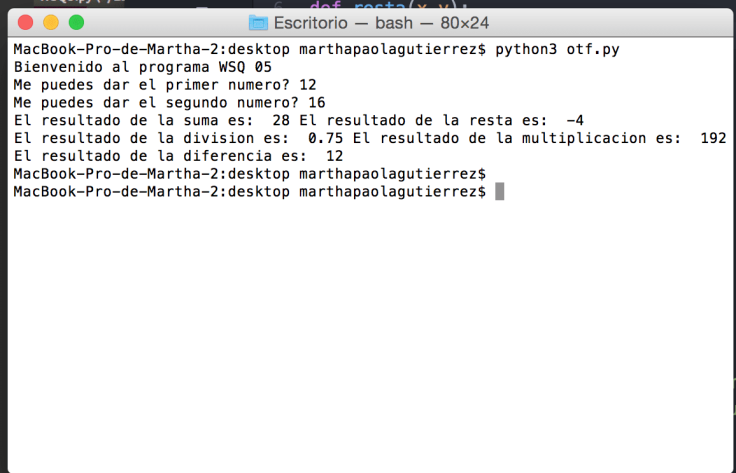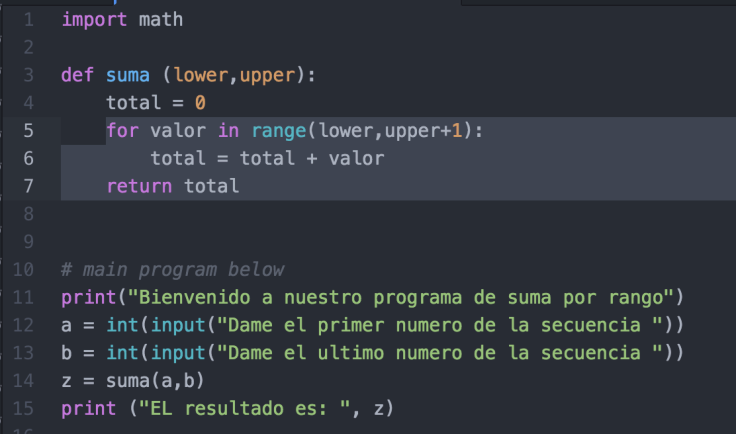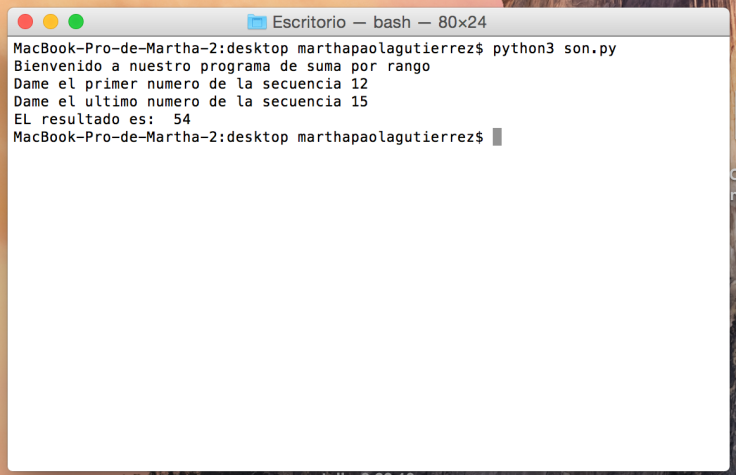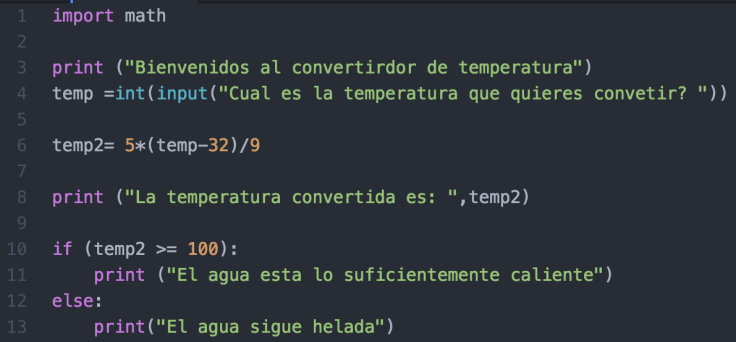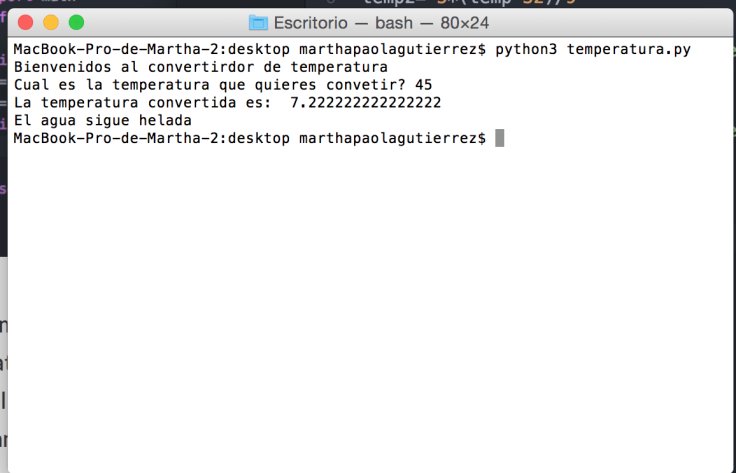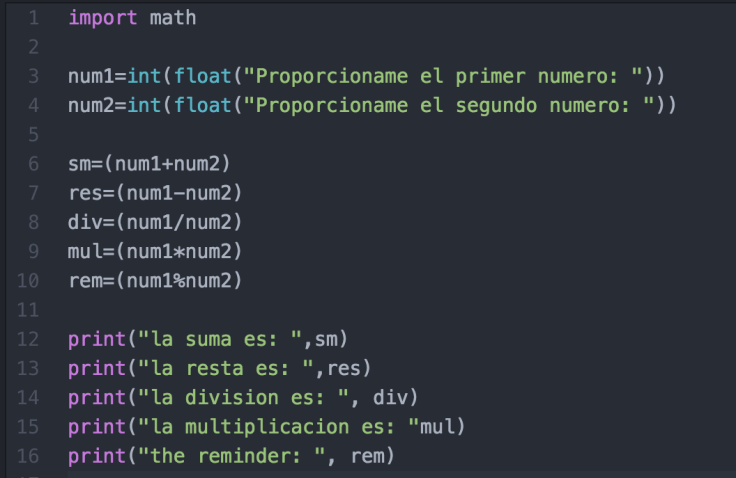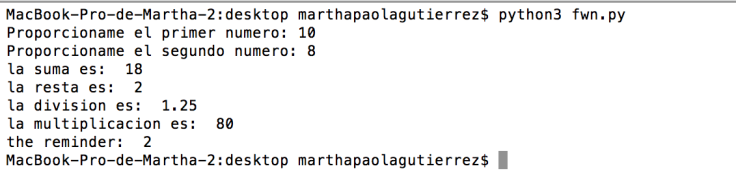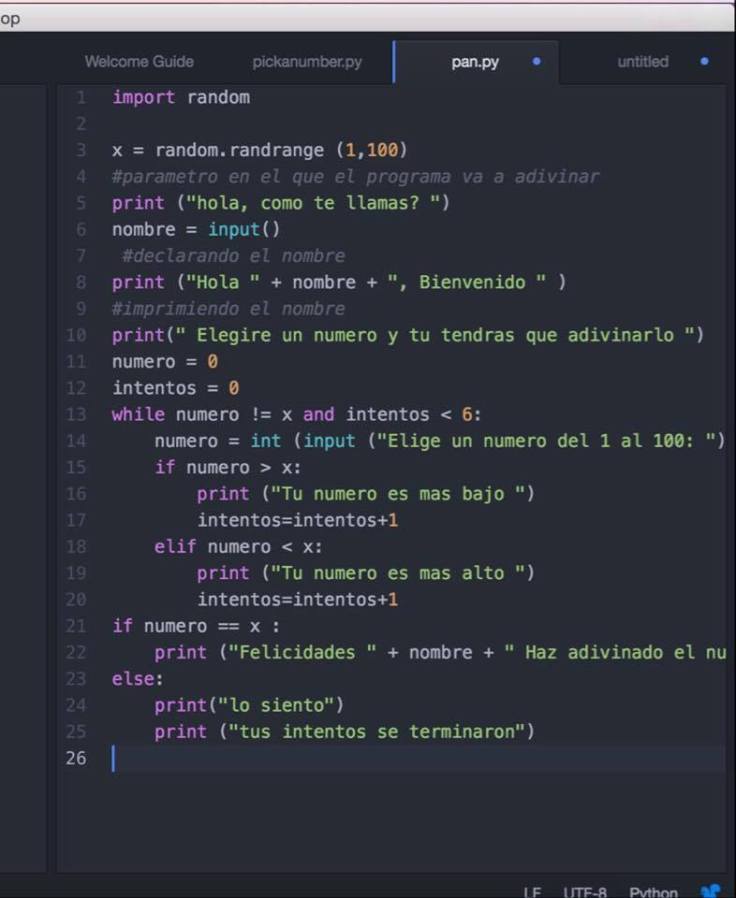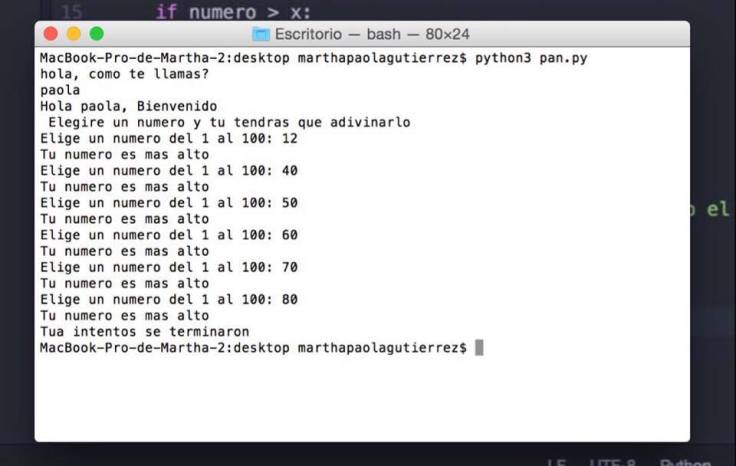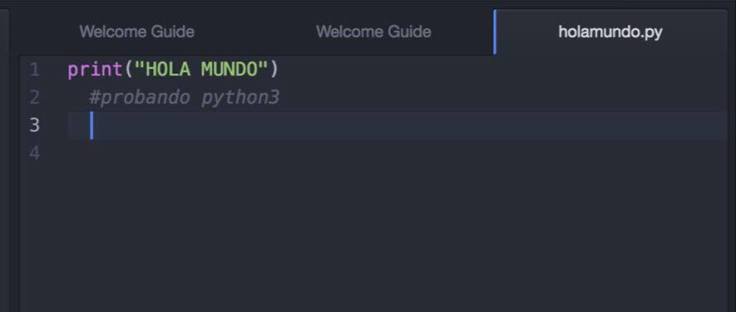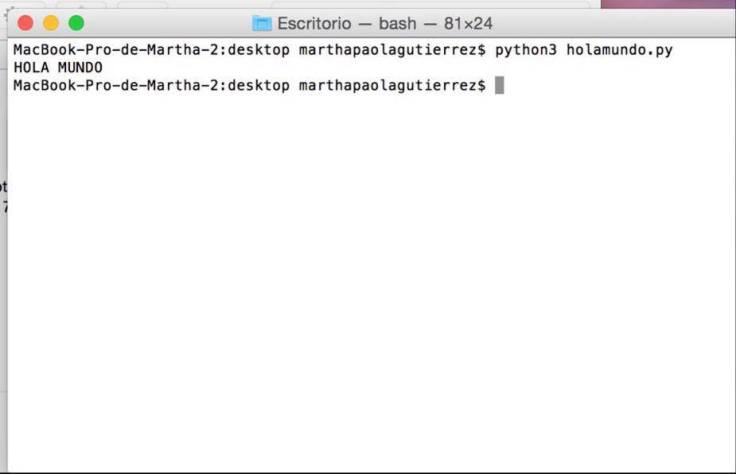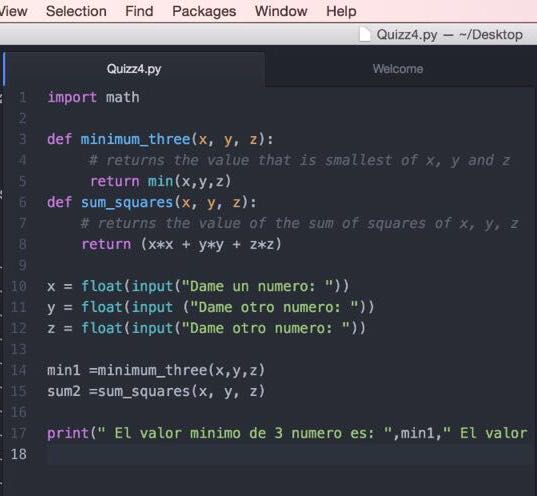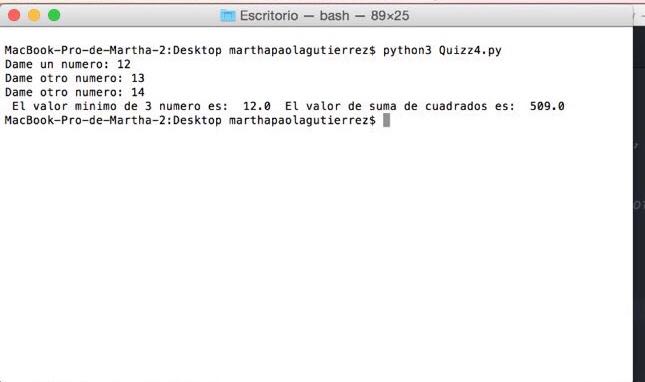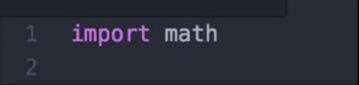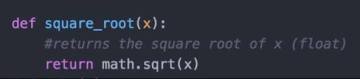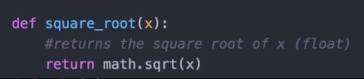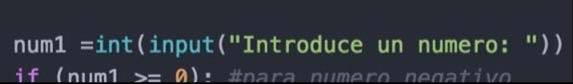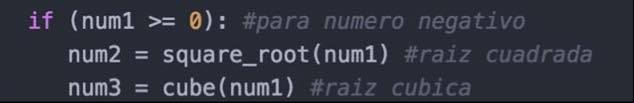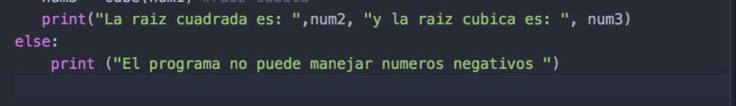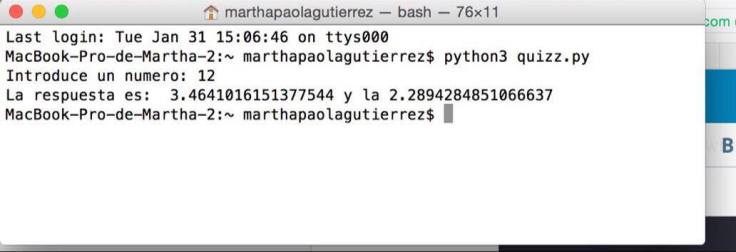--Originally published at Paola Gutierrez Blog
En este post voy a desarrollar el quiz 8 que se trato a base de la serie fibonacci. Desarrolle 2 diferentes programas usando funciones diferentes, uno estuvo mas fácil que el otro, pero al final los 2 nos daban el mismo resultado.
Programa 1:
Empezamos con el programa definiendo la función fib con la variable dentro de paréntesis, incluimos contadores en los cuales igualábamos num a 2, x a 0 y por ultimo y a 1. Después agregamos un while para evaluar si la variable era mayor o igual al contador de num, asignamos la letra z como una variable que almacena el resultado de suma x + y, después de esto igualamos x a y, al igual y con z, y al num lo igualamos a num y le sumamos a 1, regresando z. Acabada la función le preguntamos al usuario cual es el numero que quiere evaluar y por ultimo imprimimos el resultado final.
Programa terminado:
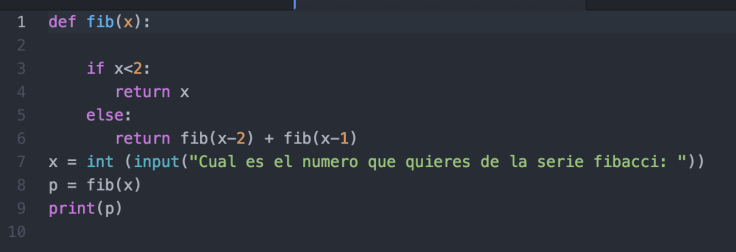
Resultados: