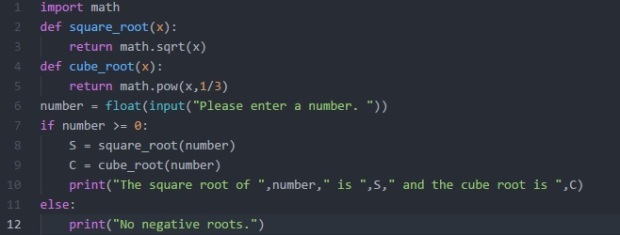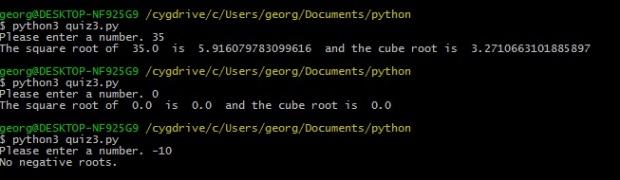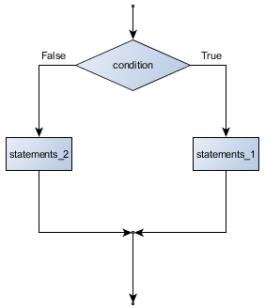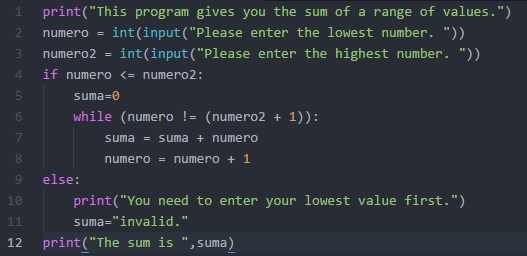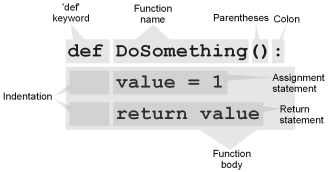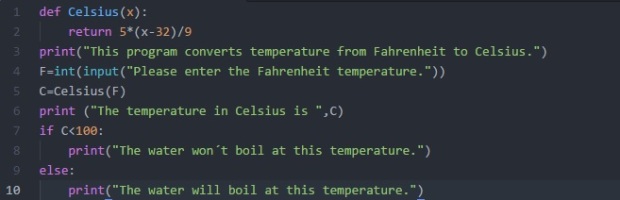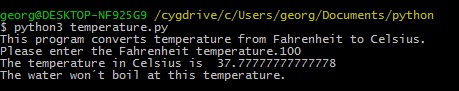--Originally published at Python learning
Quiz number five consisted of the first five exercises of the following list of Python problems:
http://www.ling.gu.se/~lager/python_exercises.html
The first two problems were about returning the largest number introduced by the user, something I had already done in other practices and I have posts about. Here they are:
First problem:


Second problem:


Problem three was about giving the length of a string, like this:


Problem four consisted of outputting True if a character introduced by the user was a vowel, and False if it was otherwise:
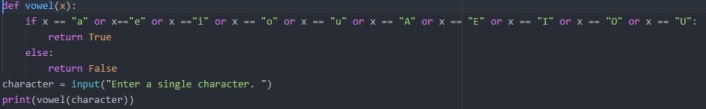

Problem five was a little more complicated. I had to, as said textually in the page, “double every consonant and place an occurrence of "o" in between.” It took me a little more time to understand how it was done, but at the end it looked like this:


And that’s it for this quiz!