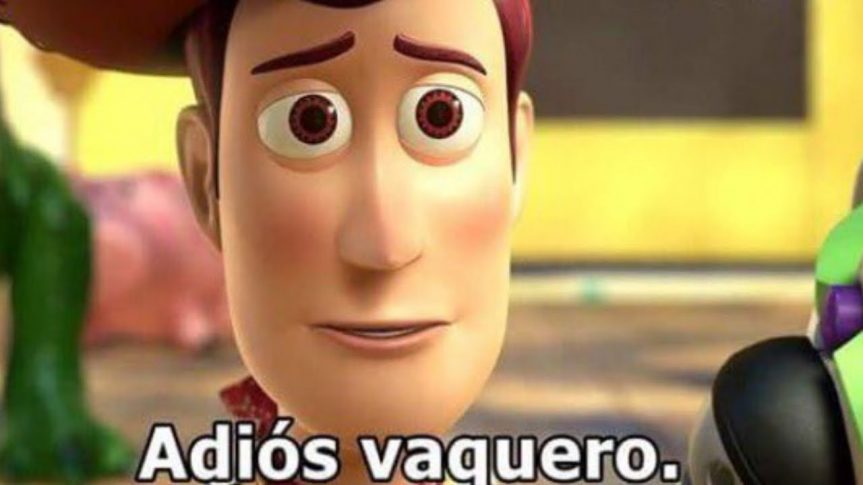La interface es lo que los usuarios están utilizando para comunicarse con el código y su diseño es muy importante para la utilización de tu software porque es si tu código es algo impresionante y no tienes una interface que el usuario comprenda nadie va a utilizar tu producto.

La manera que el diseño está incorporado en la interface es de una manera sencilla y para que tu aplicación lo tenga tiene que seguir una serie de pasos.
Primero tienes que hacer es que la interface tenga los elementos necesarios para su utilización ya que si pones demasiadas cosas en ella no se podrá comprender, después tienes que hacer sea sencillo de leer y utilizar ya que si tiene los botones necesarios, pero en un orden extraño puede que el usuario no lo pueda comprender, por ultimo tiene que verse bien por el simple hecho de que a la mayoría de los usuarios quieren también algo que se vea bien.
En conclusión, para mí la interface de usuario es una parte muy importante para que tu producto pueda evolucionar a otro nivel y los usuarios puedan utilizar tu producto en todo su esplendor.