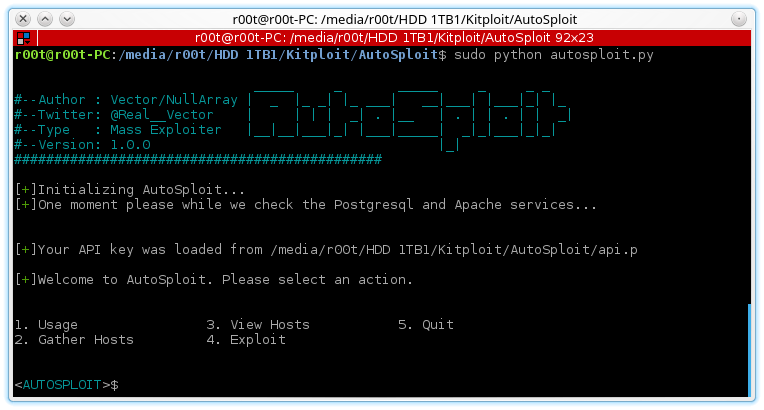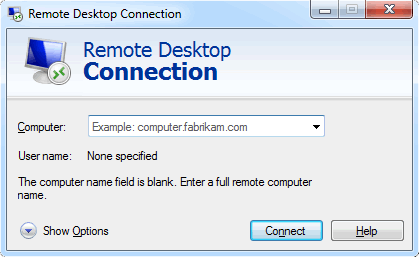--Originally published at TC2027SWSecurity
What’s Phishing?
Phishing is the attempt to obtain sensitive information such as usernames, passwords, and credit card details (and money), often for malicious reasons, by disguising as a trustworthy entity in an electronic communcation.
Phishing can be done through:
- Phone call
- MSM
- Fake websites
- etc..
How to spot phishing?
- Poor spelling, typos and overall bad presentation.
- Threats and urgent deadlines.
- Wrong url, phone number or email.
- Impersonal introduction.
- Companies usually don’t ask for pin numbers, tokens, passwords or other kinds of personal data.
In conclusion, every time you get asked personal info by a website check if that website is 100% legit. It’s mostly common sense, don’t just give your information away, maybe a site looks legit but if it asks for important information such as a password or credit card number it looks kind of suspicious so TLDR (too long didn’t read): don’t give away your personal info without verifying the legitimacy of a website or else you will most probably regret it.
References:
Dredge, Stuart. (fri Jun 6, 2014). How to protect yourself from phishing. The Guardian, website: https://www.theguardian.com/technology/2014/jun/06/how-to-protect-yourself-from-phishing-attacks
N.A. (N.D.). Phishing. Wikipedia, website: https://en.wikipedia.org/wiki/Phishing
Gilberto Rogel García A01630171