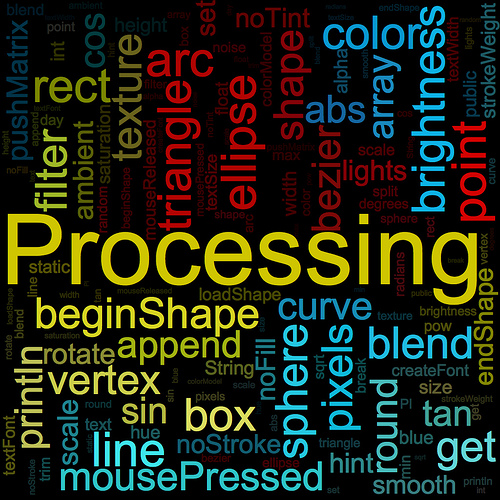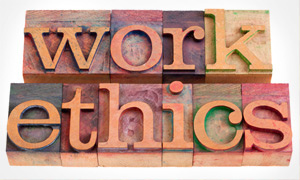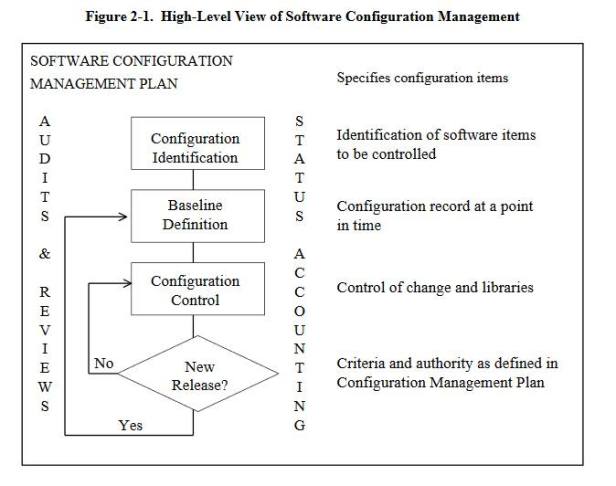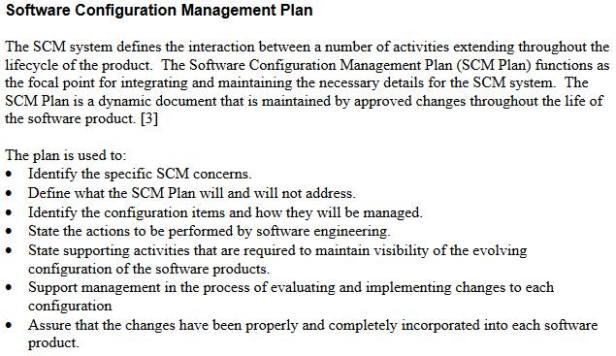On the 50´s there were few computers,
And even fewer software engineers.
Programs were used by science researchers
And it remained like this for various years.
Programs were only written in Fortran.
Ten years later, Cobol was created
And that’s how business software began.
For software engineers they awaited,
As programming is a difficult task,
And learning the tricks was hard to bask.
–
And thus it began the “Software Crisis”.
Helpful resources were never enough.
It was a disease without the lyses.
Until they gathered to give it a though.
Engineering principles were applied
To what was thought as just a craft.
They also created a guide
Suggesting the creation of a draft.
Software was made collaborative
Which made it even more creative.
–
Mini computers worked with Unix
Which was easily programmed with C.
For which they were bought in large units
But the real progress was nowhere to see.
C was creating a huge problem
And it was hard to solve for them.
–
It was ninety-seventy-five
When microcomputers became cheap.
New languages started to arrive
And technology took a big leap.
Ken Bowles built a text editor,
File system ad debugger for Pascal.
Soon enough he became a creditor;
For fifty dollars he sold them all.
Object-oriented programming
Was created to avoid the jamming.
–
Tim Berners-Lee wrote a document
Describing archives linked
By hypertext and became opulent.
As the internet was created.
It was not until the nineteen-ninety,
That web browsers were created.
Software creation became free
And did not need to be licensed.
Smartphones and tables became appealing
And the word “cloud” got a whole new meaning.
References:
Viking Code School Prep. (2016). A Brief History of Software Engineering. August 8th, 2016, de The Viking Blog Sitio web: https://www.vikingcodeschool.com/software-engineering-basics/a-brief-history-of-software-engineering
Wirth,
Continue reading "Software Engineering History" →