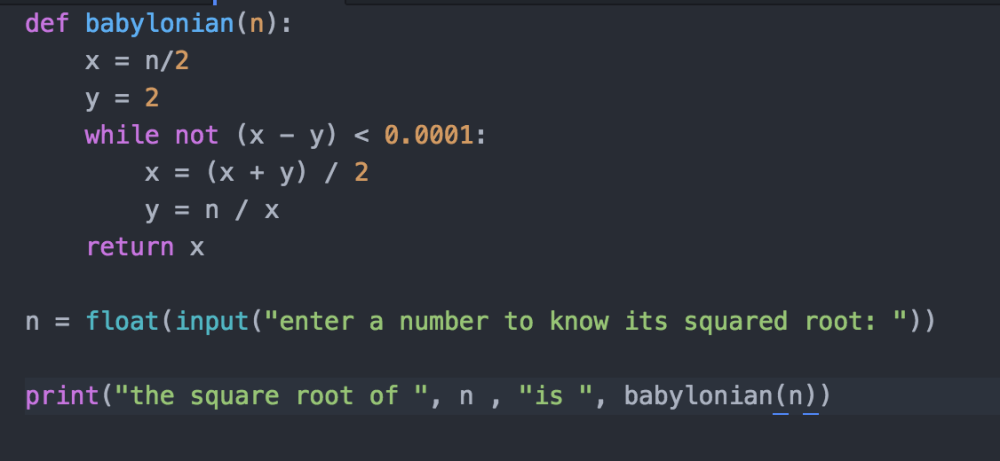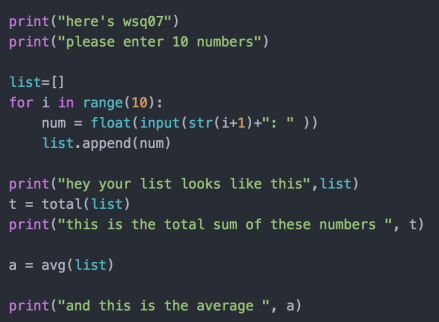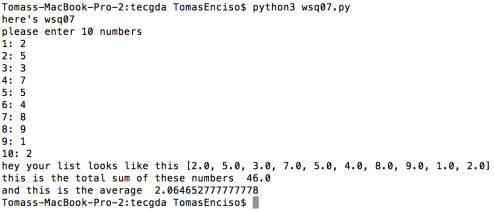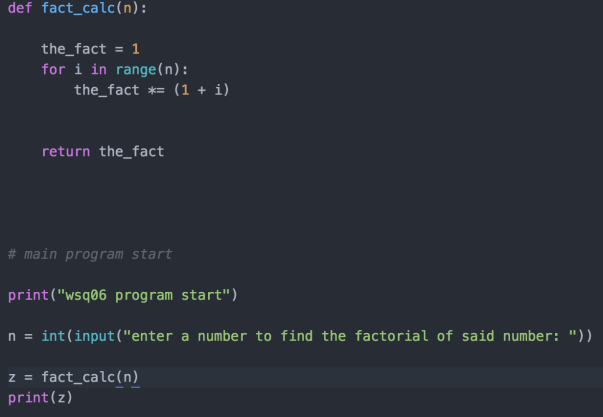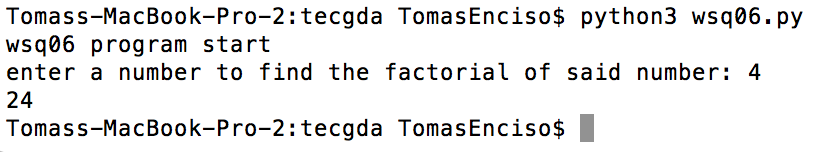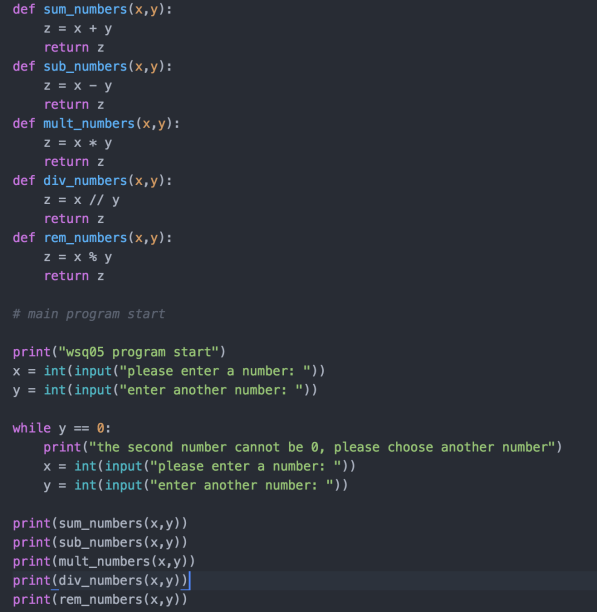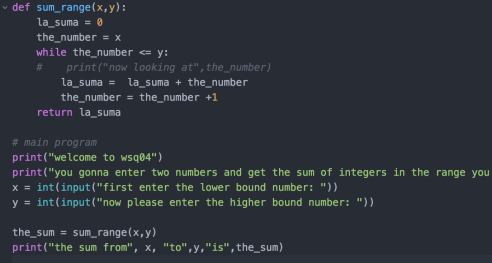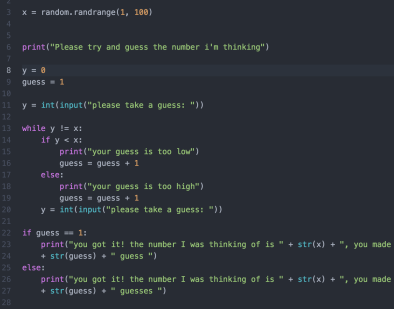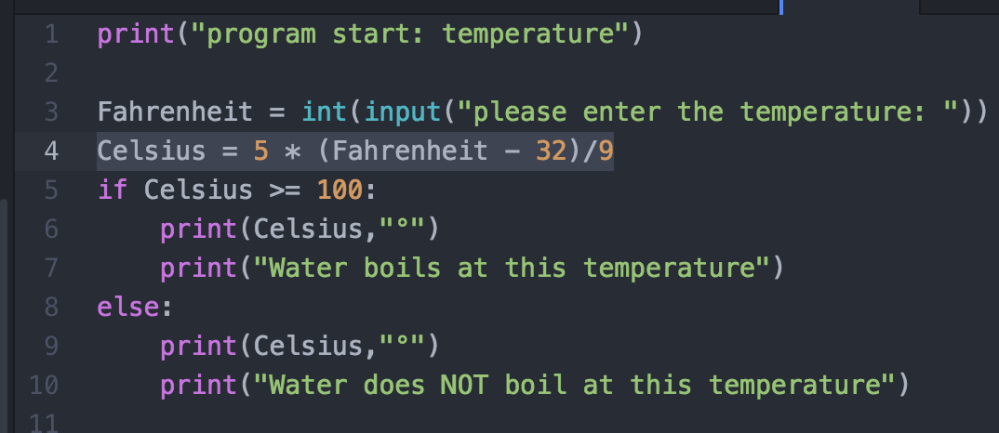--Originally published at Tomas Enciso
Not too sure where to start. Just like the course its not like you can give a rating like a five star or x out of 10. Personally I think it’s a new and great way to learn, this gives the student total control on the assignments, mainly when to do them and how, that is a good thing and a bad thing, just look at me, it’s 7 am and I’m trying to finish blog posts 3 hours before the final exam that I started several weeks ago and for some reason I kept postponing these assignments, in a weird way this is also very good, this of course is not that laboral world but we get a glimpse of it, outside the teacher won’t be behind us like in school. The responsibility is on us to finish what we have to finish. Maybe I’m not used to this for several reasons (maybe I’ll blog about that someday). I think this course gives a lot of freedom but it’s not like you have to figure everything out, ken is actually there when ever you need him, just look at his booking system or his social media. Overall this course is great for those who get stuff done and for us are not quite there yet it’s also great because now I know what I really need to improve plus this course is still open after it’s over thanks to the many blogposts. I know this post might not make a lot of sense but hey it’s 7:33 am and I’m about to do the final exam. I give this class a x out of y because you know every student makes whatever they want out of it (just in case you didn’t get it).