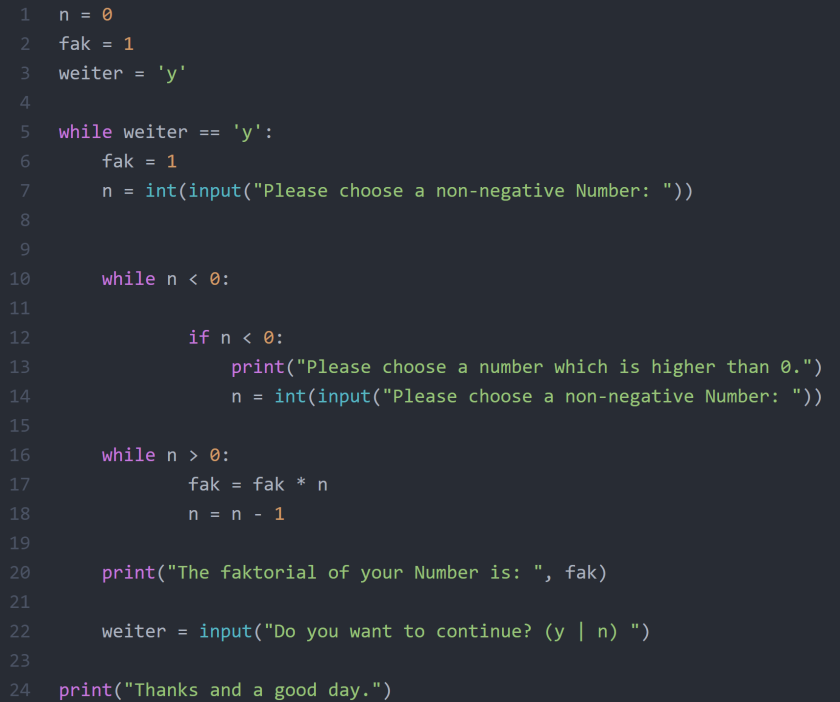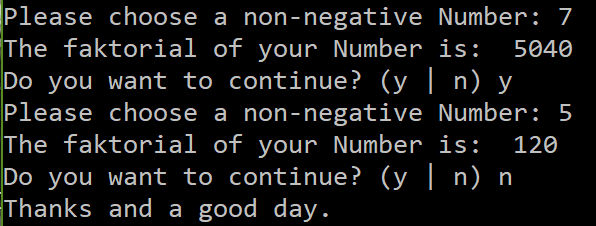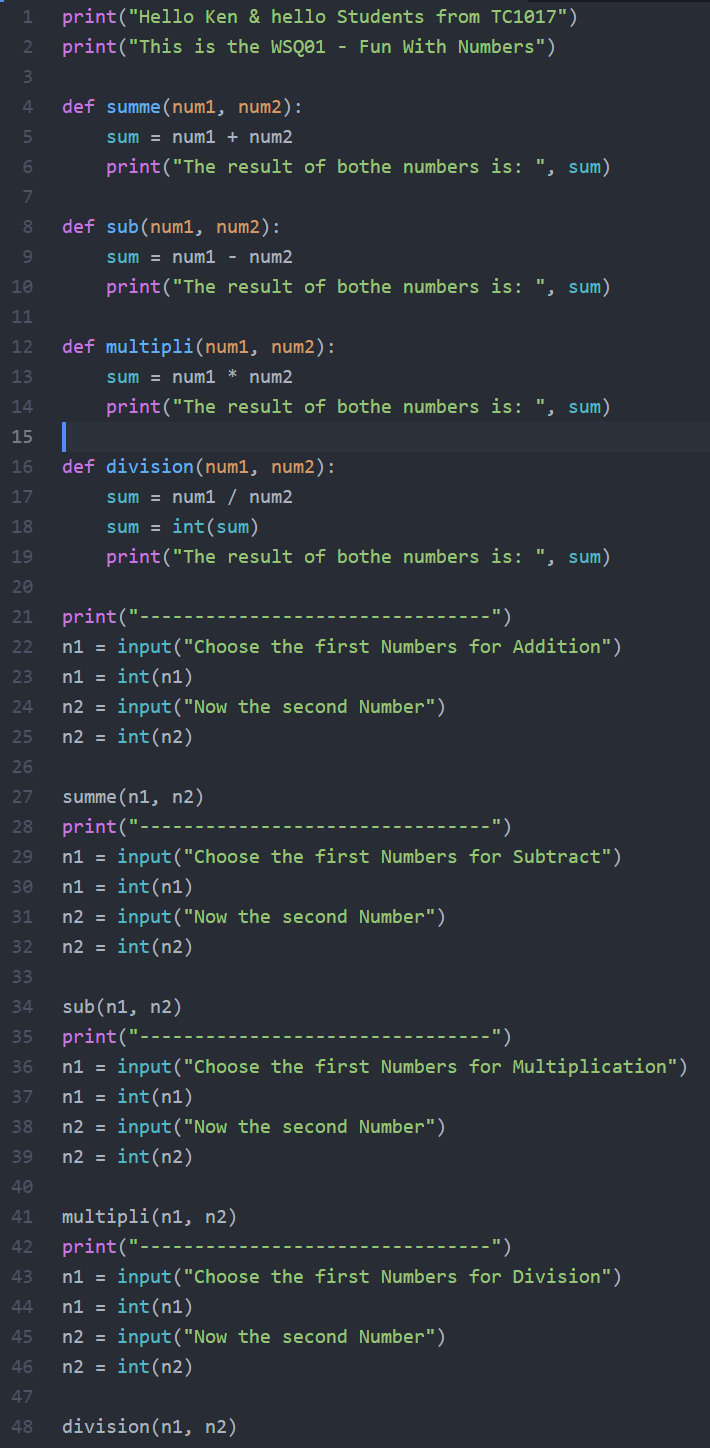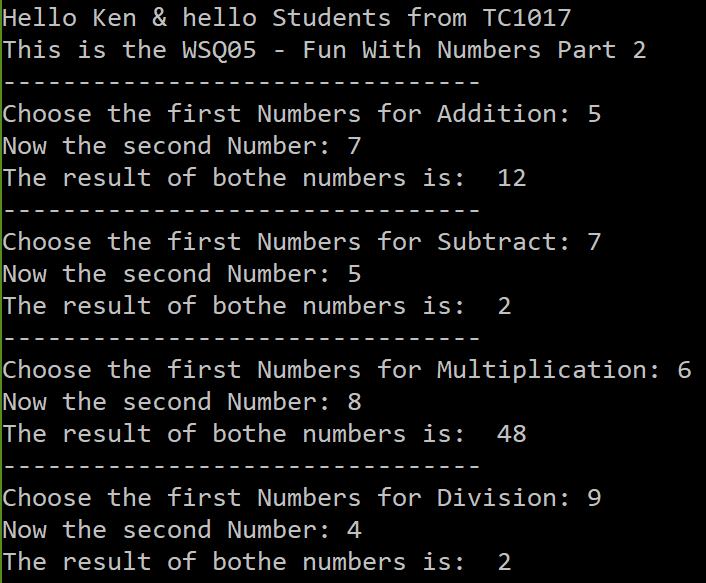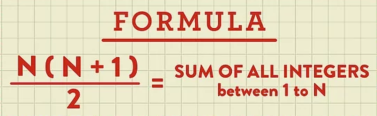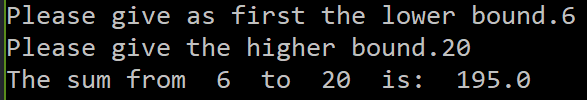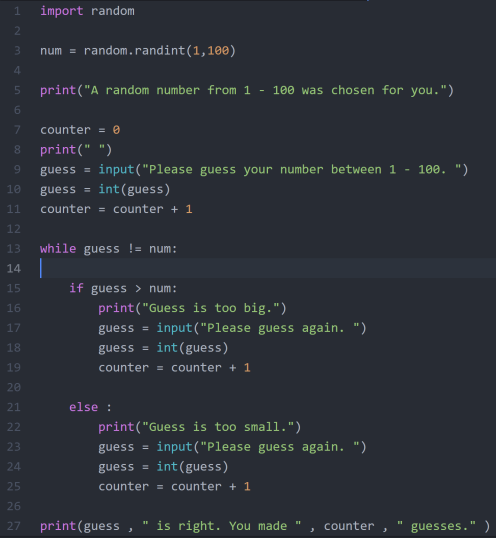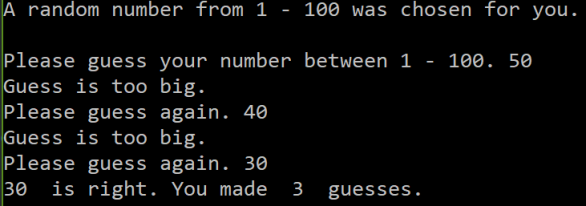--Originally published at TC1017 (Python3) – Titel der Website
Dear friends,
30 minutes ago, I had an appointment with Ken. Yes, we all know, that we normally program with C++ in this course. But Ken gave me at the beginning of the semester the great opportunity to program with python3 in this semester.
So a lot of things/codes are in python much easier and shorter than in C++. That was the reason for my appointment with Ken. Because of this reason i agreed with Ken that I am going to do a huge blog post with 15 mastery topics.
Enjoy…
Mastery Topic #1 – Use of comments
![]()
For a comment you just use the Hash symbol (#). What makes the comment to a comment, ist that every symbol after the # is grey.
Mastery Topic #2 – Python conventions (Zen of Python)
The Zen of Python
Beautiful is better than ugly.
Explicit is better than implicit.
Simple is better than complex.
Complex is better than complicated.
Flat is better than nested.
Sparse is better than dense.
Readability counts.
Special cases aren’t special enough to break the rules.
Although practicality beats purity.
Errors should never pass silently.
Unless explicitly silenced.
In the face of ambiguity, refuse the temptation to guess.
There should be one– and preferably only one –obvious way to do it.
Although that way may not be obvious at first unless you’re Dutch.
Now is better than never.
Although never is often better than *right* now.
If the implementation is hard to explain, it’s a bad idea.
If the implementation is easy to explain, it may be a good idea.
Namespaces are one honking great idea — let’s do more of those!
Mastery Topic #3 – Basic types and their use
Basic (or also primitiv) types in python are: Integer, floats, strings, characters
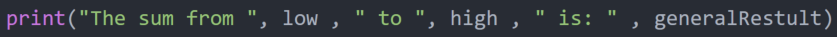

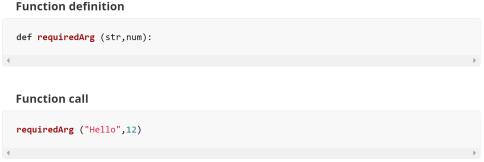

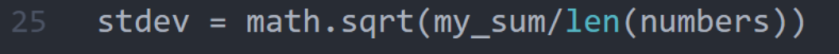
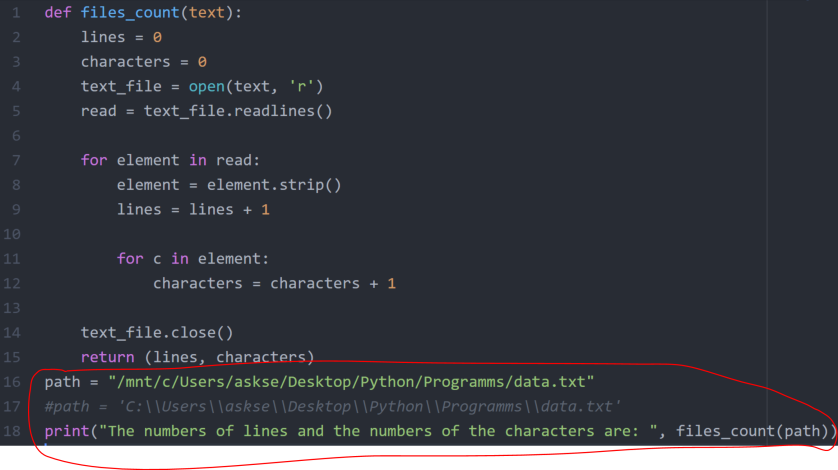
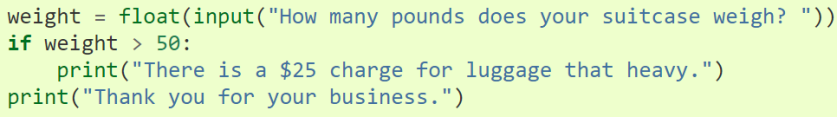

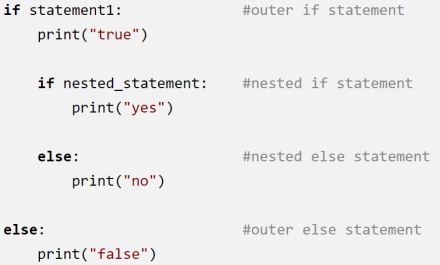

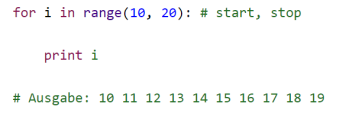


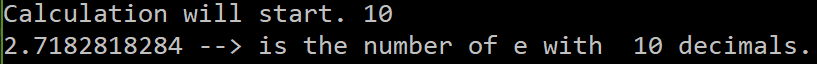
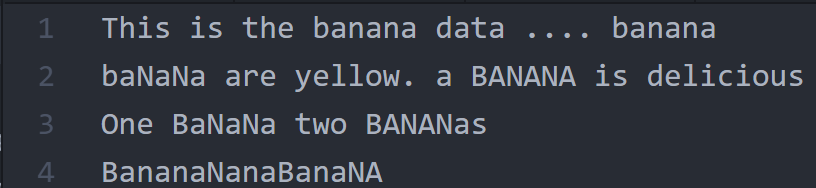




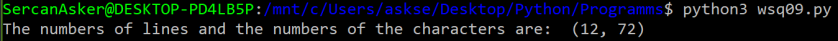
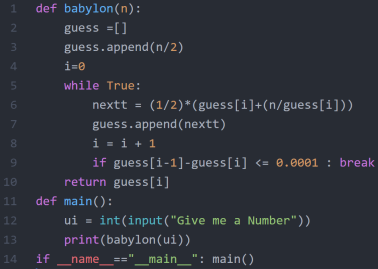

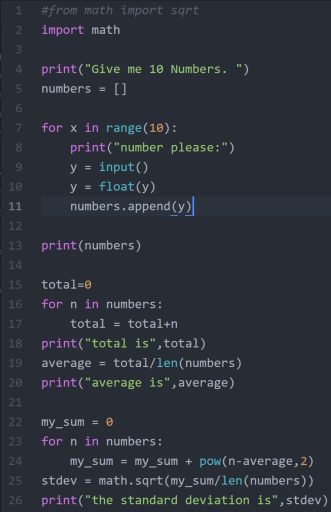
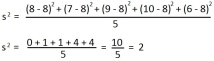 Therefore the formula.
Therefore the formula.