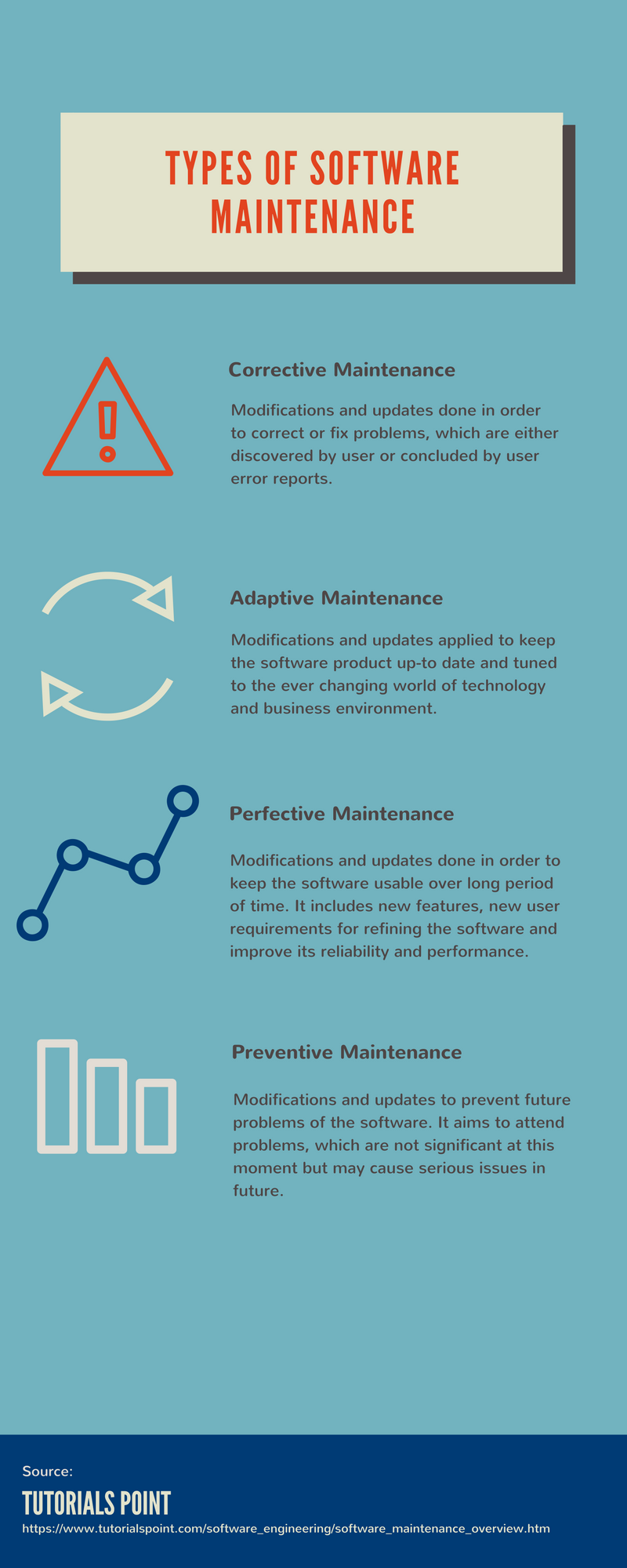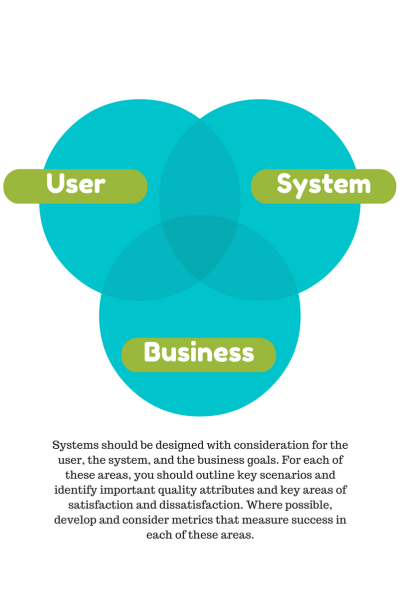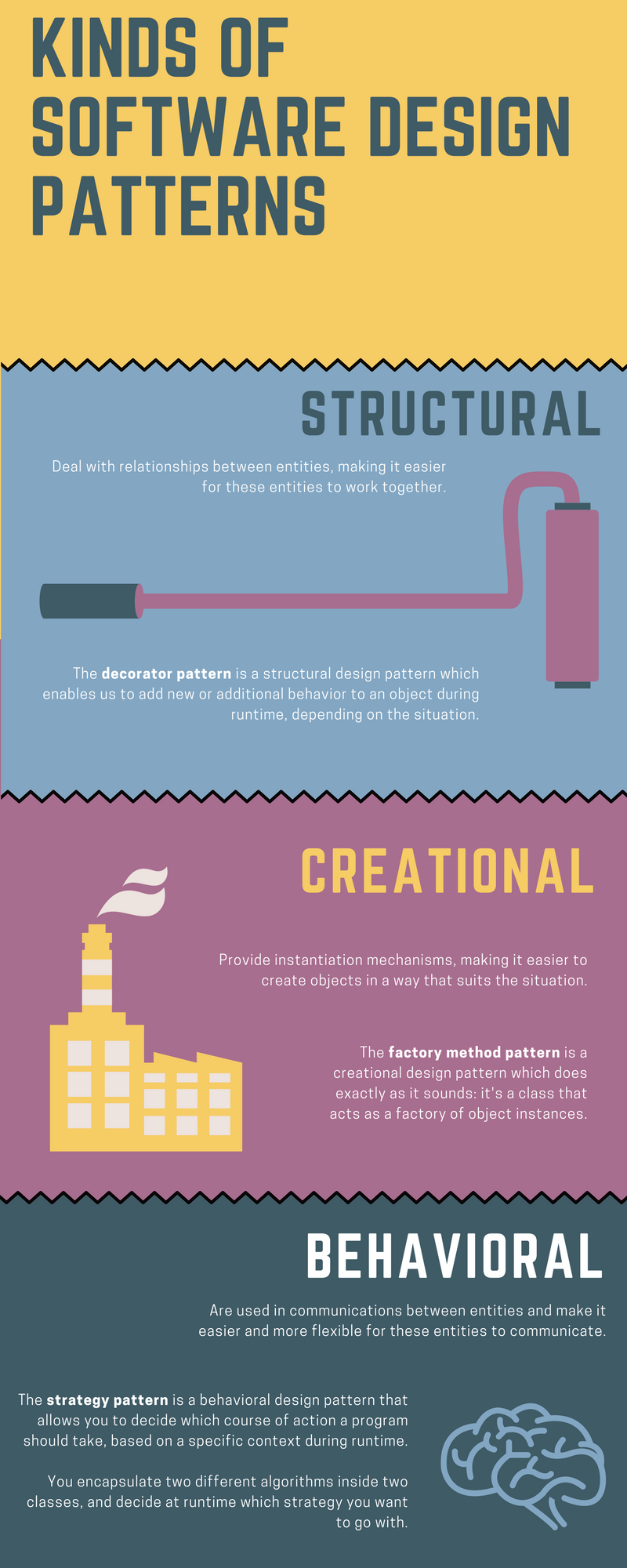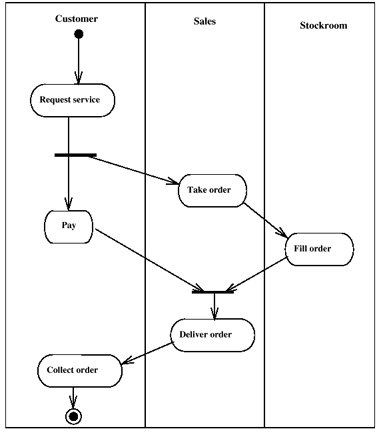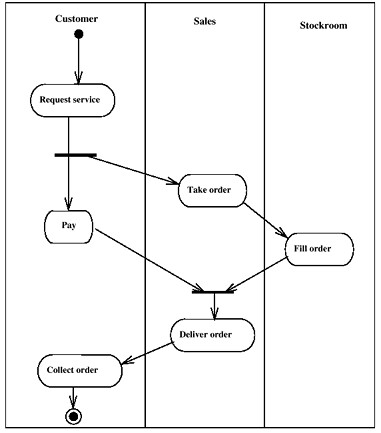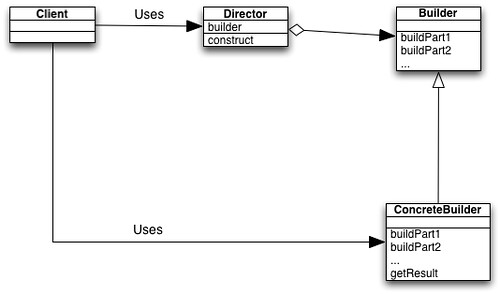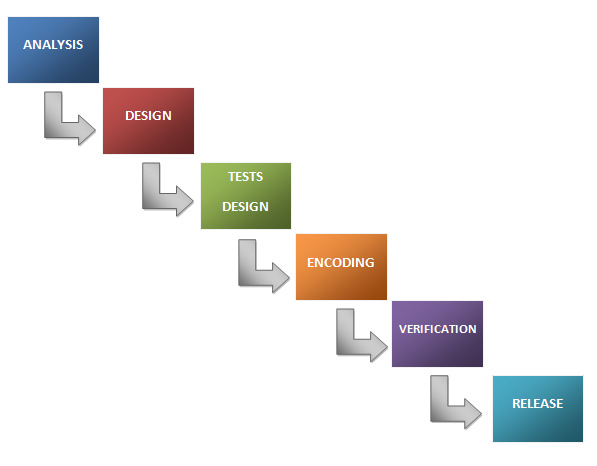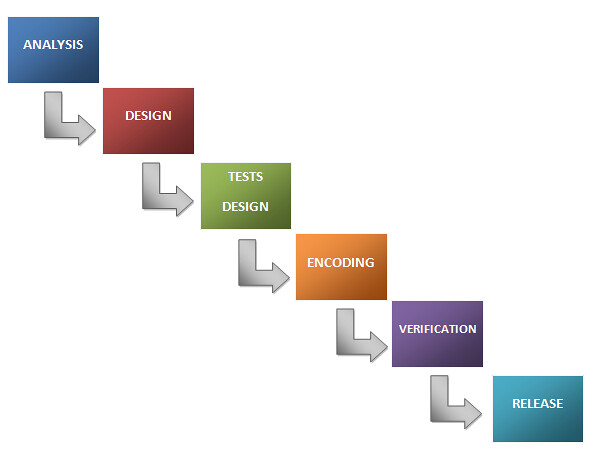This is the first time I take a course with Ken, I have to say that I really like this kind of teaching. We as students are able to choose what we want to know, how much do me want to know and when we want to learn it. And I think that learning should be like that, something enjoyable and not painful.
I studied eight years in a Montessori school, the method there was kind of the same as Ken’s Flipped Class method so I’m used to it. But I don’t think this is the right method for most of the people, especially because the other courses we’re taking are really demanding and not flexible, therefore time consuming.This is why some of us tend to put off all the assignments and activities.
I can say that I’ve learned a lot and I really liked the course and I feel like I complemented it with Ken’s Semanai course that I also took. I think this is the right way to learn and school should be like this.
But I didn’t like everything about it, I don’t feel like using social media, should be evaluated as part of our grades. I understand that it’s a powerful resource but I think is not fair. There are some people who is really introverted and find it hard to tweet or simply people that don’t have any questions or prefer to directly ask a classmate instead of tweeting his question. I like more being and learning alone, and it’s part of my personality but others’ opinion may differ from mine and that’s ok.
All I have left to say is thanks Ken I learned a lot.